K-Means Clustering Explained: A Practical Guide with Real-World Example
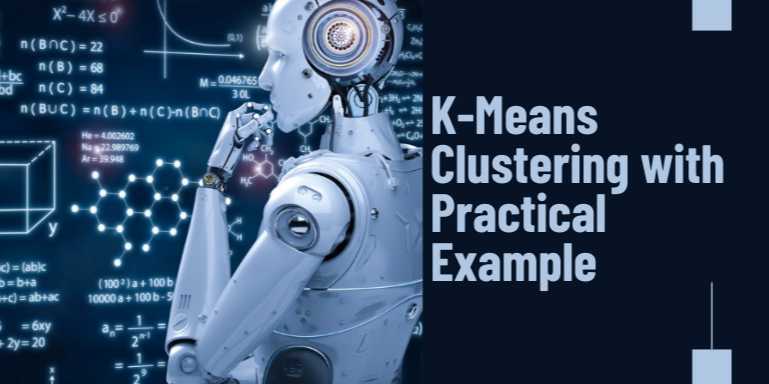
Overview
📊 K-Means Clustering with
Practical Example: From Theory to Hands-On Implementation
In the realm of unsupervised machine learning, clustering
algorithms hold immense importance. They help uncover hidden patterns, detect
natural groupings, and organize unlabeled data into meaningful clusters. Among
these algorithms, K-Means Clustering is one of the most popular and
practical tools used by data scientists, analysts, and machine learning
engineers. It’s fast, intuitive, and highly scalable — making it a go-to choice
for tasks ranging from customer segmentation to image compression.
But what exactly is K-Means? How does it work under the
hood? And how can we apply it to a real-world dataset? In this comprehensive
introduction, we’ll break down the theory, algorithm, and practical
implementation of K-Means Clustering using Python — so that whether you’re
a beginner or a professional brushing up, you’ll walk away with hands-on
clarity.
🤖 What Is K-Means
Clustering?
K-Means is an unsupervised learning algorithm used to
group unlabeled data into K distinct non-overlapping clusters. Each
cluster is defined by its centroid, and the goal of the algorithm is to minimize
the distance between data points and their respective cluster centroids.
The “K” in K-Means refers to the number of clusters you want
the data to be divided into. These clusters are discovered through iterative
optimization.
📌 Real-World Use Cases of
K-Means
K-Means has widespread applications across industries:
- Marketing:
Customer segmentation based on purchasing behavior
- Finance:
Risk grouping for credit card holders
- Healthcare:
Grouping patients based on symptoms or response to treatments
- E-commerce:
Product recommendation and browsing behavior segmentation
- Computer
Vision: Image compression and color quantization
⚙️ How K-Means Algorithm Works
At its core, K-Means Clustering involves a simple four-step
loop:
- Initialize
K centroids randomly
- Assign
each data point to the nearest centroid (forming K clusters)
- Recalculate
the centroids as the mean of all points in the cluster
- Repeat
steps 2–3 until the centroids stop changing significantly
This is known as Lloyd’s Algorithm — an iterative
refinement process that usually converges within a few dozen iterations.
🔢 Example: Visualizing
K-Means with an Intuition
Imagine you're managing a coffee chain and have data on
store locations. You want to divide your market into regions and assign a
regional manager to each one. You use K-Means to segment the locations into 3
regions (K=3). The algorithm finds clusters of locations that are
geographically close — optimizing regional management.
📐 Mathematical Foundation
K-Means seeks to minimize the Within-Cluster Sum of
Squares (WCSS):
Where:
- Ci is the set of points in
cluster i
- μi is the centroid of cluster
i
- ||x−μi||
is the Euclidean distance
🧠 Choosing the Right K
Choosing the optimal value of K is a non-trivial task.
Common techniques include:
- Elbow
Method: Plot WCSS against K and look for the "elbow"
- Silhouette
Score: Measures how similar a point is to its cluster vs others
- Gap
Statistic: Compares total intra-cluster variation for different K with
reference data
🧰 Python Implementation
Preview
Here’s a teaser of what the code will look like:
python
from
sklearn.cluster import KMeans
import
matplotlib.pyplot as plt
from
sklearn.datasets import make_blobs
#
Generate sample data
X,
y = make_blobs(n_samples=300, centers=4, cluster_std=0.6)
#
Apply KMeans
kmeans
= KMeans(n_clusters=4)
kmeans.fit(X)
#
Visualize
plt.scatter(X[:,
0], X[:, 1], c=kmeans.labels_)
plt.scatter(kmeans.cluster_centers_[:,
0], kmeans.cluster_centers_[:, 1], s=100, c='red')
plt.show()
This will be covered in-depth in the tutorial body. The
beauty of K-Means is that its Python implementation is extremely accessible.
🔄 Limitations of K-Means
While powerful, K-Means has limitations:
- Assumes
spherical clusters of similar size
- Sensitive
to outliers and noise
- Requires
K as input, which isn’t always obvious
- Initial
centroid selection can impact final result (solved using K-Means++)
📚 Variants and Extensions
|
Variant |
Description |
|
K-Means++ |
Better centroid
initialization |
|
MiniBatch K-Means |
Faster for
large datasets |
|
Bisecting K-Means |
Hierarchical and more
stable |
|
Spherical K-Means |
Uses cosine
similarity instead of Euclidean |
💬 Why K-Means Is Still
Popular
Despite its simplicity, K-Means offers a powerful
trade-off between speed, interpretability, and effectiveness. It forms the
basis for more complex clustering algorithms and is used regularly as a
benchmark for comparison.
For data scientists, it’s often the first unsupervised
algorithm they learn and use in real-world exploratory data analysis tasks.
🧾 What You’ll Learn in
the Full Tutorial
- How
to apply K-Means in Python using scikit-learn
- How
to visualize clusters and centroids
- How
to select the right number of clusters using the Elbow Method
- How
to use K-Means in real-world scenarios like customer segmentation
- How
to deal with outliers and improve cluster quality
📌 Final Thoughts
K-Means Clustering may seem deceptively simple, but its utility
in data-driven decision-making is profound. Whether you're identifying
customer segments, simplifying high-dimensional data, or finding structure in
chaos, K-Means is a foundational tool that belongs in every machine learning
practitioner’s toolkit.
In the next section, we’ll dive into a step-by-step
practical example, complete with visualizations, code walkthrough, and tips
for improving your clustering workflow.
FAQs
1. What is K-Means Clustering?
K-Means Clustering is an unsupervised machine learning algorithm that groups data into K distinct clusters based on feature similarity. It minimizes the distance between data points and their assigned cluster centroid.
2. What does the 'K' in K-Means represent?
The 'K' in K-Means refers to the number of clusters you want the algorithm to form. This number is chosen before training begins.
3. How does the K-Means algorithm work?
It works by randomly initializing K centroids, assigning data points to the nearest centroid, recalculating the centroids based on the points assigned, and repeating this process until the centroids stabilize.
4. What is the Elbow Method in K-Means?
The Elbow Method helps determine the optimal number of clusters (K) by plotting the within-cluster sum of squares (WCSS) for various values of K and identifying the point where adding more clusters yields diminishing returns.
5. When should you not use K-Means?
K-Means is not suitable for datasets with non-spherical or overlapping clusters, categorical data, or when the number of clusters is not known and difficult to estimate.
6. What are the assumptions of K-Means?
K-Means assumes that clusters are spherical, equally sized, and non-overlapping. It also assumes all features contribute equally to the distance measurement.
7. What distance metric does K-Means use?
By default, K-Means uses Euclidean distance to measure the similarity between data points and centroids.
8. How does K-Means handle outliers?
K-Means is sensitive to outliers since they can significantly distort the placement of centroids, leading to poor clustering results.
9. What is K-Means++?
K-Means++ is an improved initialization technique that spreads out the initial centroids to reduce the chances of poor convergence and improve accuracy.
10. Can K-Means be used for image compression?
Yes, K-Means can cluster similar pixel colors together, which reduces the number of distinct colors in an image — effectively compressing it while maintaining visual quality.
Tutorials are for educational purposes only, with no guarantees of comprehensiveness or error-free content; TuteeHUB disclaims liability for outcomes from reliance on the materials, recommending verification with official sources for critical applications.
Similar Tutorials

Advanced Excel Charts Tutorial: How to Create Prof...
Learn how to create professional charts in Excel with our advanced Excel charts tutorial. We'll show...

Advanced Excel Functions: Tips and Tricks for Boos...
Are you tired of spending hours working on Excel spreadsheets, only to find yourself stuck on a prob...

Apache Flume Tutorial: An Introduction to Log Coll...
Apache Flume is a powerful tool for collecting, aggregating, and moving large amounts of log data fr...
Explore Other Libraries
Related Searches
Please allow ads on our site
Kindly log in to use this feature. We’ll take you to the login page automatically.
Login
Join Our Community Today
Ready to take your education and career to the next level? Register today and join our growing community of learners and professionals.

Your experience on this site will be improved by allowing cookies. Read Cookie Policy
Your experience on this site will be improved by allowing cookies. Read Cookie Policy


Comments(0)