Chapters
10 Reasons Why Python is Essential for Machine Learning
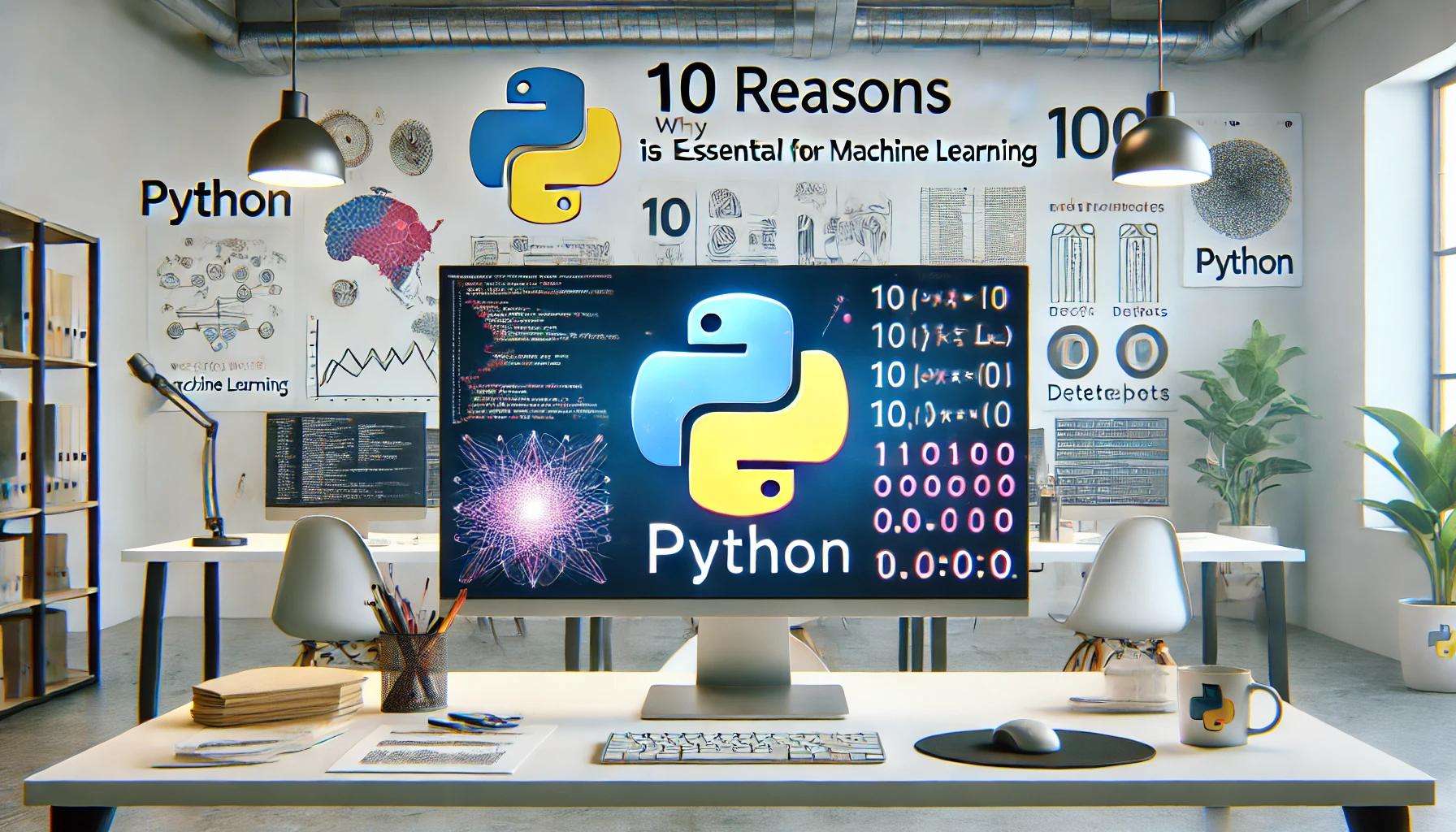
Overview
Machine learning has become a crucial aspect of modern technology, enabling systems to learn from data and improve their performance over time. One programming language stands out as the preferred choice for machine learning: Python. With its simplicity, extensive libraries, and robust community support, It has established itself as the go-to language for developers and data scientists. In this article, we will explore ten reasons why Python for machine learning is essential and how it can benefit your projects.
1. Easy to Learn and Use
Python’s straightforward syntax and readability make it an ideal choice for beginners and experienced programmers alike. Its clean and concise code allows developers to focus on solving machine learning problems rather than struggling with complex syntax. It for machine learning enables rapid prototyping, making it easier to test and iterate on models quickly.
2. Extensive Libraries and Frameworks
One of the key advantages of using Python for machine learning is its vast ecosystem of libraries and frameworks. Libraries such as NumPy, Pandas, and SciPy provide powerful tools for data manipulation, analysis, and numerical computations. Frameworks like TensorFlow, Keras, and PyTorch offer advanced capabilities for building and training machine learning models. These libraries and frameworks simplify the development process and accelerate the deployment of machine learning applications.
3. Community Support and Resources
The community is one of the largest and most active programming communities in the world. This extensive support network provides a wealth of resources, including tutorials, documentation, and forums where developers can seek help and share knowledge. The community’s collaborative nature ensures that for machine learning continues to evolve, with regular updates and improvements to libraries and tools.
4. Versatility
It is a versatile language that can be used for a wide range of applications beyond machine learning. Its general-purpose nature allows developers to integrate machine learning models with web applications, data analysis pipelines, and more. This versatility makes Python an invaluable tool for end-to-end machine learning solutions, from data preprocessing to model deployment.
5. Integration with Other Languages
Python’s ability to integrate with other programming languages is another significant advantage. Tools like Cython and PyBind11 enable developers to write performance-critical parts of their code in languages like C or C++ while maintaining the simplicity and readability of Python. This interoperability ensures that for machine learning can leverage the performance benefits of lower-level languages without sacrificing ease of use.
6. Support for Data Visualization
Effective data visualization is crucial for understanding and interpreting machine learning results. It offers several powerful libraries for data visualization, including Matplotlib, Seaborn, and Plotly. These tools enable developers to create informative and visually appealing plots, charts, and graphs, making it easier to communicate findings and insights. With It for machine learning, you can seamlessly integrate data visualization into your workflow.
7. Flexibility and Scalability
Python’s flexibility allows developers to experiment with different machine learning algorithms and techniques easily. Its dynamic typing and interpreted nature enable quick iterations and adjustments, fostering an environment of experimentation and innovation. Additionally, for machine learning scales well from small-scale projects to large-scale production systems, thanks to its robust libraries and frameworks.
8. Strong Support for Deep Learning
Deep learning has gained significant traction in recent years, and Python is at the forefront of this revolution. Libraries such as TensorFlow, Keras, and PyTorch provide powerful tools for building and training deep neural networks. These libraries offer high-level APIs that simplify the implementation of complex models, making for machine learning a preferred choice for deep learning projects.
9. Cost-Effective Development
Using for machine learning can be cost-effective, especially for startups and small businesses. It is an open-source language, which means it is free to use and distribute. The extensive library ecosystem reduces the need for expensive proprietary software, and the large community support ensures access to free resources and assistance. This cost-effectiveness makes Python an attractive option for organizations of all sizes.
10. Industry Adoption
It widespread adoption in the industry is a testament to its effectiveness for machine learning. Major companies like Google, Facebook, and Microsoft use Python extensively for their machine learning projects. The language’s popularity ensures a steady stream of new tools, libraries, and frameworks, keeping at the cutting edge of machine learning technology. By choosing Python for machine learning, you align with industry standards and best practices.
Conclusion
Python has emerged as the leading language for machine learning due to its ease of use, extensive libraries, and strong community support. Its versatility, flexibility, and scalability make it an ideal choice for developing and deploying machine learning models. Whether you are a beginner or an experienced developer, leveraging for machine learning can significantly enhance your projects and help you stay ahead in the rapidly evolving field of artificial intelligence. Embrace for your machine learning endeavors and unlock the potential of data-driven decision-making.
FAQs
1. Why is It preferred for machine learning? Python is preferred for machine learning due to its simplicity, readability, extensive libraries, and strong community support.
2. What are some popular libraries for machine learning? Popular Python libraries for machine learning include TensorFlow, Keras, PyTorch, NumPy, Pandas, and SciPy.
3. Can I use it for deep learning? Yes, it is widely used for deep learning, with libraries like TensorFlow, Keras, and PyTorch providing powerful tools for building and training neural networks.
4. How does versatility benefit machine learning projects? Python’s versatility allows for seamless integration with web applications, data analysis pipelines, and more, providing end-to-end solutions for machine learning projects.
5. Is suitable for large-scale machine learning applications? Yes, Python scales well from small-scale projects to large-scale production systems, thanks to its robust libraries and frameworks.
6. Can Python integrate with other programming languages? Yes, Python can integrate with languages like C or C++ using tools like Cython and PyBind11, combining performance with ease of use.
7. What makes Python cost-effective for machine learning? Python is open-source and free to use, and its extensive library ecosystem reduces the need for expensive proprietary software.
8. How does Python support data visualization in machine learning? Python offers powerful data visualization libraries like Matplotlib, Seaborn, and Plotly, enabling effective communication of machine learning results.
9. Why is industry adoption important for Python in machine learning? Industry adoption ensures a steady stream of new tools, libraries, and frameworks, keeping Python at the cutting edge of machine learning technology.
10. How does community support enhance Python for machine learning? The large and active Python community provides a wealth of resources, tutorials, and forums, ensuring continuous improvement and support for machine learning projects.
Start TutorialTutorials are for educational purposes only, with no guarantees of comprehensiveness or error-free content; TuteeHUB disclaims liability for outcomes from reliance on the materials, recommending verification with official sources for critical applications.
Similar Tutorials

Advanced Excel Charts Tutorial: How to Create Prof...
Learn how to create professional charts in Excel with our advanced Excel charts tutorial. We'll show...

Advanced Excel Functions: Tips and Tricks for Boos...
Are you tired of spending hours working on Excel spreadsheets, only to find yourself stuck on a prob...

Apache Flume Tutorial: An Introduction to Log Coll...
Apache Flume is a powerful tool for collecting, aggregating, and moving large amounts of log data fr...
Explore Other Libraries
Related Searches
Please allow ads on our site
Kindly log in to use this feature. We’ll take you to the login page automatically.
Login
Join Our Community Today
Ready to take your education and career to the next level? Register today and join our growing community of learners and professionals.

Your experience on this site will be improved by allowing cookies. Read Cookie Policy
Your experience on this site will be improved by allowing cookies. Read Cookie Policy


Comments(0)