C# Programming Tutorial: From Fundamentals to Advanced Application Development
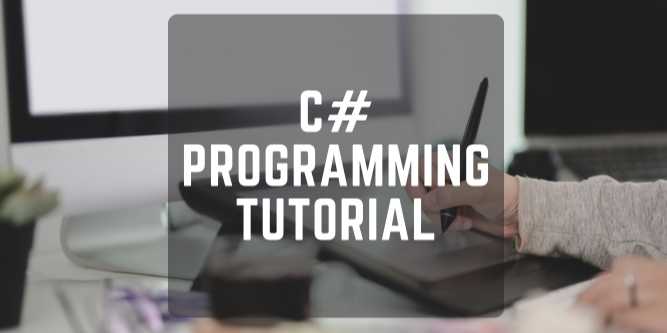
Overview
What is C#?
C# (pronounced C-Sharp) is a modern, type-safe, and
object-oriented programming language developed by Microsoft as part of its .NET
platform. It was designed by Anders Hejlsberg in the early 2000s to blend the
ease of Visual Basic with the power of C++ and the productivity of Java.
Over the years, C# has evolved into a powerful language used
in building desktop applications, web services, APIs, mobile apps (via
Xamarin), game development (Unity), cloud computing, IoT, and much more.
Whether you're a complete beginner or an experienced programmer transitioning
from another language, C# is an essential tool in modern software development.
🚀 Why Learn C# in 2025?
- Industry-standard
for Windows development
- Supports
object-oriented and functional programming
- Core
language in game development with Unity
- Extensive
tooling and support in Visual Studio
- Perfect
for building scalable, secure applications
C# remains highly relevant due to its integration with .NET
Core (now .NET 8), cross-platform capabilities, and enterprise usage.
📦 Features of C# at a
Glance
|
Feature |
Description |
|
Type-Safe |
Detects errors at
compile-time and run-time |
|
Object-Oriented |
Everything is
an object |
|
Component-Oriented |
Modular and reusable
code structure |
|
Rich Standard Library |
Extensive
in-built functions and classes |
|
Cross-Platform |
Runs on Windows,
Linux, macOS using .NET Core |
|
Interoperable |
Supports COM
and native APIs |
⚙️ What You Can Build with C#
- Desktop
applications using WinForms and WPF
- Web
applications with ASP.NET Core
- Mobile
apps using Xamarin
- Games
via Unity Engine
- Microservices
and APIs
- Cloud-native
applications (Azure)
- Automation
scripts and services
🧠 Understanding the .NET
Ecosystem
C# is part of the .NET ecosystem. The latest .NET is a cross-platform,
open-source, and high-performance development platform.
Components:
- .NET
CLI – Command-line tools
- .NET
Runtime – Executes the application
- SDK
– For compiling and debugging
- NuGet
– Dependency management
🔧 Setting Up Your
Environment
To get started with C#:
- Install
.NET SDK: Download from https://dotnet.microsoft.com
- Install
IDE: Visual Studio Community or Visual Studio Code
- Create
Your First Program:
dotnet
new console -o HelloWorldApp
cd
HelloWorldApp
dotnet
run
👨💻
Sample C# Code: Hello World
using
System;
class
Program
{
static void Main(string[] args)
{
Console.WriteLine("Hello,
World!");
}
}
🎯 What Makes C#
Beginner-Friendly?
- Clear
and consistent syntax
- Rich
error handling and debugging
- IDE
support and IntelliSense
- Extensive
community and documentation
🛠️ Syntax Comparison
Table (C# vs Java vs Python)
|
Feature |
C# |
Java |
Python |
|
Variable |
int x = 10; |
int x = 10; |
x = 10 |
|
Print |
Console.WriteLine(); |
System.out.println(); |
print() |
|
Loop |
for (int i = 0...) |
for (int i = 0...) |
for i in range(): |
|
Function |
void Hello() |
void Hello() |
def hello(): |
🎓 Who Should Learn C#?
- Students
beginning software development
- Web
developers moving to ASP.NET
- Java
developers expanding into Microsoft stack
- Game
developers using Unity
- Professionals
building enterprise or cloud apps
📚 Core Concepts You’ll
Learn in This Tutorial
- Syntax,
data types, and control flow
- Object-oriented
programming (OOP)
- Exception
handling
- Working
with files and databases
- Advanced
topics: LINQ, async/await, delegates
- Web
development with ASP.NET
🧩 Advantages of C#
- Productive:
Great tooling, debugging, and code refactoring
- Secure:
Type safety and memory management
- Modern:
Functional features (Lambdas, async/await, pattern matching)
- Robust:
Backed by Microsoft and the .NET ecosystem
🧠 Career Scope with C#
|
Domain |
Job Role Examples |
|
Web Development |
ASP.NET Developer,
Backend Dev |
|
Game Development |
Unity
Developer |
|
Cloud Computing |
Azure Developer |
|
Enterprise Apps |
.NET
Full-Stack Developer |
|
Automation |
SDET, QA Engineer with
C# |
🧰 Tools and Libraries
- IDE:
Visual Studio, Rider, VS Code
- Testing:
xUnit, NUnit
- Frameworks:
ASP.NET Core, Blazor, MAUI
- ORMs:
Entity Framework, Dapper
- Cloud:
Azure SDKs
- Game
Engine: Unity
✅ Conclusion
C# is more than just a programming language—it’s a gateway
into a powerful ecosystem that spans desktop, mobile, web, gaming, and cloud.
With modern language features, robust tooling, and huge community support,
learning C# in 2025 is a strong investment for any aspiring developer.
FAQs
1. Q: Is C# easy to learn for beginners?
A: Yes, especially with Visual Studio and .NET’s extensive documentation and community support.
2. Q: Do I need to know C or C++ before learning C#?
A: Not at all. C# is independent and designed for new learners.
3. Q: Can I build web apps using C#?
A: Yes, using ASP.NET Core you can build scalable web apps and APIs.
4. Q: What’s the difference between C# and Java?
A: Both are similar syntactically, but C# is part of the Microsoft .NET ecosystem and often integrates better with Windows technologies.
5. Q: Is C# only for Windows development?
A: Not anymore. With .NET Core and .NET 8, C# is cross-platform.
6. Q: Is C# good for game development?
A: Absolutely. It is the main language used in Unity.
7. Q: Which IDE is best for C#?
A: Visual Studio is the most powerful and popular IDE for C# development.
8. Q: Can I use C# for mobile development?
A: Yes, with Xamarin or .NET MAUI, C# can build cross-platform mobile apps.
9. Q: What is the future of C# in 2025 and beyond?
A: C# continues to evolve with modern features and has strong backing from Microsoft, making it future-proof.
10. Q: Do I need internet to use C# tools?
A: No, you can code, compile, and run C# locally, though some online libraries/tools may require internet.
Posted on 15 Apr 2025, this text provides information on C# full course. Please note that while accuracy is prioritized, the data presented might not be entirely correct or up-to-date. This information is offered for general knowledge and informational purposes only, and should not be considered as a substitute for professional advice.
Similar Tutorials

Advanced Excel Charts Tutorial: How to Create Prof...
Learn how to create professional charts in Excel with our advanced Excel charts tutorial. We'll show...

Advanced Excel Functions: Tips and Tricks for Boos...
Are you tired of spending hours working on Excel spreadsheets, only to find yourself stuck on a prob...

Apache Flume Tutorial: An Introduction to Log Coll...
Apache Flume is a powerful tool for collecting, aggregating, and moving large amounts of log data fr...




Comments(0)