Embark on a journey of knowledge! Take the quiz and earn valuable credits.
Take A QuizChallenge yourself and boost your learning! Start the quiz now to earn credits.
Take A QuizUnlock your potential! Begin the quiz, answer questions, and accumulate credits along the way.
Take A QuizChapters
CI/CD Pipeline Setup with GitHub Actions: Automate Your Workflow from Code to Deployment
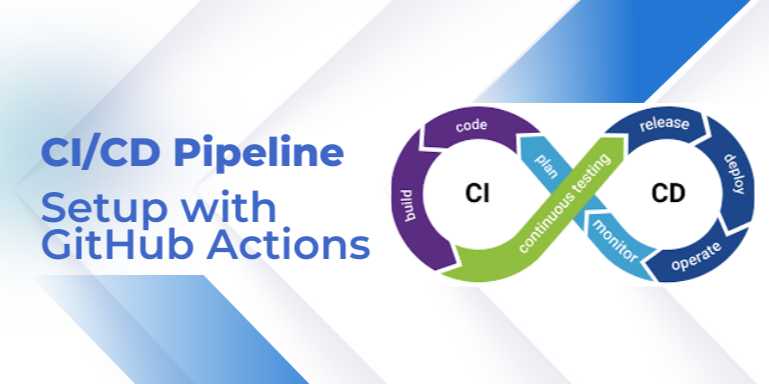
Overview
🚀 CI/CD Pipeline Setup
with GitHub Actions: Automate Your Workflow from Code to Deployment
In today’s fast-paced development world, manual software
delivery processes are simply too slow, error-prone, and costly. Continuous
Integration (CI) and Continuous Deployment (CD) have become
essential to rapidly deliver software that is reliable, scalable, and secure.
GitHub Actions provides a powerful, easy-to-use
platform to automate the entire CI/CD process natively within GitHub,
eliminating the need for third-party CI/CD services and bringing your code,
tests, builds, and deployments under one roof.
Whether you're building a web application, a mobile app, or
cloud infrastructure, setting up a CI/CD pipeline with GitHub Actions empowers
you to release faster, catch bugs earlier, and boost team productivity.
This guide will walk you through everything you need to know
about building robust CI/CD pipelines with GitHub Actions — from basic
workflows to complex deployment strategies.
🧠 What is GitHub Actions?
GitHub Actions is a feature built into GitHub that
allows you to automate software workflows based on events like pushes,
pull requests, issue comments, or scheduled times.
In GitHub Actions:
- Workflows
define automation pipelines.
- Jobs
contain the sequence of commands to run.
- Steps
are individual tasks in a job.
- Actions
are reusable units (pre-built or custom) that perform tasks like setting
up languages, deploying apps, running tests, etc.
You can use GitHub Actions to automate:
- Code
compilation
- Testing
- Linting
- Deployment
to servers, Kubernetes, or cloud platforms
- Notifications
to Slack, Teams, Email
- Infrastructure
provisioning with Terraform, Ansible, etc.
GitHub Actions = Build + Test + Deploy + Monitor = All
from GitHub itself!
🏗️ Understanding CI/CD
Basics
Before diving into pipelines, let’s briefly review CI
and CD:
|
Phase |
Goal |
Example |
|
Continuous
Integration (CI) |
Automatically test and
validate code on each change |
Run unit tests after
every commit |
|
Continuous Deployment (CD) |
Automatically
release tested code to production |
Deploy app to
AWS/GCP after tests pass |
Together, CI/CD minimizes risks, accelerates delivery, and
ensures product quality.
📋 Key Components of a
GitHub Actions Workflow
|
Component |
Description |
|
Workflow |
Entire automation
pipeline, triggered by events |
|
Job |
Set of steps
that run sequentially on a runner |
|
Step |
Single command or
Action |
|
Runner |
Virtual
machine that executes jobs |
|
Action |
Reusable task packaged
to perform a specific job |
Workflows are defined using simple YAML files inside
.github/workflows/.
Example basic structure:
yaml
name:
CI Workflow
on:
[push]
jobs:
build:
runs-on: ubuntu-latest
steps:
- name: Checkout code
uses: actions/checkout@v3
- name: Run tests
run: npm test
🚀 Step-by-Step: Setting
Up Your First CI/CD Pipeline
Step 1: Create a GitHub Repository
- Create
a new repo on GitHub.
- Clone
it locally and push your initial code.
Step 2: Add a GitHub Actions Workflow
- In
your repository, create a directory: .github/workflows/
- Add
a file, e.g., ci.yml:
yaml
name:
Node.js CI
on:
push:
branches: [main]
pull_request:
branches: [main]
jobs:
build:
runs-on: ubuntu-latest
steps:
- uses: actions/checkout@v3
- name: Setup Node.js
uses: actions/setup-node@v3
with:
node-version: '16'
- name: Install dependencies
run: npm install
- name: Run tests
run: npm test
This pipeline:
- Triggers
on code push or pull request to the main branch.
- Sets
up Node.js environment.
- Installs
dependencies.
- Runs
tests.
Step 3: Monitor Builds
Once you push this file:
- Go
to the Actions tab on GitHub.
- Watch
your workflow run in real-time.
- View
logs, status, and debug failures easily.
🧰 Popular Built-in
Actions
|
Action |
Purpose |
|
actions/checkout |
Check out your code |
|
actions/setup-node |
Setup Node.js
environment |
|
actions/setup-python |
Setup Python
environment |
|
actions/upload-artifact |
Upload build
artifacts |
|
actions/cache |
Cache dependencies for
speed |
|
github/super-linter |
Run multiple
linters automatically |
You can also create your own custom Actions if
needed!
🛡️ Best Practices for
CI/CD Pipelines with GitHub Actions
|
Best Practice |
Why It Matters |
|
Fail Fast |
Detect problems early
with small, fast tests |
|
Use Matrix Builds |
Test across
multiple versions of languages or OS |
|
Secure Secrets and
Tokens |
Use GitHub Secrets,
never hardcode sensitive data |
|
Cache Dependencies |
Speed up
workflows and reduce costs |
|
Split Jobs for
Parallelization |
Faster builds and
deployments |
|
Notifications on Failure |
Alert teams
immediately on broken builds |
📋 Example: Matrix Build
yaml
strategy:
matrix:
node-version: [14, 16, 18]
Tests your app against multiple Node.js versions in
parallel!
🌎 Advanced Deployment
Scenarios
You can extend CI/CD with GitHub Actions to deploy:
- To
AWS using aws-actions/configure-aws-credentials
- To
GCP, Azure, or DigitalOcean
- To
Kubernetes clusters (EKS, GKE, AKS)
- To
serverless platforms (Netlify, Vercel, AWS Lambda)
- With
Infrastructure as Code tools (Terraform, Pulumi)
📦 Sample: Deploy to AWS
EC2 After Successful Build
yaml
-
name: Deploy to AWS EC2
run: |
ssh -o StrictHostKeyChecking=no ${{
secrets.EC2_USER }}@${{ secrets.EC2_HOST }} 'cd /app && git pull
&& npm install && pm2 restart app'
Secrets like EC2_USER, EC2_HOST must be stored
securely in GitHub Repository Settings → Secrets.
📈 Monitoring and
Observability
Good CI/CD isn’t just about automating builds—it’s about observing
pipeline health.
- Use
GitHub Actions Insights for metrics
- Integrate
with Slack, Microsoft Teams, or Email for notifications
- Track
success rates, build times, and failure causes
🚀 Real-World CI/CD
Workflow Architecture
text
[Code Push] --> [GitHub Actions Workflow]
|
[Run Tests
and Lint]
|
[Build and
Package]
|
[Deploy to
Server or Cloud]
📚 Common Pitfalls to
Avoid
|
Mistake |
Impact |
Solution |
|
Hardcoding secrets |
Major security risk |
Use GitHub Secrets |
|
No caching of dependencies |
Slower build
times |
Use
actions/cache |
|
No clear rollback
strategy |
High-risk deployments |
Use Git tags,
artifacts |
|
Mixing large monolithic jobs |
Long and
flaky pipelines |
Split into
smaller parallel jobs |
🎯 Conclusion
GitHub Actions makes setting up a robust CI/CD
pipeline accessible to everyone—from solo developers to enterprise teams.
By automating your workflows:
- You
catch bugs earlier
- You
release faster
- You
scale your engineering processes efficiently
Remember: Automation is a journey, not a one-time
setup. Start simple, monitor, refine, and iterate over time.
With the power of GitHub Actions, you’re one step closer to true
DevOps excellence.
FAQs
❓1. What is GitHub Actions?
Answer: GitHub Actions is a built-in automation tool
on GitHub that allows you to build, test, and deploy code directly from your
repositories by defining workflows triggered by events like pushes, pull
requests, and schedules.
❓2. What are the basic components of a GitHub Actions workflow?
Answer: A GitHub Actions workflow consists of workflows, jobs, steps, and actions:
- Workflows
define the entire pipeline.
- Jobs
are sets of steps that run sequentially or in parallel.
- Steps
are individual tasks like running commands.
- Actions
are pre-built reusable tasks.
❓3. How do I trigger a workflow in GitHub Actions?
Answer: Workflows can be triggered by:
- Events
(e.g., push, pull_request)
- Scheduled
times (cron jobs)
- Manual
triggers (workflow_dispatch)
- Repository
dispatches from external systems
❓4. Can I deploy applications automatically using GitHub Actions?
Answer: Yes! GitHub Actions can automate deployments
to servers, Kubernetes clusters, serverless platforms, or cloud providers like
AWS, Azure, and GCP after successful builds and tests.
❓5. How do I securely manage secrets like API keys or passwords in GitHub Actions?
Answer: GitHub provides a Secrets management
system where sensitive data (like API keys, credentials) can be stored and
injected into workflows securely without exposing them in code.
❓6. What types of environments can I run GitHub Actions workflows on?
Answer: GitHub Actions supports runners on:
- Ubuntu
Linux (ubuntu-latest)
- Windows
(windows-latest)
- macOS
(macos-latest) You can also set up self-hosted runners on your own
infrastructure.
❓7. What is the benefit of using caching in GitHub Actions workflows?
Answer: Caching (using actions/cache) helps store and
reuse dependencies between workflow runs, significantly reducing build times
and improving pipeline efficiency.
❓8. How can I create multi-environment CI/CD workflows (e.g., dev, staging, prod)?
Answer: You can create separate jobs or workflows for
each environment and control them with conditions (e.g., branch filters like
if: github.ref == 'refs/heads/prod') or use manual approvals for deployment
jobs.
❓9. Can I run tests across multiple versions of a programming language simultaneously?
Answer: Yes! You can use matrix builds in
GitHub Actions to test your application across multiple versions (e.g., Node.js
14, 16, and 18) at the same time, improving compatibility and quality
assurance.
❓10. Is GitHub Actions free to use?
Answer: GitHub Actions offers free usage with limits based on your account type:
- Public
repositories: Free unlimited usage
- Private
repositories: Free minutes with limits depending on GitHub plan (Free,
Pro, Team, Enterprise); extra usage may incur costs.
Tutorials are for educational purposes only, with no guarantees of comprehensiveness or error-free content; TuteeHUB disclaims liability for outcomes from reliance on the materials, recommending verification with official sources for critical applications.
Similar Tutorials

Advanced Excel Charts Tutorial: How to Create Prof...
Learn how to create professional charts in Excel with our advanced Excel charts tutorial. We'll show...

Advanced Excel Functions: Tips and Tricks for Boos...
Are you tired of spending hours working on Excel spreadsheets, only to find yourself stuck on a prob...

Apache Flume Tutorial: An Introduction to Log Coll...
Apache Flume is a powerful tool for collecting, aggregating, and moving large amounts of log data fr...
Explore Other Libraries
Related Searches
Please allow ads on our site
Kindly log in to use this feature. We’ll take you to the login page automatically.
Login
Join Our Community Today
Ready to take your education and career to the next level? Register today and join our growing community of learners and professionals.

Your experience on this site will be improved by allowing cookies. Read Cookie Policy
Your experience on this site will be improved by allowing cookies. Read Cookie Policy


Comments(0)