Chapters
CI/CD Pipeline Setup with GitHub Actions: Automate Your Workflow from Code to Deployment
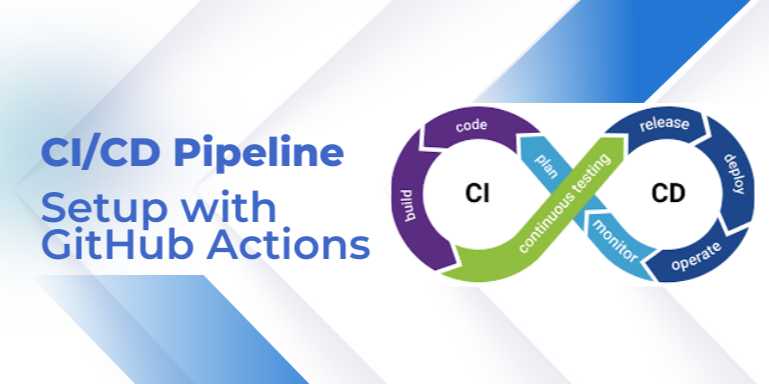
✅ Chapter 3: Building, Testing, and Deploying Applications
🔍 Introduction
Now that you’ve learned how to create a basic GitHub Actions
workflow, it’s time to move toward real-world workflows: building,
testing, and deploying actual applications.
In this chapter, you will learn:
- How
to automate the build process
- How
to run various types of tests (unit, integration, e2e)
- How
to deploy to cloud providers, servers, or serverless platforms
- Best
practices for build/test/deploy stages
- Real-world
examples across different stacks
This chapter is where your pipelines come alive and
start delivering real value.
🏗️ Part 1: Building
Applications with GitHub Actions
Building an application involves compiling source code,
bundling assets, preparing Docker images, or any preparatory steps before
deployment.
🔹 Common Build Tasks by
Application Type
|
Application Type |
Build Process
Example |
|
Node.js App |
npm install &&
npm run build |
|
React/Vue Frontend |
npm run build
to create optimized static files |
|
Java Application |
maven clean install or
gradle build |
|
Python Project |
Package
creation with setup.py |
|
Dockerized App |
docker build commands |
📋 Basic Build Job Example
yaml
name:
Build Node App
on:
[push]
jobs:
build:
runs-on: ubuntu-latest
steps:
- uses: actions/checkout@v3
- uses: actions/setup-node@v3
with:
node-version: '16'
- run: npm install
- run: npm run build
✅ Checks out code, installs
dependencies, builds the project.
🧪 Part 2: Testing
Applications with GitHub Actions
Running tests automatically is a core part of CI
pipelines.
🔹 Types of Tests
|
Test Type |
Purpose |
|
Unit Tests |
Test small pieces of
code independently |
|
Integration Tests |
Test
interactions between components |
|
End-to-End (E2E) |
Test entire user
flows, often using tools like Cypress or Selenium |
📋 Example: Running Unit
Tests for Node.js
yaml
-
name: Run unit tests
run: npm test
🔥 Parallel Testing and
Matrix Builds
Sometimes, you want to test across multiple environments:
|
Example |
Why Important |
|
Node.js 14/16/18 |
Ensure app
compatibility |
|
Python 3.8/3.9/3.10 |
Validate
across versions |
|
OS:
Linux/Windows/MacOS |
Cross-platform
validation |
📋 Example: Matrix
Strategy
yaml
strategy:
matrix:
node-version: [14, 16, 18]
steps:
- uses: actions/setup-node@v3
with:
node-version: ${{ matrix.node-version }}
- run: npm test
✅ Tests run in parallel
across multiple Node versions!
🚀 Part 3: Deploying
Applications with GitHub Actions
Once an application is built and tested, the next step is deployment.
🔹 Common Deployment
Targets
|
Target |
Deployment Method |
|
AWS EC2 |
SSH + deployment
script |
|
AWS S3 + CloudFront |
Static
website deployment |
|
Kubernetes Cluster
(EKS/GKE/AKS) |
kubectl apply or Helm
charts |
|
Vercel, Netlify |
Dedicated
GitHub Actions integrations |
|
DockerHub |
Push Docker images |
|
Azure App Services |
Publish using
Azure CLI |
|
Google Cloud Run |
Deploy containerized
apps |
📋 Example: Deploying to
an EC2 Server
yaml
-
name: Deploy to EC2
run: |
ssh -o StrictHostKeyChecking=no ${{
secrets.EC2_USER }}@${{ secrets.EC2_HOST }} "
cd /var/www/app &&
git pull origin main &&
npm install &&
pm2 restart app
"
Important:
- Use GitHub
Secrets to store credentials (EC2_USER, EC2_HOST).
- Ensure
SSH keys are correctly set up.
🔹 Deploying to AWS S3
(Static Sites)
yaml
-
name: Deploy to S3
uses: jakejarvis/s3-sync-action@master
with:
args: --acl public-read --delete
env:
AWS_S3_BUCKET: ${{ secrets.S3_BUCKET }}
AWS_ACCESS_KEY_ID: ${{
secrets.AWS_ACCESS_KEY_ID }}
AWS_SECRET_ACCESS_KEY: ${{
secrets.AWS_SECRET_ACCESS_KEY }}
SOURCE_DIR: './build'
✅ Uploads static assets to S3
automatically after a build!
📦 Best Practices for
Build/Test/Deploy Stages
|
Best Practice |
Why Important |
|
Separate
Build/Test/Deploy Jobs |
Better visibility and
error isolation |
|
Use Secrets for API keys and credentials |
Prevent leaks |
|
Fail early on build
or test failures |
Avoid deploying broken
apps |
|
Add retry strategies for flaky deploys |
Improve
stability |
|
Monitor deployment
status with notifications |
Faster incident
response |
📋 Typical Three-Stage
Pipeline
text
[
Build ] --> [ Test ] --> [ Deploy ]
Each stage is isolated into its own job and depends on
success from the previous.
🌍 Real-World Example:
Full CI/CD Pipeline for Node.js App
yaml
name:
Full Node CI/CD
on:
push:
branches: [main]
jobs:
build:
runs-on: ubuntu-latest
steps:
- uses: actions/checkout@v3
- uses: actions/setup-node@v3
with:
node-version: 16
- run: npm install
- run: npm run build
test:
needs: build
runs-on: ubuntu-latest
steps:
- uses: actions/checkout@v3
- run: npm test
deploy:
needs: test
runs-on: ubuntu-latest
steps:
- name: Deploy to production
run: ssh ${{ secrets.EC2_USER }}@${{
secrets.EC2_HOST }} 'bash deploy.sh'
✅ Simple, clear, scalable
pipeline.
📚 Common Pitfalls and How
to Avoid Them
|
Pitfall |
Problem |
Solution |
|
Pushing broken code
to main |
Deploys failures |
Use protected branches
and mandatory CI passing |
|
Not caching build artifacts |
Slow builds |
Use
actions/cache |
|
Missing error
handling in deploy scripts |
Downtime risks |
Implement error
catching and rollback plans |
|
Hardcoding secrets in YAML |
Security
vulnerability |
Always use
GitHub Secrets |
🛤️ Recommended Next
Steps After Mastering Build/Test/Deploy
- Learn
caching strategies for dependencies
- Implement
progressive deployment (blue/green, canary)
- Integrate
notifications (Slack, Teams)
- Use approval
gates before production deployment
- Add security
scanning during builds
🚀 Summary: What You
Learned in Chapter 3
- How
to automate building applications using GitHub Actions
- How
to run tests (unit, integration, e2e) across environments
- How
to deploy applications to servers, cloud platforms, or static hosts
- Best
practices for robust CI/CD pipelines
- Real-world
full CI/CD example for Node.js apps
Building, testing, and deploying your application
automatically isn’t just a dream anymore — it's reality with GitHub Actions!
FAQs
❓1. What is GitHub Actions?
Answer: GitHub Actions is a built-in automation tool
on GitHub that allows you to build, test, and deploy code directly from your
repositories by defining workflows triggered by events like pushes, pull
requests, and schedules.
❓2. What are the basic components of a GitHub Actions workflow?
Answer: A GitHub Actions workflow consists of workflows, jobs, steps, and actions:
- Workflows
define the entire pipeline.
- Jobs
are sets of steps that run sequentially or in parallel.
- Steps
are individual tasks like running commands.
- Actions
are pre-built reusable tasks.
❓3. How do I trigger a workflow in GitHub Actions?
Answer: Workflows can be triggered by:
- Events
(e.g., push, pull_request)
- Scheduled
times (cron jobs)
- Manual
triggers (workflow_dispatch)
- Repository
dispatches from external systems
❓4. Can I deploy applications automatically using GitHub Actions?
Answer: Yes! GitHub Actions can automate deployments
to servers, Kubernetes clusters, serverless platforms, or cloud providers like
AWS, Azure, and GCP after successful builds and tests.
❓5. How do I securely manage secrets like API keys or passwords in GitHub Actions?
Answer: GitHub provides a Secrets management
system where sensitive data (like API keys, credentials) can be stored and
injected into workflows securely without exposing them in code.
❓6. What types of environments can I run GitHub Actions workflows on?
Answer: GitHub Actions supports runners on:
- Ubuntu
Linux (ubuntu-latest)
- Windows
(windows-latest)
- macOS
(macos-latest) You can also set up self-hosted runners on your own
infrastructure.
❓7. What is the benefit of using caching in GitHub Actions workflows?
Answer: Caching (using actions/cache) helps store and
reuse dependencies between workflow runs, significantly reducing build times
and improving pipeline efficiency.
❓8. How can I create multi-environment CI/CD workflows (e.g., dev, staging, prod)?
Answer: You can create separate jobs or workflows for
each environment and control them with conditions (e.g., branch filters like
if: github.ref == 'refs/heads/prod') or use manual approvals for deployment
jobs.
❓9. Can I run tests across multiple versions of a programming language simultaneously?
Answer: Yes! You can use matrix builds in
GitHub Actions to test your application across multiple versions (e.g., Node.js
14, 16, and 18) at the same time, improving compatibility and quality
assurance.
❓10. Is GitHub Actions free to use?
Answer: GitHub Actions offers free usage with limits based on your account type:
- Public
repositories: Free unlimited usage
- Private
repositories: Free minutes with limits depending on GitHub plan (Free,
Pro, Team, Enterprise); extra usage may incur costs.
Tutorials are for educational purposes only, with no guarantees of comprehensiveness or error-free content; TuteeHUB disclaims liability for outcomes from reliance on the materials, recommending verification with official sources for critical applications.
Explore Other Libraries
Please allow ads on our site
Kindly log in to use this feature. We’ll take you to the login page automatically.
Login
Join Our Community Today
Ready to take your education and career to the next level? Register today and join our growing community of learners and professionals.

Your experience on this site will be improved by allowing cookies. Read Cookie Policy
Your experience on this site will be improved by allowing cookies. Read Cookie Policy

Comments(0)