Color Psychology in UX Design: How Colors Influence Emotions, Behavior, and User Experience
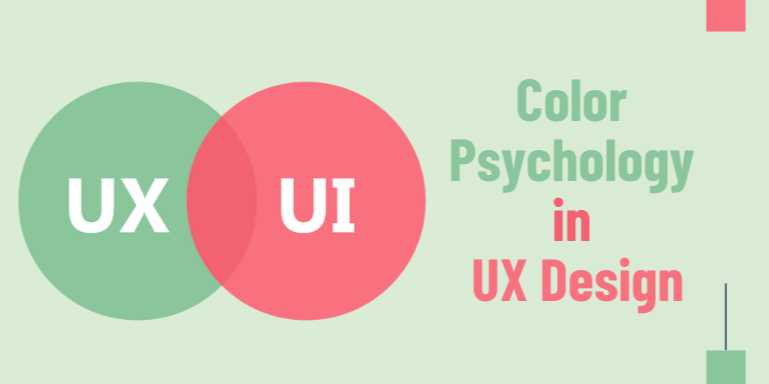
Overview
🎨 Why Color Isn’t Just
Aesthetic—It’s Strategic
In the world of UX design, color isn't decoration—it's
communication. Every hue carries meaning, triggers emotion, and influences
user behavior. From the calming tones of a meditation app to the urgency of red
in error messages, colors play a subtle yet powerful role in how users perceive
and interact with a digital product.
Welcome to the world of color psychology in UX design,
where understanding the psychological effects of color choices can lead to more
engaging, persuasive, and accessible digital experiences.
Whether you're designing a checkout flow, a landing page, or
a mobile interface, the colors you choose directly impact trust, attention,
readability, and conversions.
🧠 What is Color
Psychology?
Color psychology is the study of how colors affect
human emotions, decision-making, and behavior. Rooted in both science and
culture, it examines how we respond to visual stimuli on both a conscious and
subconscious level.
In UX design, this means choosing colors not just for
aesthetics, but for functionality and emotional impact. A well-chosen
color palette can:
- Improve
usability
- Guide
user actions
- Reinforce
branding
- Increase
conversions
- Evoke
emotional resonance
🖌️ The Emotional
Associations of Common Colors
|
Color |
Psychological
Effect |
Common UX Use
Cases |
|
Red |
Urgency, passion,
danger, energy |
Alerts,
call-to-actions, error states |
|
Blue |
Trust,
stability, calm |
Financial services,
healthcare, productivity |
|
Green |
Growth, health, safety |
Success messages,
eco-products, wellness |
|
Yellow |
Optimism,
warmth, caution |
Highlights,
limited-time offers, onboarding |
|
Orange |
Excitement,
creativity, friendliness |
CTAs, gaming, entertainment |
|
Purple |
Luxury,
creativity, mystery |
Premium
products, art-related platforms |
|
Black |
Sophistication, power,
elegance |
Luxury e-commerce,
minimalism |
|
White |
Cleanliness,
simplicity, purity |
Backgrounds,
spacing, modern UIs |
These associations vary based on culture, age, and
context, but general trends hold true across platforms.
🔁 Color and Brand
Recognition
Colors can increase brand recognition by up to 80%,
according to research by the University of Loyola. Think about Coca-Cola red,
Facebook blue, or Spotify green. In UX design, maintaining color consistency
across platforms reinforces identity and builds trust.
📍 Where Color Influences
UX the Most
- Call-to-Actions
(CTAs)
Color drives attention. A well-contrasted button increases click-through rates and directs users to complete desired actions. - Navigation
and Hierarchy
Visual hierarchy depends heavily on color to guide the user through content flow and highlight key interactions. - Forms
and Validation
Red for errors, green for success—color feedback reinforces functionality and guides correction behavior. - Microinteractions
and Hover States
Subtle color shifts indicate interactivity and responsiveness, improving the sense of control and feedback. - Accessibility
Color combinations must consider users with color blindness or low vision. Color alone should never be the sole indicator of meaning.
🧩 Color and User
Behavior: What Science Says
Research shows color affects:
- Perceived
speed of a website: Warm colors (like red/orange) make people feel
time passes more slowly, creating a sense of delay.
- Conversion
rates: A/B testing has shown dramatic increases in conversions simply
by changing CTA button colors.
- Readability
and comprehension: Background/foreground contrast directly impacts how
well users read and retain information.
🖼️ Designing With
Purpose: Color Scheme Strategies
✅ 1. Monochromatic Schemes
- Use
a single hue with variations in brightness/saturation
- Clean
and minimalistic
- Reduces
visual clutter
✅ 2. Analogous Schemes
- Use
colors adjacent on the color wheel
- Harmonious
and soft
- Ideal
for smooth UX flows
✅ 3. Complementary Schemes
- Opposite
colors on the wheel
- High
contrast and attention-grabbing
- Useful
for CTAs and key UI elements
✅ 4. Triadic Schemes
- Three
colors evenly spaced around the wheel
- Balanced
and dynamic
- Best
for complex UI needing clear segmentation
🧠 Psychological Triggers
By Design Goal
|
UX Goal |
Recommended Colors |
|
Build trust |
Blue, white |
|
Create urgency |
Red, orange |
|
Drive creativity |
Purple, yellow |
|
Induce calm |
Light blues,
greens |
|
Improve focus |
Neutral tones, dark
blue |
|
Attract attention quickly |
High-contrast
colors like red/yellow combos |
🚫 Common Mistakes in
Color Usage
- Using
too many colors: Leads to cognitive overload
- Ignoring
cultural differences: Colors have varying meanings globally
- Poor
contrast: Hampers readability and accessibility
- Color
as the only indicator: Fails users with vision impairments
- No
testing: Assumptions can be misleading without real data
♿ Color Accessibility
Considerations
Designers must ensure color choices accommodate visual
impairments. The Web Content Accessibility Guidelines (WCAG) recommend:
- Contrast
Ratio: At least 4.5:1 for normal text, 3:1 for large text
- Avoiding
red-green combinations: Common among color-blind users
- Using
shapes or labels alongside colors: Never rely on color alone to convey
meaning
Tools for Accessibility Testing:
|
Tool |
Function |
|
WebAIM Contrast
Checker |
Checks text/background
contrast ratios |
|
Stark |
Figma/Sketch
plugin for accessibility |
|
Color Oracle |
Simulates color
blindness vision |
|
Chrome Lighthouse |
Includes
color contrast audits |
🧪 A/B Testing Color
Choices
A good color scheme isn’t guessed—it’s tested.
Example: One company changed their CTA button from green to
red and saw a 21% increase in conversions. While not universal, color
tests should be part of your UX optimization toolkit.
- Test
button colors
- Experiment
with header background variations
- Assess
link hover colors and card highlights
🎯 Best Practices for
Color in UX Design
- Design
in grayscale first to plan contrast and hierarchy
- Stick
to a primary palette with clear interaction feedback colors
- Document
and apply color usage in your design system
- Always
validate choices with user testing
✅ Key Takeaways
- Color
influences emotion, behavior, and perception in digital interfaces
- Strategic
color use enhances usability, conversions, and branding
- Accessibility
must be baked into every color choice
- Color
decisions should be based on research, not personal preference
- Test,
analyze, and iterate color choices to optimize the user experience
FAQs
1. What is color psychology in UX design?
Color psychology in UX design refers to the study and application of how colors influence users’ emotions, perceptions, and behaviors when interacting with digital products.
2. Why is color important in user experience design?
Color impacts visual hierarchy, emotional response, brand recognition, and user behavior. It helps guide actions, reduce friction, and increase engagement through meaningful visual cues.
3. How can colors influence user behavior on a website?
Colors can subconsciously guide attention, create urgency, build trust, or evoke specific feelings. For example, red can drive action, while blue can foster trust in financial interfaces.
4. What’s the difference between warm and cool colors in UX?
Warm colors (like red, orange, yellow) evoke energy and urgency, while cool colors (like blue, green, purple) convey calmness, trust, and balance. Both affect user interaction differently.
5. How many colors should be used in a UX design palette?
Ideally, a UX palette includes 1–2 primary colors, 2–3 secondary/supporting colors, and a set of neutrals. Too many colors can overwhelm and confuse users.
6. How do cultural differences impact color perception?
Different cultures associate colors with varying emotions and meanings. For example, white is associated with purity in the West but mourning in parts of Asia. Designers must consider cultural context for global products.
7. Can color choices affect accessibility?
Yes, poor color contrast and reliance on color alone can make designs unusable for people with visual impairments. Designers should always follow WCAG guidelines for accessible color use.
8. Should I use color to indicate error or success messages?
Yes, but not exclusively. Color (e.g., red for error, green for success) should be used alongside icons, text, or shapes to ensure clarity for all users.
9. What tools can help test color accessibility in UX design?
Tools like WebAIM, Stark (for Figma/Sketch), Color Oracle, and Chrome DevTools can evaluate contrast, simulate color blindness, and ensure WCAG compliance.
Posted on 07 May 2025, this text provides information on Color Psychology. Please note that while accuracy is prioritized, the data presented might not be entirely correct or up-to-date. This information is offered for general knowledge and informational purposes only, and should not be considered as a substitute for professional advice.
Similar Tutorials

Advanced Excel Charts Tutorial: How to Create Prof...
Learn how to create professional charts in Excel with our advanced Excel charts tutorial. We'll show...

Advanced Excel Functions: Tips and Tricks for Boos...
Are you tired of spending hours working on Excel spreadsheets, only to find yourself stuck on a prob...

Apache Flume Tutorial: An Introduction to Log Coll...
Apache Flume is a powerful tool for collecting, aggregating, and moving large amounts of log data fr...




Comments(0)