Chapters
Creating Smart Chatbots Using NLP: A Complete Beginner’s Guide to Intelligent Conversational Agents
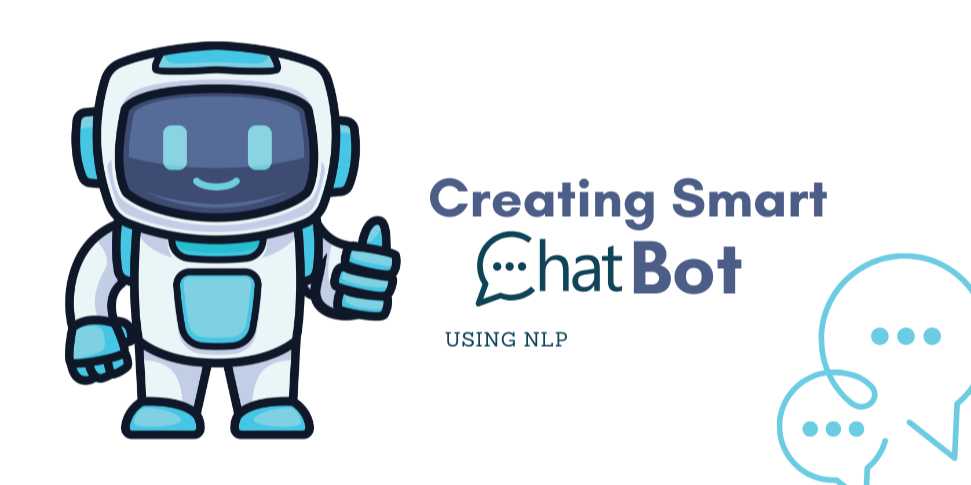
Overview
🧠 Introduction (1500–2000 words)
In the age of instant communication, chatbots have become an integral part of how we interact with technology. Whether it's customer service on an e-commerce site, virtual assistants like Siri and Alexa, or the friendly chatbot helping you reset your password — all of these rely on one powerful field: Natural Language Processing (NLP).
Creating smart chatbots isn’t just about coding answers into a script — it’s about building systems that understand, process, and respond to human language in a natural and intelligent way.
If you’ve ever wanted to build your own intelligent chatbot, this guide will walk you through everything from basic rule-based bots to AI-powered conversational agents using NLP and machine learning techniques.
🤖 What Is a Chatbot?
A chatbot is a software application designed to simulate human conversation. It can interact with users through text or voice, respond to queries, provide support, and even carry out tasks — all in real time.
Chatbots fall into two major categories:
Type | Description |
Rule-based Bots | Follow scripted rules, decision trees |
AI-powered Bots | Use NLP, ML, or deep learning to understand intent |
💬 What Is NLP and Why Is It Essential?
Natural Language Processing (NLP) is a branch of AI that focuses on enabling machines to read, understand, and generate human language. It allows a chatbot to:
- Understand user intent (e.g., “I want to book a flight”)
- Identify keywords, entities, and sentiments
- Respond appropriately using context
Without NLP, a chatbot can only recognize fixed patterns. With NLP, it can converse intelligently and adapt to different language variations.
📘 Real-World Examples of Chatbots Using NLP
Use Case | Application |
Customer Support | Resolving FAQs, complaints, billing issues |
E-commerce | Recommending products, tracking orders |
Healthcare | Symptom checkers, mental health assistants |
Education | AI tutors, quiz bots, study guides |
Banking | Checking balances, processing transactions |
🚀 Benefits of Creating Smart Chatbots
- ✅ 24/7 Customer Engagement
- ✅ Scalability without extra manpower
- ✅ Cost-effective support systems
- ✅ Improved user satisfaction
- ✅ Personalized and data-driven responses
🧱 Key Components of an NLP Chatbot
- User Interface – Platform where the interaction takes place (e.g., website, app, WhatsApp)
- Natural Language Understanding (NLU) – Interprets user inputs (intent, entities)
- Dialog Manager – Maintains the context and flow of the conversation
- Natural Language Generation (NLG) – Converts structured data into human language
- Back-end/Database – Stores user info, queries, and bot knowledge
🔧 Technologies & Tools to Build NLP Chatbots
Tool/Platform | Description |
Python | Most popular language for NLP with libraries like NLTK, spaCy |
Rasa | Open-source NLP-based conversational AI framework |
Dialogflow | Google’s NLP engine for building chatbots |
Microsoft Bot Framework | Bot builder with Azure AI and LUIS support |
ChatGPT API | Use pre-trained language models for custom conversations |
Twilio | For SMS/voice chatbot interfaces |
🛠️ Basic Workflow of Creating a Smart NLP Chatbot
1. Define the Purpose
Start by clearly defining what your chatbot should do. Is it for booking tickets, answering support questions, or just casual conversation?
2. Collect and Preprocess Data
NLP requires lots of training data. You’ll need:
- Sample queries (intents)
- Entities (e.g., dates, product names)
- Synonyms and spelling variations
python
import nltk
nltk.download('punkt')
from nltk.tokenize import word_tokenize
text = "I'd like to book a hotel in New York for next weekend"
print(word_tokenize(text))
3. Intent Classification & Entity Recognition
Use pre-trained models like spaCy or fine-tune your own with machine learning.
python
import spacy
nlp = spacy.load("en_core_web_sm")
doc = nlp("Book a table for 2 people tomorrow at 7pm")
for ent in doc.ents:
print(ent.text, ent.label_)
4. Design the Conversation Flow
- Use flowcharts, decision trees, or dialogue scripts
- Incorporate fallback responses for unknown queries
- Handle small talk and error recovery gracefully
5. Add Memory and Context
Advanced bots track user preferences, past interactions, and ongoing session data to give contextual responses.
6. Deploy & Connect to Channels
Connect your bot to:
- Websites (via JS/iframe)
- Messaging apps (Telegram, WhatsApp, Slack)
- Voice platforms (Alexa, Google Assistant)
🤯 Advanced Features for Smarter Chatbots
- Sentiment Analysis: Adjust tone or escalate angry users
- Voice Recognition (ASR): Convert speech to text
- Multilingual NLP: Handle multiple languages with tools like Hugging Face Transformers
- Learning from Conversations: Using feedback loops to improve performance over time
📈 Real-World Project Ideas
Project Title | Key Feature |
Mental Health Chatbot | Empathy-based responses using sentiment analysis |
Resume Builder Chatbot | Structured conversation to gather resume data |
Personal Finance Bot | Expense tracking and budgeting help |
Interview Prep Chatbot | Ask/answer mock questions from NLP corpus |
Food Ordering Bot | Menu browsing, order placement, and payment flow |
🔐 Ethical Considerations
- Data Privacy: Don’t store sensitive information without consent
- Transparency: Inform users they are speaking to a bot
- Bias in Language Models: Avoid unintended discrimination
- Security: Use encrypted channels for any data exchange
✅ Conclusion
Creating smart chatbots using NLP opens a world of possibilities. From enhancing customer experience to automating repetitive tasks, the blend of natural language processing, AI, and conversational design has made chatbots more human-like than ever before.
While rule-based bots are still useful, the future lies in context-aware, adaptive, and intelligent agents that not only respond — but also understand and learn.
Whether you're a developer, business owner, or tech enthusiast, mastering chatbot development will equip you to lead in this conversational revolution.
Start simple, iterate with data, and let NLP do the talking.
FAQs
1. What is an NLP chatbot, and how is it different from a rule-based chatbot?
Answer: An NLP chatbot uses natural language processing to understand and respond to user inputs in a flexible, human-like way. Rule-based bots follow fixed flows or keywords, while NLP bots interpret meaning, intent, and context.
2. What are the essential components of an NLP-powered chatbot?
Answer: Key components include:
- NLU
(Natural Language Understanding)
- Dialog
Manager
- Response
Generator (NLG)
- Backend/Database
- User
Interface (Web, App, Messaging platform)
3. Which programming language is best for building NLP chatbots?
Answer: Python is the most widely used due to its strong NLP libraries like spaCy, NLTK, Transformers, and integration with frameworks like Rasa, Flask, and TensorFlow.
4. Can I build an NLP chatbot without knowing how to code?
Answer: Yes. Tools like Dialogflow, Tidio, Botpress, and Microsoft Power Virtual Agents let you build NLP chatbots using drag-and-drop interfaces with minimal coding.
5. How do I train my chatbot to understand different ways users ask the same question?
Answer: By using intents and synonyms. NLP frameworks use training examples with variations to help bots generalize across different phrases using techniques like word embeddings or transformer models.
6. What’s the difference between intent recognition and entity extraction?
- Intent
recognition identifies what the user wants to do (e.g., book a
flight).
- Entity
extraction pulls key information from the sentence (e.g., New York,
tomorrow, 2 people).
7. How can I make my chatbot context-aware?
Answer: Use session management, slot filling, or conversation memory features (available in Rasa, Dialogflow, or custom logic) to keep track of what the user has said earlier and maintain a coherent flow.
8. What are some good datasets to train an NLP chatbot?
- Cornell
Movie Dialogues
- Persona-Chat
Dataset
- Facebook
bAbI Tasks
- Custom
intents and utterances based on user interaction logs
9. Is it possible to integrate AI models like ChatGPT into my chatbot?
Answer: Yes! You can use OpenAI’s GPT API or similar large language models to generate dynamic, human-like responses within your chatbot framework — often used for advanced or open-domain conversation.
10. How do I evaluate the performance of my chatbot?
Answer: Measure:
- Accuracy
of intent recognition
- Precision
& recall for entity extraction
- User
satisfaction scores
- F1-score
for classification tasks
- Confusion
matrices to find misclassifications
- Also
use real-world testing and feedback loops
Posted on 17 Apr 2025, this text provides information on Chatbots. Please note that while accuracy is prioritized, the data presented might not be entirely correct or up-to-date. This information is offered for general knowledge and informational purposes only, and should not be considered as a substitute for professional advice.


Comments(0)