Chapters
Hands-on Guide to AI Tools in 2025: Mastering the Smartest Tech for Business & Creativity
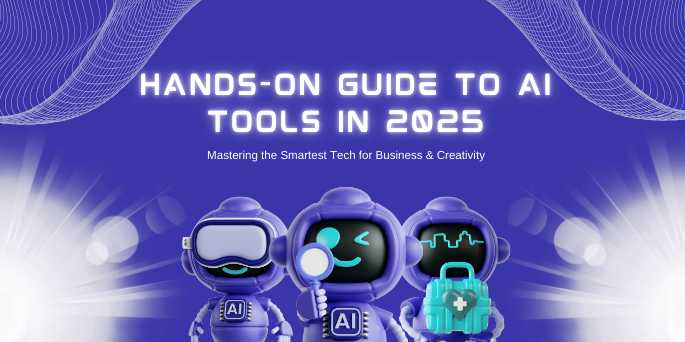
Overview
Welcome to the Future: Why You Need a Hands-on Guide to
AI Tools in 2025
Artificial Intelligence isn’t just a buzzword anymore—it's
the backbone of modern productivity, marketing, content creation, business
automation, software development, and personal growth. The year 2025 marks a
pivotal moment in how we interact with machines—not as assistants, but as
collaborators. Whether you're an entrepreneur, content creator, student,
marketer, coder, or simply a curious tech lover, this Hands-on Guide to AI
Tools in 2025 will open up a universe of possibilities.
We now live in a world where AI writes blogs, edits videos,
handles customer queries, codes apps, creates art, runs e-commerce stores, and
even suggests business models. But with the explosion of tools available
today—over 500+ new tools launched every month—it’s easy to feel overwhelmed.
This guide cuts through the noise and shows you:
- What’s
trending in the AI space right now
- Which
tools are actually worth your time
- How
to use them with real, practical examples
- How
to integrate multiple AI tools into your workflow
- And
most importantly, how to think with AI
🌟 What Makes 2025
Different for AI Tools?
2023 and 2024 were warm-ups. 2025 is the leap year in AI
evolution. Why?
Because of three big shifts:
- Mainstream
Integration: AI tools are no longer limited to techies. They are built
for everyone—from a freelance baker to a corporate strategist.
- Affordable
Access: Most top-tier tools now offer generous free plans, and
open-source alternatives are catching up fast.
- Smarter
Interfaces: AI apps are now intuitive, multimodal (text, voice, image,
video), and work in sync with each other—thanks to APIs and plug-and-play
models.
🔥 Categories Covered in
This Guide
To make it hands-on and practical, we've broken down this
guide into the most impactful categories:
|
Category |
Popular Tools in
2025 |
What You Can Do |
|
Content Creation |
ChatGPT, Jasper,
Writesonic, Sudowrite |
Write blogs, scripts,
books, social posts |
|
Image & Video |
Midjourney,
RunwayML, D-ID, Pika |
Create
realistic images, edit videos, animate |
|
Voice & Audio |
ElevenLabs, Murf.ai,
Soundraw |
Clone voices, generate
audiobooks, compose music |
|
Productivity & Automation |
Notion AI,
Copy.ai, AgentGPT |
Automate
emails, task lists, documentation |
|
Coding &
Development |
GitHub Copilot, Replit
AI, Codeium |
Auto-code apps, debug,
refactor code |
|
Marketing & SEO |
SurferSEO,
NeuronWriter, Frase |
Boost Google
rankings, write SEO content |
|
E-commerce &
Dropshipping |
Shopify Magic,
AdCreative AI |
Automate product
listings, generate ads |
|
Business & Finance |
Klarity,
Booke.ai, ChatGPT plugins |
Analyze
contracts, bookkeeping, planning |
|
Customer Support |
Tidio, Intercom AI,
Chatfuel |
24/7 AI chatbots for
sales & service |
|
No-Code App Building |
Glide,
Bubble, Softr + GPTs |
Build full
apps with drag-and-drop + AI help |
🧠 Understanding How AI
Tools Work Together
The real magic happens when you combine AI tools into a
workflow. Let’s say you’re launching a product online:
- Use ChatGPT
to write your pitch and landing page copy.
- Use Midjourney
to design your product images.
- Use RunwayML
to create a short explainer video.
- Use SurferSEO
to optimize the blog post for ranking.
- Use MailerRocket
or Beehiiv to blast your announcement via email.
- Use AgentGPT
to automate follow-up customer messages.
- Analyze
visitor behavior using Heatmap AI tools like Microsoft Clarity + AI
summary plugins.
This is what we call a Stacked AI Workflow — and it’s
one of the most powerful trends of 2025.
💡 How to Choose the Right
AI Tool
With thousands of tools available, how do you choose the
right one?
Here's a quick decision table:
|
If you want to... |
Best Type of Tool |
|
Automate boring
tasks |
Productivity AI like
Notion, Zapier AI |
|
Create content faster |
Generative
writing AI like Jasper |
|
Scale your biz |
AI agents, SEO +
marketing tools |
|
Learn something new |
AI tutors
like Socratic + personalized GPTs |
|
Launch digital
products |
E-commerce + no-code +
design tools |
|
Build software without coding |
No-code
platforms with AI assistance |
You don't have to master every tool—just pick one from
each category and go deep.
🧪 Real-World Use Cases
Case Study 1: The Solo Entrepreneur A solopreneur
used a combination of:
- ChatGPT
to draft business plans and write emails
- Canva
AI to design logos
- Tidio
AI Chatbot to handle support
- Glide
+ GPT Plugin to build a customer dashboard End result: 3x faster
launch + zero development cost.
Case Study 2: The Digital Marketer
- NeuronWriter
to write SEO articles
- SurferSEO
to optimize them
- Mailerlite
AI for personalized email drips
- Lumen5
AI to turn blogs into shareable videos
The marketer generated 30K+ monthly traffic in under
6 weeks.
📈 Trends to Watch in 2025
- Autonomous
AI Agents – Tools like AutoGPT and AgentGPT are becoming smarter,
managing full projects on your behalf.
- Multimodal
AI Interfaces – Voice, video, image, and text in a single prompt.
- AI
+ Blockchain – Transparent decision-making and auditability for
AI-generated content.
- Personal
GPTs – Custom-trained GPTs tailored to your niche, uploaded with your
own data.
⚙️ How to Stay Updated &
Keep Learning
- Join
AI communities like FutureTools.io, AIToolsHunter, and ProductHunt
AI Section
- Subscribe
to YouTube channels like Matt Wolfe, WhatisAI, Marques
Brownlee AI Reviews
- Practice
hands-on every week—build small projects using at least one AI tool
🎯 Final Words: Don’t Just
Use AI—Think With It
The most successful people in 2025 won’t just use AI,
they’ll think with AI—as a creative partner, strategist, teammate, and
builder.
This guide is your launchpad. Go ahead—pick your tools, test
your ideas, and transform how you work, create, and grow.
Your AI-powered future starts now.
FAQs
1. Q1: What are the best AI tools to use in 2025 for content creation?
A: Top AI tools for content creation in 2025 include ChatGPT, Jasper, Writesonic, Copy.ai, and Notion AI. These tools help generate blogs, social posts, emails, and video scripts quickly and efficiently.
2. Q2: Are AI tools expensive in 2025, or are there free versions available?
A: Many AI tools now offer freemium models, with generous free tiers. Tools like ChatGPT (free plan), Canva AI, and Notion AI allow users to access powerful features without paying upfront.
3. Q3: Can I use AI tools without any coding knowledge?
A: Yes! Most AI tools in 2025 are no-code or low-code, designed for non-technical users. Platforms like Bubble, Glide, and Canva AI are built with drag-and-drop simplicity.
4. Q4: Which AI tools are best for automating business tasks?
A: Tools like Zapier AI, AgentGPT, Notion AI, and ChatGPT plugins are ideal for automating tasks like data entry, customer responses, scheduling, and report generation.
5. Q5: How can AI tools help digital marketers in 2025?
A: Digital marketers can use SurferSEO, NeuronWriter, Pictory, and AdCreative.ai to optimize content, generate copy, create visuals, and analyze user engagement—all with AI assistance.
6. Q6: Is it safe to use AI tools for business in terms of data privacy?
A: Reputable AI tools follow strict data security and privacy compliance (like GDPR). Always review the tool’s privacy policy, and avoid uploading sensitive customer data to free public models.
7. Q7: Can AI tools really replace human jobs?
A: AI tools are meant to augment, not replace humans. They automate repetitive tasks, freeing up time for creative and strategic thinking. The future is human-AI collaboration.
8. Q8: How can I combine multiple AI tools for better results?
A: Create a stacked AI workflow by linking tools. For example, use ChatGPT for writing, Canva for design, and Zapier for automating delivery—this creates seamless end-to-end systems.
9. Q9: Are there AI tools that can help me start an online business in 2025?
A: Absolutely! Use Shopify Magic, Copy.ai, ChatGPT, and D-ID to create store content, automate customer support, generate ads, and even create avatar-based explainer videos.
10. Q10: Where can I learn how to use new AI tools effectively?
A: Follow tutorials on YouTube (e.g., Future Tools, WhatisAI), join AI newsletters, participate in Reddit or Discord communities, and practice by building small projects weekly.
Posted on 18 Apr 2025, this text provides information on AI tools 2025. Please note that while accuracy is prioritized, the data presented might not be entirely correct or up-to-date. This information is offered for general knowledge and informational purposes only, and should not be considered as a substitute for professional advice.



Comments(0)