Mastering 3D Modeling & Animation in 2025: A Creative Journey with Blender and Unity
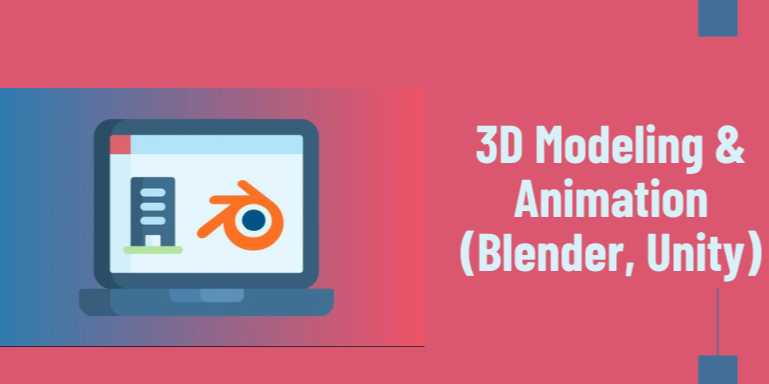
Overview
🎨 Introduction to 3D
Modeling & Animation
The world of 3D modeling and animation has grown
beyond entertainment into industries such as gaming, architecture, education,
healthcare, and virtual reality. From Pixar-style storytelling to immersive
game design, 3D is now a critical creative and technical skill.
In 2025, Blender and Unity are two of the most
powerful tools leading this space. Blender, a free and open-source
suite, empowers creators to model, sculpt, rig, animate, and render all under
one roof. Unity, on the other hand, dominates the interactive
world—letting developers bring 3D assets to life in real-time environments,
games, and AR/VR platforms.
This guide provides a deep dive into the world of 3D content
creation—unpacking the process, tools, workflow, and applications of Blender
and Unity for aspiring creators and professionals.
🧱 What is 3D Modeling?
3D modeling is the process of creating a mathematical
representation of a three-dimensional object or surface using specialized
software. These models can be animated, rendered, or integrated into
simulations and games.
Core Modeling Techniques:
- Box
Modeling: Starting from a simple shape like a cube and refining with
subdivision.
- Sculpting:
Mimics digital clay for organic modeling like faces or creatures.
- NURBS
Modeling: Uses curves for smooth, accurate surface generation (used in
CAD and automotive design).
- Retopology:
Rebuilding models with optimal geometry for animation.
🧠 Animation Fundamentals
Animation is the technique of creating the illusion
of motion. In 3D animation, it involves moving objects, characters, or
environments over time within digital scenes.
Key Animation Concepts:
- Keyframing:
Setting positions/rotations/scales at certain frames to interpolate
motion.
- Rigging:
Building a skeleton structure for a 3D model to control its movement.
- Weight
Painting: Assigning how much influence bones have on a model's mesh.
- Inverse
Kinematics (IK): Automated joint movement (e.g., limbs bending
naturally).
- Timeline
& Graph Editor: Visualizing and refining animation curves for
smooth motion.
🛠️ Blender: Full
Pipeline 3D Creation
Blender is a free, open-source powerhouse for modeling,
sculpting, rigging, animation, rendering, VFX, and more. It’s used across indie
films, architectural visualization, game development, and motion graphics.
🔹 Key Blender
Capabilities:
- Modeling:
Precision mesh editing, modifiers, snapping tools
- Sculpting:
Dynamic topology and multiresolution workflows
- UV
Unwrapping: Texture mapping support for game-ready assets
- Shading
& Materials: Node-based material editor using Cycles & Eevee
- Animation:
Keyframes, grease pencil, NLA editor, and bone rigging
- Rendering:
Cycles (path tracing) and Eevee (real-time engine)
🔹 Blender Applications:
|
Industry |
Use Cases |
|
Film &
Animation |
Character rigging,
short films, VFX |
|
Game Asset Creation |
Low-poly and
high-poly models, baked textures |
|
Architecture &
Design |
Interior
visualizations, object renderings |
|
Education & Tutorials |
3D diagrams,
scientific animations |
🕹️ Unity: Real-Time 3D
& Game Development
Unity is a cross-platform game engine designed for creating
interactive content—from AAA games to mobile AR. While Unity doesn't model
objects directly, it imports Blender (or other) assets for real-time scene
building and animation.
🔹 Key Unity Features for
3D Animation:
- Animator
Controller: Manages states and transitions between animations
- Mecanim
System: Built-in humanoid rig retargeting for consistent motion
- Timeline
Tool: Cinematic sequencing with keyframes and audio syncing
- Cinemachine:
Smart camera system for dynamic shots and gameplay cutscenes
- Physics-Based
Animation: Rigidbody, colliders, and ragdoll simulations
- URP
& HDRP: Realistic lighting, post-processing, and shaders
🔹 Typical Unity Workflow:
- Import
Assets: From Blender or asset store (FBX/OBJ formats)
- Setup
Materials: Use Standard, URP, or custom shaders
- Create
Animator Graph: Link idle, walk, run, and action states
- Add
Camera Movement: Cinemachine or coded camera transitions
- Build
Interactivity: Add scripts for gameplay and UI interaction
- Deploy:
Export builds for PC, mobile, web, or VR/AR platforms
📊 Blender vs Unity — Use
Case Comparison
|
Feature |
Blender |
Unity |
|
Modeling |
✅ Full 3D modeling suite |
❌ Import only (no native
modeling) |
|
Rigging & Animation |
✅
Advanced tools |
✅
Used primarily for playback & control |
|
Real-Time Engine |
✅ Eevee (approximate) |
✅ Real-time rendering
(game-quality) |
|
Physics & Interactivity |
❌
Limited |
✅
Game physics & logic systems |
|
Output Type |
Rendered animations,
stills |
Interactive games,
simulations |
|
Best For |
Creators,
artists, VFX |
Developers,
game designers |
🧠 Learning Curve and
Community
Both tools have robust communities and countless free
resources:
- Blender:
Blender Guru, CG Cookie, YouTube, Blender Stack Exchange
- Unity:
Unity Learn, Brackeys (legacy), Unity Asset Store samples, forums
Unity typically requires basic scripting (C#), while
Blender relies more on visual creativity and precision.
🚀 Career Paths Using
Blender + Unity Skills
|
Role |
Skills Needed |
Industries |
|
3D Generalist |
Modeling, texturing,
animation |
Film, games,
advertising |
|
Technical Animator |
Rigging,
Unity Mecanim, constraints |
Game studios,
simulation |
|
Game Designer |
Unity scripting, asset
setup, interaction |
Game development |
|
Environment Artist |
Blender
modeling, Unity lighting |
AR/VR,
virtual tours, film sets |
|
Motion Graphics
Artist |
Blender animation, VFX |
Ads, broadcast,
YouTube, education |
🔚 Final Thoughts
The synergy between Blender and Unity gives creators
the power to shape visually compelling and interactively immersive worlds.
Blender offers complete artistic freedom in asset creation, while Unity injects
those assets with life—whether it’s for a cinematic experience, a virtual
classroom, or an addictive mobile game.
In 2025 and beyond, mastering both tools opens the door to
in-demand creative careers, independent game development, and limitless
storytelling.
The future is 3D. And with Blender and Unity, you don’t
just watch the world—you build it.
FAQs
1. What is the difference between Blender and Unity?
Blender is a comprehensive 3D creation tool used for modeling, sculpting, rigging, animation, and rendering. Unity is a real-time game engine used to create interactive experiences and deploy 3D assets into games or simulations.
2. Can I use Blender models directly in Unity?
Yes, Unity supports direct import of .blend files or exported .FBX and .OBJ files from Blender, preserving meshes, animations, and materials for use in scenes and games.
3. Do I need to know programming to animate in Unity?
Basic knowledge of C# is helpful, especially for triggering animations through scripts, but Unity’s Animator Controller and Timeline allow many animation tasks without coding.
4. Is Blender really free for commercial use?
Absolutely. Blender is open-source and free for any purpose, including commercial projects, under the GNU General Public License.
5. What are the system requirements to run Blender and Unity?
Both programs benefit from a multi-core CPU, at least 16GB RAM, and a dedicated GPU. Unity is generally lighter, while Blender’s rendering can be resource-intensive.
6. Can Blender do real-time rendering like Unity?
Blender has a real-time engine called Eevee, which mimics real-time rendering for previews and short animations, but it doesn’t offer interactivity like Unity.
7. What’s the best format to export animations from Blender to Unity?
The .FBX format is preferred, as it preserves rigging, animations, and hierarchy when exporting assets to Unity.
8. Do I need a separate tool for texturing and materials?
Blender has built-in material and texturing tools, but many professionals also use Substance Painter or Quixel for advanced workflows. Unity has its own shader systems to adjust materials further.
9. How long does it take to learn 3D modeling and animation?
Mastering the basics can take a few months with regular practice. Professional-level skills, including rigging and real-time animation workflows, can take 1–2 years of hands-on learning.
10. Can Blender and Unity be used for AR/VR development?
Yes. Blender is used to create 3D models and environments, while Unity is a leading engine for AR/VR deployment across mobile, headset, and web platforms.
Tutorials are for educational purposes only, with no guarantees of comprehensiveness or error-free content; TuteeHUB disclaims liability for outcomes from reliance on the materials, recommending verification with official sources for critical applications.
Neeru Mann 1 day ago
neeru 1 day ago
neeru 1 day ago
okayRIDA 2 months ago
GGoodJenani 3 months ago
GtJenani 3 months ago
Oksoumya 6 months ago
oksoumya 6 months ago
oksoumya 7 months ago
niceSimilar Tutorials

Advanced Excel Charts Tutorial: How to Create Prof...
Learn how to create professional charts in Excel with our advanced Excel charts tutorial. We'll show...

Advanced Excel Functions: Tips and Tricks for Boos...
Are you tired of spending hours working on Excel spreadsheets, only to find yourself stuck on a prob...

Apache Flume Tutorial: An Introduction to Log Coll...
Apache Flume is a powerful tool for collecting, aggregating, and moving large amounts of log data fr...
Explore Other Libraries
Related Searches
Please allow ads on our site
Kindly log in to use this feature. We’ll take you to the login page automatically.
Login
Join Our Community Today
Ready to take your education and career to the next level? Register today and join our growing community of learners and professionals.

Your experience on this site will be improved by allowing cookies. Read Cookie Policy
Your experience on this site will be improved by allowing cookies. Read Cookie Policy


Comments(8)