Mastering React: A Complete Tutorial Series for Beginners and Beyond
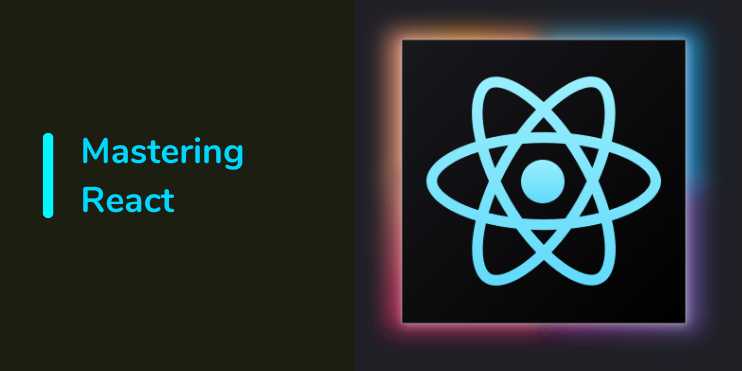
Overview
Introduction to React: The Cornerstone of Modern Frontend Development
In today’s ever-evolving landscape of web development, the demand for dynamic, interactive, and scalable user interfaces is higher than ever. Whether you're working on a personal portfolio, developing a startup dashboard, or building a large-scale enterprise application, chances are you’ll encounter React. React is not just a JavaScript library but a powerful ecosystem that has become the foundation of modern frontend development. With companies like Meta (formerly Facebook), Netflix, Airbnb, and Instagram adopting React, it’s clear that this technology has revolutionized how we build fast, interactive, and efficient user interfaces (UIs).
React was initially introduced in 2013 by Facebook and has since gained immense popularity due to its innovative approach to building web applications. React’s ability to manage the view layer efficiently, combined with its component-based architecture, allows developers to create scalable, maintainable, and high-performance applications. Whether you’re building a simple Single Page Application (SPA) or a complex web application, React's declarative nature and component-based structure make it an ideal choice for any web development project.
But for many beginners, React can feel a bit overwhelming at first. The concepts of JSX, state management, asynchronous state updates, hooks, and routing might seem confusing initially. While JSX may look like HTML, it behaves differently. State updates in React are simple on the surface, but they can often introduce complexities, especially when dealing with asynchronous updates. And then there’s the learning curve associated with React hooks, context API, Redux, component reusability, routing, and much more.
That’s where this React Tutorial Series comes in.
This series is designed to help you get from the very basics of React—components, props, and state—to the more advanced concepts like performance optimization, dynamic routing, state management, testing, and working with APIs. It is designed to be hands-on, beginner-friendly, and filled with real-world scenarios to help you understand how to effectively use React in production applications.
Why React?
React has become the go-to framework for frontend development for many reasons, and understanding these benefits will give you insight into why you should invest time learning it.
1. Component-Based Architecture
One of the most powerful aspects of React is its component-based architecture. This structure breaks down an application into small, reusable, and self-contained pieces called components. Components are the building blocks of React applications, making them easy to manage, maintain, and test.
Each component has its own state and logic, and it can be reused across different parts of the application. This modular approach makes React applications incredibly scalable. When your project grows, it remains easier to maintain because components can be independently modified or replaced without affecting the entire codebase.
2. Virtual DOM for Performance Optimization
React utilizes a Virtual DOM, which is an in-memory representation of the actual DOM. When state changes occur, React updates the virtual DOM first, calculates the difference (or diffing), and only applies the changes to the real DOM. This process results in improved performance, especially in applications with frequent updates and complex UIs.
By minimizing the number of updates to the real DOM, React ensures that the application remains responsive and fast, providing a smoother user experience.
3. Declarative Syntax
React uses a declarative syntax, meaning developers describe how the UI should look for a given state. React then takes care of updating the view when the state changes, eliminating the need for developers to manually manipulate the DOM.
This declarative approach simplifies the development process, making it easier to understand the flow of the application. You don’t need to worry about imperative code like adding event listeners or managing DOM updates—React handles that for you, allowing you to focus on the application logic.
4. Rich Ecosystem and Community
Another significant advantage of React is its extensive ecosystem. React is backed by a massive community of developers who continuously contribute to its growth. This vibrant ecosystem includes libraries like React Router for navigation, Redux for state management, Axios for HTTP requests, and React Testing Library for testing.
Additionally, React has a vast array of third-party tools, resources, and tutorials available to help developers of all skill levels. The React community is also incredibly active, meaning that issues and questions are typically resolved quickly.
What You’ll Learn in This React Series
This tutorial series will take you on a step-by-step journey, starting from fundamental concepts to advanced topics. Here’s a breakdown of what you’ll learn in each section:
1. React Fundamentals: Components, JSX, Props, and State
The foundation of React lies in understanding its core concepts:
-
Components: React applications are built using components, which are reusable building blocks. You'll learn how to define and render components.
-
JSX: React uses JSX (JavaScript XML), a syntax extension that looks like HTML but allows you to write HTML-like code within JavaScript. You’ll see how JSX makes it easier to create UIs while still being fully integrated with JavaScript.
-
Props and State: You'll learn how to pass props (data passed from parent to child components) and manage state (data that belongs to a component and can change over time).
2. React Hooks: useState, useEffect, useRef, and Custom Hooks
One of React’s most powerful features is Hooks, which allow you to manage state and side effects in functional components. You'll dive deep into:
-
useState: Managing state in functional components.
-
useEffect: Handling side effects like fetching data or subscribing to events.
-
useRef: Working with references to DOM elements or mutable data.
-
Custom Hooks: Writing your own hooks for reusable logic.
3. Event Handling: Forms, User Inputs, and Button Clicks
Handling user interactions is at the core of building interactive UIs. In this section, you’ll learn how to:
-
Handle events such as button clicks, form submissions, and input changes.
-
Manage form state and validation to ensure users can interact with your application effectively.
-
Work with controlled components to manage form data in React.
4. Conditional Rendering & Lists
React makes rendering dynamic content easy. You'll learn how to:
-
Render content conditionally based on state or props.
-
Use maps and loops to dynamically render lists of items, such as displaying a list of users or products in an application.
5. React Router & Navigation
In Single Page Applications (SPAs), navigating between different views or pages is essential. In this section, you’ll learn how to use React Router to:
-
Implement client-side routing and handle dynamic navigation.
-
Manage navigation with nested routes, programmatic navigation, and URL parameters.
6. State Management: Context API & Redux
For large applications, managing state across different components can become complex. You’ll be introduced to:
-
Context API: A simpler way to manage global state within a React application.
-
Redux: An advanced state management library that helps manage the state in large applications.
7. Working with APIs: useEffect + fetch/axios
Learning how to interact with external data sources is essential. In this section, you'll learn how to:
-
Fetch data from APIs using fetch or Axios.
-
Use useEffect to make asynchronous API calls and update the state with the fetched data.
8. Component Reusability & Clean Code
Writing reusable components and maintaining clean, modular code is crucial for large applications. This section covers:
-
How to design reusable components that can be shared across your application.
-
Writing clean and maintainable code that adheres to best practices.
9. Performance Optimization Techniques
As applications grow in size, optimizing performance becomes essential. You’ll learn about:
-
Techniques to optimize rendering and minimize unnecessary re-renders using React.memo and useMemo.
-
Lazy loading components to improve initial loading performance.
10. Deploying React Apps
In this final section, you'll learn how to deploy your React app to the web using services like Netlify, Vercel, or GitHub Pages. You’ll get hands-on experience with deploying your applications and understanding the steps involved in getting your app live.
How This Tutorial Will Help You Grow
This tutorial series is designed to be:
-
Beginner-friendly: You don’t need to be an expert to get started with React. The series starts with the basics and gradually progresses to more complex topics.
-
Hands-on: Every chapter includes real code examples, mini projects, and challenges to help solidify your learning.
-
Interview-focused: If you’re preparing for a React interview, this series includes tips and best practices that you can leverage in your interviews and real-world applications.
By the end of this tutorial series, you will:
-
Have a strong understanding of React and its core concepts.
-
Be able to build fully functional, interactive React applications.
-
Understand how to manage state, handle events, and work with APIs.
-
Know how to optimize the performance of your React apps and deploy them to production.
Conclusion
React has become the go-to tool for building modern web applications, and for good reason. It offers a clean, efficient way to develop scalable, dynamic, and interactive UIs. Whether you’re a complete beginner, a JavaScript developer looking to expand your frontend skills, or someone preparing for a React interview, this series will give you a comprehensive understanding of React and how to use it to build real-world applications.
Let’s dive in and start learning React, the cornerstone of modern frontend development!
FAQs
1. What is React and why is it popular?
React is a JavaScript library for building user interfaces. It’s fast, modular, and backed by Facebook, making it popular for modern frontend development.
2. Do I need to know JavaScript before learning React?
Yes. A solid understanding of ES6+ JavaScript (like arrow functions, destructuring, and promises) is essential.
3. What’s the difference between a component and a hook?
A component is a UI building block; a hook is a function that lets you “hook into” React features inside functional components.
4. Is React a framework or a library?
Technically a library, but it’s often considered a framework because it’s used to build entire applications.
5. What are the most important hooks in React?
useState, useEffect, useContext, useRef, and useMemo are most commonly used.
6. Can I use React without Node.js?
Yes — but Node.js is typically used for tooling, package management, and running development servers.
7. Is Redux still relevant with React hooks and Context API?
✅ Yes — for large, complex apps. But for small to medium apps, Context API and hooks are often enough.
8. How long does it take to learn React?
Basic concepts can be learned in a few weeks; becoming proficient depends on how often you build projects and practice.
9. Is React better than Angular or Vue?
It depends on your project needs, but React is widely adopted and has a huge community, making it a strong choice.
10. How do I deploy a React app?
You
can deploy to services like Vercel, Netlify, or GitHub Pages with just a
few clicks — or use traditional hosting for more control.
Posted on 08 Apr 2025, this text provides information on React Tutorials. Please note that while accuracy is prioritized, the data presented might not be entirely correct or up-to-date. This information is offered for general knowledge and informational purposes only, and should not be considered as a substitute for professional advice.
Similar Tutorials

Advanced Excel Charts Tutorial: How to Create Prof...
Learn how to create professional charts in Excel with our advanced Excel charts tutorial. We'll show...

Advanced Excel Functions: Tips and Tricks for Boos...
Are you tired of spending hours working on Excel spreadsheets, only to find yourself stuck on a prob...

Apache Flume Tutorial: An Introduction to Log Coll...
Apache Flume is a powerful tool for collecting, aggregating, and moving large amounts of log data fr...




Comments(0)