Chapters
Mastering TensorFlow: A Comprehensive Guide to Building and Deploying Machine Learning Models
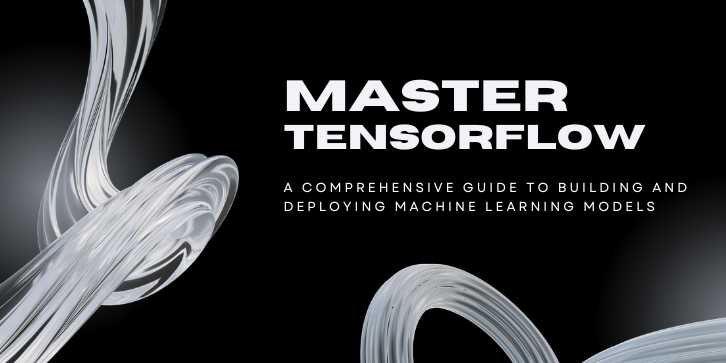
Overview
What is TensorFlow?
TensorFlow is one of the most popular and powerful
open-source frameworks for building machine learning (ML) and deep learning
(DL) models. Developed by the Google Brain team, TensorFlow provides a rich
environment for the development and deployment of AI models, from neural
networks to reinforcement learning systems. It was designed to be flexible,
efficient, and scalable, which makes it an ideal choice for both research and
production-level machine learning tasks.
TensorFlow enables developers to easily build, train, and
deploy machine learning models, regardless of the scale of the dataset or the
complexity of the task. Its versatility allows it to be used in a wide range of
applications, from simple tasks like linear regression to more complex ones
like natural language processing (NLP), computer vision, and autonomous
systems.
TensorFlow is particularly popular among both academia and
industry for building deep learning models because of its powerful tools,
easy-to-use APIs, and integration with various hardware accelerators like GPUs
and TPUs (Tensor Processing Units).
Key Features of TensorFlow
- Cross-platform:
TensorFlow can be used for a variety of platforms, including mobile devices, desktop, and servers. The framework provides support for training and inference on CPUs, GPUs, and TPUs, making it easy to deploy models to a range of devices, from laptops to high-performance clusters. - Flexible
Architecture:
TensorFlow is built on a flexible architecture that allows for easy experimentation and optimization. Whether you're building a simple neural network or a complex multi-layer deep learning model, TensorFlow can handle various types of tasks by allowing users to define custom layers, loss functions, and optimizers. - High-level
API (Keras):
TensorFlow’s high-level API, Keras, simplifies model development by offering pre-built components like layers, models, and training loops. With Keras, developers can quickly build, train, and evaluate machine learning models without having to worry about the low-level details. - Support
for Deep Learning Models:
TensorFlow supports a wide range of deep learning algorithms, such as convolutional neural networks (CNNs), recurrent neural networks (RNNs), and transformers. These models are widely used for tasks like image recognition, natural language processing, and sequence prediction. - Scalability:
TensorFlow is designed to scale efficiently, whether you're working with small datasets on a personal computer or training massive models on a distributed system with hundreds or thousands of nodes. TensorFlow allows for efficient parallel computation and distributed training. - TensorFlow
Serving:
For model deployment, TensorFlow offers TensorFlow Serving, an open-source library designed for serving machine learning models in production environments. TensorFlow Serving provides a fast, reliable, and scalable system for serving models, making it ideal for real-time inference and deployment. - TensorFlow
Lite and TensorFlow.js:
TensorFlow Lite allows for the deployment of machine learning models on mobile and embedded devices with limited computational resources. TensorFlow.js enables the development and training of models directly in the browser, bringing machine learning to web applications.
Core Concepts in TensorFlow
- Tensors:
At the core of TensorFlow is the concept of tensors, which are multi-dimensional arrays. Tensors flow through the computational graph, which represents mathematical operations. Tensors are the primary data structure in TensorFlow, and understanding them is essential for working with the framework. - Computational
Graphs:
TensorFlow uses a computational graph to represent mathematical operations. Each node in the graph represents an operation, and the edges represent the flow of data (tensors). The graph structure allows TensorFlow to optimize the execution of operations and perform distributed training efficiently. - Variables
and Placeholders:
- Variables
are used to store parameters (weights and biases) of the model that can
change during training.
- Placeholders
allow for the feeding of data into the model during training and
inference. They provide a way to define the input shape without actually
passing the data at model creation time.
- Session:
In older versions of TensorFlow, computations are executed within a session. However, with the introduction of eager execution and the higher-level Keras API, working with sessions has become less common. - Graph
Execution vs. Eager Execution:
- Graph
execution involves defining the entire computation as a graph and
then running the graph in a session. This is efficient for training large
models.
- Eager
execution allows for immediate execution of operations without the
need for defining a computational graph first. This is useful for
debugging and prototyping.
Building a Basic TensorFlow Model
Let’s walk through the process of building a simple machine
learning model using TensorFlow and Keras, which is ideal for beginners and
demonstrates TensorFlow’s ease of use.
Example: Building a Basic Neural Network for
Classification
- Data
Preparation:
First, we need a dataset to train our model. For this example, we'll use the Iris dataset, a classic dataset in machine learning, which contains 150 samples of iris flowers, with features like petal length and width, and species as the target variable. - Model
Construction:
We’ll create a simple feed-forward neural network with a few layers to classify the flower species based on the features. - Model
Compilation and Training:
After defining the model architecture, we will compile it with an optimizer, loss function, and evaluation metric. Finally, we will train the model on the data.
Code Sample (Building and Training a Neural Network in
TensorFlow)
import
tensorflow as tf
from
tensorflow.keras import layers, models
from
sklearn.datasets import load_iris
from
sklearn.model_selection import train_test_split
from
sklearn.preprocessing import OneHotEncoder
#
Load dataset
iris
= load_iris()
X
= iris.data
y
= iris.target.reshape(-1, 1)
#
One-hot encoding of labels
encoder
= OneHotEncoder(sparse=False)
y_encoded
= encoder.fit_transform(y)
#
Split data into training and testing sets
X_train,
X_test, y_train, y_test = train_test_split(X, y_encoded, test_size=0.2,
random_state=42)
#
Define the model architecture
model
= models.Sequential([
layers.Dense(10, activation='relu',
input_shape=(X_train.shape[1],)),
layers.Dense(10, activation='relu'),
layers.Dense(3, activation='softmax') # 3 output classes for 3 species
])
#
Compile the model
model.compile(optimizer='adam',
loss='categorical_crossentropy',
metrics=['accuracy'])
#
Train the model
history
= model.fit(X_train, y_train, epochs=50, batch_size=10,
validation_data=(X_test, y_test))
#
Evaluate the model
loss,
accuracy = model.evaluate(X_test, y_test)
print(f"Test
Accuracy: {accuracy:.2f}")
Explanation:
- This
code defines a simple neural network with two hidden layers and an output
layer for classification into three classes (iris species).
- The
model uses ReLU activation in the hidden layers and softmax activation
in the output layer for multi-class classification.
- The
model is trained using categorical cross-entropy as the loss
function and the Adam optimizer.
Applications of TensorFlow
TensorFlow is widely used in a variety of applications,
ranging from academic research to industry deployment. Here are some key areas
where TensorFlow is applied:
- Computer
Vision:
TensorFlow provides tools for building and training convolutional neural networks (CNNs), which are widely used in image classification, object detection, and facial recognition. - Natural
Language Processing (NLP):
TensorFlow supports Recurrent Neural Networks (RNNs) and Long Short-Term Memory (LSTM) networks, which are commonly used for tasks like sentiment analysis, machine translation, and speech recognition. - Reinforcement
Learning:
TensorFlow’s flexible architecture makes it suitable for reinforcement learning tasks, such as training agents to play games or control robots. - Time
Series Forecasting:
TensorFlow is used for time series analysis and forecasting, including applications like stock price prediction and demand forecasting. - Generative
Models:
With TensorFlow, you can build generative models like Generative Adversarial Networks (GANs) and Variational Autoencoders (VAEs) to generate images, text, and more.
Conclusion
TensorFlow is a versatile and powerful tool for building
machine learning and deep learning models. Its flexibility, scalability, and
ease of use make it a go-to framework for both research and production
applications. Whether you are building simple models or cutting-edge AI
systems, TensorFlow offers the tools and libraries necessary to bring your
ideas to life.
FAQs
1. What is TensorFlow, and how is it different from other frameworks like PyTorch?
TensorFlow is an open-source deep learning framework developed by Google. It is known for its scalability, performance, and ease of use for both research and production-level applications. While PyTorch is more dynamic and easier to debug, TensorFlow is often preferred for large-scale production systems.
2. Can TensorFlow be used for both deep learning and traditional machine learning tasks?
Yes, TensorFlow is versatile and can be used for both deep learning tasks (like image classification and NLP) and traditional machine learning tasks (like regression and classification).
3. How do I install TensorFlow?
You can install TensorFlow using pip: pip install tensorflow. It is also compatible with Python 3.6+.
4. What is the purpose of Keras in TensorFlow?
Keras is a high-level API for building and training deep learning models in TensorFlow. It simplifies the process of creating neural networks and is designed to be user-friendly.
5. What is the difference between TensorFlow 1.x and TensorFlow 2.x?
TensorFlow 2.x offers a more user-friendly, simplified interface and integrates Keras as the high-level API. It also includes eager execution, making it easier to debug and prototype models.
6. What are some applications of TensorFlow?
TensorFlow is used for a wide range of applications, including image recognition, natural language processing, reinforcement learning, time series forecasting, and generative models.
7. Can I use TensorFlow for training models on mobile devices?
Yes, TensorFlow provides TensorFlow Lite, a lightweight version of TensorFlow designed for mobile and embedded devices.
8. How do I deploy a trained TensorFlow model in production?
TensorFlow provides tools like TensorFlow Serving and TensorFlow Lite for deploying models in production environments, both for server-side and mobile applications.
9. Is TensorFlow suitable for reinforcement learning?
Yes, TensorFlow can be used for reinforcement learning tasks. It provides various tools, such as the TensorFlow Agents library, for building and training reinforcement learning models.
10. What are TensorFlow’s main strengths?
TensorFlow’s strengths include its scalability, flexibility, and ease of use for both research and production applications. It supports a wide range of tasks, including deep learning, traditional machine learning, and reinforcement learning.
Posted on 14 Apr 2025, this text provides information on TensorFlow. Please note that while accuracy is prioritized, the data presented might not be entirely correct or up-to-date. This information is offered for general knowledge and informational purposes only, and should not be considered as a substitute for professional advice.
Similar Tutorials

Advanced Excel Charts Tutorial: How to Create Prof...
Learn how to create professional charts in Excel with our advanced Excel charts tutorial. We'll show...

Advanced Excel Functions: Tips and Tricks for Boos...
Are you tired of spending hours working on Excel spreadsheets, only to find yourself stuck on a prob...

Apache Flume Tutorial: An Introduction to Log Coll...
Apache Flume is a powerful tool for collecting, aggregating, and moving large amounts of log data fr...




Comments(0)