Top 5 Deep Learning Interview Problems: A Comprehensive Guide to Mastering the Challenges
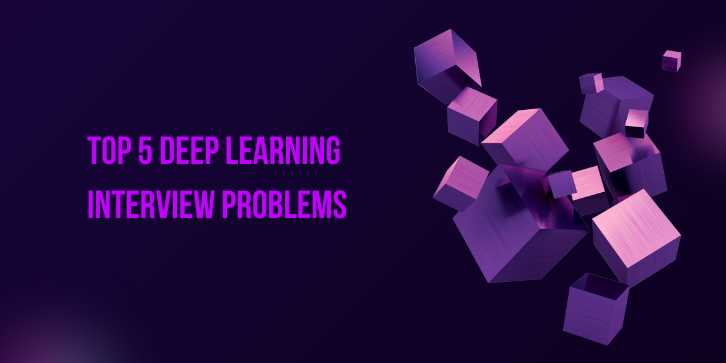
Overview
Deep learning has revolutionized the field of artificial
intelligence (AI), enabling machines to perform tasks that were previously
thought to be possible only for humans, such as image recognition, natural
language processing, and autonomous driving. Due to its wide applications and
transformative impact, deep learning roles are in high demand across industries
such as technology, healthcare, finance, and more.
If you’re preparing for a deep learning interview, you will
face a series of technical problems designed to assess your
understanding of neural networks, optimization algorithms, and deep learning
frameworks like TensorFlow and PyTorch. Interviews often cover a
wide range of topics, from basic concepts like forward propagation and
backpropagation to advanced topics like convolutional neural networks (CNNs),
recurrent neural networks (RNNs), and generative adversarial networks (GANs).
In this article, we will walk you through the top 5 deep
learning interview problems commonly asked by companies, breaking them down
into manageable pieces with clear solutions. These problems not only test your
theoretical knowledge of deep learning concepts but also your practical skills
in implementing deep learning algorithms from scratch and using popular deep
learning libraries.
We will dive deep into each problem, providing detailed
solutions, code examples, and explanations of why these problems are crucial
for evaluating your deep learning expertise. Whether you're applying for a role
as a Deep Learning Engineer, AI Researcher, or Data Scientist,
mastering these problems will help you prepare effectively for your interview
and give you the confidence to tackle even the toughest challenges.
By the end of this article, you will have a deeper
understanding of:
- Fundamentals
of neural networks and their applications.
- Advanced
deep learning algorithms, including CNNs, RNNs, and GANs.
- Practical
coding solutions to common interview problems.
- Best
practices for debugging and optimizing deep learning models.
So, let’s begin with the top 5 deep learning interview
problems and how to approach them effectively!
Top 5 Deep Learning Interview Problems
Problem 1: Implementing a Basic Neural Network from
Scratch
One of the foundational deep learning problems asked in
interviews is to implement a basic neural network from scratch. This
problem tests your understanding of fundamental concepts like forward
propagation, backpropagation, and gradient descent. The goal
is to build a simple neural network with one hidden layer, trained using backpropagation
to minimize the loss function.
Why This Problem Matters:
- Demonstrates
your understanding of neural network architectures.
- Tests
your knowledge of the backpropagation algorithm and gradient
descent.
- Assesses
your ability to implement a neural network from scratch using Python
and NumPy.
Problem 2: Implementing a Convolutional Neural Network
(CNN)
Convolutional Neural Networks (CNNs) are widely used for
image classification, object detection, and computer vision tasks. Interviewers
often ask you to implement a simple CNN for tasks like classifying
images from the MNIST or CIFAR-10 datasets. This problem will
test your ability to implement CNN layers such as convolutional layers, pooling
layers, and fully connected layers.
Why This Problem Matters:
- Tests
your understanding of convolution operations and filtering.
- Assesses
your ability to work with image data and implement CNN
architectures.
- Provides
insight into your experience with popular deep learning frameworks like TensorFlow
or PyTorch.
Problem 3: Understanding Recurrent Neural Networks (RNNs)
and Long Short-Term Memory (LSTM)
Recurrent Neural Networks (RNNs) are critical for handling
sequential data, and LSTMs are a specialized form of RNNs used to
capture long-term dependencies. Interviewers may ask you to explain or
implement an RNN or LSTM model for tasks like text generation,
sentiment analysis, or time series forecasting. This problem tests your ability
to handle time-dependent data and manage vanishing gradients using LSTM
cells.
Why This Problem Matters:
- Tests
your understanding of sequence modeling and handling time series
data.
- Assesses
your knowledge of LSTM architecture and its applications.
- Evaluates
your ability to work with text data and recurrent architectures.
Problem 4: Implementing a Generative Adversarial Network
(GAN)
Generative Adversarial Networks (GANs) are widely used for
generating realistic data, such as synthetic images or text. In this problem,
interviewers may ask you to implement a simple GAN or explain how GANs
work. This problem tests your understanding of the generator and discriminator
network, as well as how they are trained together in an adversarial setting.
Why This Problem Matters:
- Demonstrates
your understanding of generative models.
- Assesses
your knowledge of adversarial training and game theory.
- Tests
your ability to work with complex architectures for data
generation.
Problem 5: Optimizing a Deep Learning Model with
Regularization
In deep learning, overfitting is a common problem
where the model performs well on the training set but poorly on the test set.
Interviewers may ask you to apply regularization techniques such as L2
regularization, dropout, or early stopping to improve model
generalization. This problem tests your ability to optimize deep
learning models and implement techniques that prevent overfitting.
Why This Problem Matters:
- Assesses
your knowledge of regularization techniques and their importance in
deep learning.
- Tests
your ability to handle overfitting in deep learning models.
- Evaluates
your experience with model optimization and hyperparameter
tuning.
FAQs
1. What is a neural network, and how does it work?
Answer: A neural network is a computational model inspired by the human brain, consisting of layers of interconnected nodes (neurons). Each node performs a mathematical operation on the input and passes the output to the next layer. The network is trained using backpropagation and gradient descent to minimize the error between predicted and actual outputs.
2. What is the difference between a CNN and an RNN?
Answer: A CNN is designed for image data and uses convolutional layers to extract features from images. It is effective for tasks like image classification and object detection. An RNN, on the other hand, is designed for sequential data and uses feedback connections to handle time-dependent data, such as text, speech, or time series.
3. What is the vanishing gradient problem, and how does LSTM solve it?
Answer: The vanishing gradient problem occurs when gradients become too small during backpropagation in deep networks, making learning difficult. LSTM cells solve this by using gates to regulate the flow of information, allowing the network to capture long-term dependencies without the gradients vanishing.
4. What is the difference between a generator and a discriminator in GANs?
Answer: In a GAN, the generator creates fake data that resembles real data, while the discriminator evaluates whether the data is real or fake. They are trained together in an adversarial manner, where the generator tries to fool the discriminator, and the discriminator tries to correctly identify real vs. fake data.
5. What is overfitting, and how can we prevent it in deep learning models?
Answer: Overfitting occurs when a model learns the details of the training data too well, leading to poor generalization on new data. We can prevent overfitting using techniques like dropout, L2 regularization, and early stopping.
6. What are activation functions, and why are they important in neural networks?
Answer: Activation functions introduce non-linearity into the network, allowing it to learn complex patterns. Common activation functions include ReLU, sigmoid, and tanh. Without activation functions, the network would essentially be a linear model.
7. How do you choose the optimal number of layers and neurons in a neural network?
Answer: The optimal number of layers and neurons depends on the complexity of the problem and the dataset. Generally, more complex tasks require deeper networks. Techniques like cross-validation and hyperparameter tuning can help find the best configuration.
8. What is the purpose of using batch normalization in deep learning models?
Answer: Batch normalization normalizes the inputs to each layer, which helps reduce internal covariate shift and accelerates training. It can also improve the model’s generalization and stability.
9. How does dropout work, and why is it used in deep learning?
Answer: Dropout is a regularization technique where randomly selected neurons are ignored during training. This prevents overfitting by ensuring that the network does not rely too heavily on any single neuron, encouraging more robust learning.
10. What is the difference between Supervised Learning and Unsupervised Learning in deep learning?
Answer: Supervised learning involves training a model on labeled data to predict outputs for unseen inputs, such as image classification. Unsupervised learning, on the other hand, deals with data without labels and involves tasks like clustering or dimensionality reduction (e.g., k-means clustering, autoencoders).
Tutorials are for educational purposes only, with no guarantees of comprehensiveness or error-free content; TuteeHUB disclaims liability for outcomes from reliance on the materials, recommending verification with official sources for critical applications.
Similar Tutorials

Advanced Excel Charts Tutorial: How to Create Prof...
Learn how to create professional charts in Excel with our advanced Excel charts tutorial. We'll show...

Advanced Excel Functions: Tips and Tricks for Boos...
Are you tired of spending hours working on Excel spreadsheets, only to find yourself stuck on a prob...

Apache Flume Tutorial: An Introduction to Log Coll...
Apache Flume is a powerful tool for collecting, aggregating, and moving large amounts of log data fr...
Explore Other Libraries
Related Searches
Please allow ads on our site
Kindly log in to use this feature. We’ll take you to the login page automatically.
Login
Join Our Community Today
Ready to take your education and career to the next level? Register today and join our growing community of learners and professionals.

Your experience on this site will be improved by allowing cookies. Read Cookie Policy
Your experience on this site will be improved by allowing cookies. Read Cookie Policy


Comments(0)