Top 5 Machine Learning Interview Problems
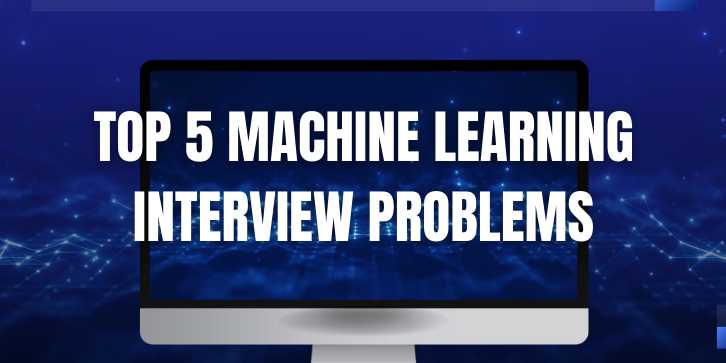
Overview
Machine Learning has become a cornerstone of modern
technology, revolutionizing industries from healthcare to finance and beyond.
As companies increasingly rely on data-driven decision-making, the demand for
skilled machine learning engineers has skyrocketed. With this surge in
demand comes the inevitable challenge of acing machine learning interviews,
which often feature a mix of theoretical questions and hands-on coding
problems.
For those preparing for machine learning roles, it's crucial
to have a deep understanding of key algorithms and problem-solving techniques
that form the basis of most machine learning applications. In this article, we
will focus on the top 5 machine learning interview problems that
candidates often face during interviews. These problems not only assess your
technical proficiency but also test your ability to think critically, optimize
models, and handle complex datasets.
Each of the problems we’ll explore touches on fundamental
machine learning concepts, such as supervised learning, unsupervised learning,
optimization, and model evaluation. We will walk through each problem, provide
coding examples in Python, and suggest strategies to approach these challenges.
Whether you're preparing for interviews at top tech companies or smaller
startups, mastering these problems will give you a significant advantage.
1. Problem 1: Implementing a Linear Regression Algorithm
from Scratch
Linear Regression is one of the simplest and most
foundational machine learning algorithms. In machine learning interviews, you
may be asked to implement a linear regression model from scratch without using
any machine learning libraries such as scikit-learn. This problem is designed
to test your understanding of optimization, gradient descent, and
the cost function used in linear regression.
Understanding the Problem
Given a dataset with features and corresponding target
labels, the goal of linear regression is to find the best-fit line that
predicts the target values based on the input features. The objective is to
minimize the mean squared error (MSE) between the predicted values and
actual values.
Approach
- Initialize
the Parameters (Weights and Bias): Start by initializing the weights
(slope) and bias (intercept) as zero or small random values.
- Define
the Cost Function: Use the Mean Squared Error (MSE) as the cost
function, which measures the difference between the predicted and actual
values.
- Gradient
Descent: Update the weights and bias using gradient descent,
which iteratively minimizes the cost function.
Code Sample:
import
numpy as np
#
Define the Linear Regression class
class
LinearRegression:
def __init__(self, learning_rate=0.01,
epochs=1000):
self.learning_rate = learning_rate
self.epochs = epochs
self.weights = None
self.bias = None
def fit(self, X, y):
# Initialize weights and bias
m, n = X.shape
self.weights = np.zeros(n)
self.bias = 0
# Gradient descent
for _ in range(self.epochs):
y_pred = np.dot(X, self.weights) +
self.bias # Prediction
# Calculate gradients
dw = (-2/m) * np.dot(X.T, (y -
y_pred)) # Derivative w.r.t weights
db = (-2/m) * np.sum(y -
y_pred) # Derivative w.r.t bias
# Update weights and bias
self.weights -= self.learning_rate
* dw
self.bias -= self.learning_rate *
db
def predict(self, X):
return np.dot(X, self.weights) +
self.bias
#
Example usage
X =
np.array([[1], [2], [3], [4], [5]]) #
Input features
y =
np.array([1, 2, 3, 4, 5]) # Target
values
model
= LinearRegression(learning_rate=0.01, epochs=1000)
model.fit(X,
y)
predictions
= model.predict(X)
print(predictions)
2. Problem 2: Implementing a K-Nearest Neighbors (KNN)
Classifier
The K-Nearest Neighbors (KNN) algorithm is a simple,
yet powerful method for classification and regression tasks. KNN works by
finding the closest data points to a given test point and making predictions
based on the majority class (for classification) or the average value (for regression)
of those neighbors.
Understanding the Problem
Given a dataset with labeled examples, the KNN algorithm
classifies a test point by looking at the K nearest training samples and
assigning the most common class among those neighbors.
Approach
- Distance
Metric: Use a distance metric (typically Euclidean distance) to
measure the proximity between data points.
- Choosing
K: Select the number of neighbors K. A common choice is an odd number
to break ties.
- Make
Predictions: For each test point, find the K nearest neighbors and
predict the class based on majority voting.
Code Sample:
import
numpy as np
from
collections import Counter
class
KNN:
def __init__(self, k=3):
self.k = k
def fit(self, X_train, y_train):
self.X_train = X_train
self.y_train = y_train
def predict(self, X_test):
predictions = [self._predict(x) for x in
X_test]
return np.array(predictions)
def _predict(self, x):
# Compute distances between x and all
training points
distances =
[self._euclidean_distance(x, x_train) for x_train in self.X_train]
# Sort distances and return the indices
of the k closest points
k_indices =
np.argsort(distances)[:self.k]
k_nearest_labels = [self.y_train[i] for
i in k_indices]
# Return the most common class label
most_common =
Counter(k_nearest_labels).most_common(1)
return most_common[0][0]
def _euclidean_distance(self, x1, x2):
return np.sqrt(np.sum((x1 - x2)**2))
#
Example usage
X_train
= np.array([[1, 2], [2, 3], [3, 4], [5, 6], [7, 8]]) # Training data
y_train
= np.array([0, 0, 0, 1, 1]) # Labels
X_test
= np.array([[3, 3], [6, 7]]) # Test data
model
= KNN(k=3)
model.fit(X_train,
y_train)
predictions
= model.predict(X_test)
print(predictions)
3. Problem 3: Implementing a Decision Tree Classifier
Decision Trees are widely used for classification and
regression tasks. They partition the feature space into smaller regions based
on the value of features, making them intuitive and interpretable.
Understanding the Problem
The goal is to build a decision tree classifier that splits
the data at each node based on the feature that maximizes the information
gain (or minimizes Gini impurity for classification problems).
Approach
- Splitting
the Data: At each node, split the data based on the feature that best
separates the data.
- Stopping
Criteria: The tree grows until a stopping condition is met, such as a
maximum depth or when nodes cannot be split further.
Code Sample:
from
sklearn.tree import DecisionTreeClassifier
from
sklearn.datasets import load_iris
#
Load the Iris dataset
data
= load_iris()
X =
data.data
y =
data.target
#
Initialize and train the model
model
= DecisionTreeClassifier(max_depth=3)
model.fit(X,
y)
#
Make predictions
predictions
= model.predict(X)
print(predictions)
4. Problem 4: Implementing a Random Forest Classifier
Random Forest is an ensemble method that builds
multiple decision trees and aggregates their predictions. It is one of the most
powerful and widely used machine learning algorithms.
Understanding the Problem
Random Forest improves upon decision trees by training
multiple trees on random subsets of the data and features. The final prediction
is made by averaging the predictions of all the individual trees.
Approach
- Bootstrapping:
Train each tree on a random subset of the training data.
- Random
Feature Selection: At each split in each tree, choose a random subset
of features.
- Aggregation:
The final output is typically determined by voting for classification or
averaging for regression.
Code Sample:
from
sklearn.ensemble import RandomForestClassifier
#
Initialize and train the model
model
= RandomForestClassifier(n_estimators=100, max_depth=3)
model.fit(X,
y)
#
Make predictions
predictions
= model.predict(X)
print(predictions)
5. Problem 5: Implementing a Support Vector Machine (SVM)
Support Vector Machines (SVMs) are powerful classifiers that
work well for both linear and non-linear classification tasks. They work by
finding a hyperplane that best separates the data into two classes.
Understanding the Problem
SVM aims to maximize the margin between the two classes by
selecting the hyperplane that provides the largest possible distance between
the data points of each class.
Approach
- Linear
SVM: For linearly separable data, the SVM algorithm finds the
hyperplane that maximizes the margin between the two classes.
- Non-Linear
SVM: For non-linear data, SVMs use the kernel trick to map the
data into a higher-dimensional space where a linear hyperplane can
separate the classes.
Code Sample:
from
sklearn.svm import SVC
#
Initialize and train the model
model
= SVC(kernel='linear')
model.fit(X,
y)
#
Make predictions
predictions
= model.predict(X)
print(predictions)
Summary of Top 5 Machine Learning Interview Problems
|
Problem |
Key Concept |
Common Algorithms |
|
Linear Regression |
Regression and
optimization |
Gradient Descent, Mean
Squared Error |
|
K-Nearest Neighbors (KNN) |
Instance-based
learning, distance metrics |
Euclidean
distance, Majority Voting |
|
Decision Tree
Classifier |
Tree-based
classification, splitting criteria |
ID3, C4.5, Gini
impurity, Entropy |
|
Random Forest Classifier |
Ensemble
learning, bootstrapping |
Bagging,
Feature Randomization |
|
Support Vector
Machine (SVM) |
Classification, margin
maximization |
Linear and Non-Linear
SVM, Kernels (RBF, Polynomial) |
FAQs
1. What is the difference between supervised and unsupervised learning?
Answer: Supervised learning involves training a model on labeled data (input-output pairs), while unsupervised learning involves finding patterns or structures in data without labeled responses.
2. What is the purpose of cross-validation in machine learning?
Answer: Cross-validation is used to assess the model’s performance by training and testing it on different subsets of the data, helping to avoid overfitting and ensuring the model generalizes well to unseen data.
3. How does gradient descent work in machine learning?
Answer: Gradient descent is an optimization algorithm that iteratively adjusts the model’s parameters in the opposite direction of the gradient of the loss function, thereby minimizing the loss.
4. What is the "kernel trick" in SVM?
Answer: The kernel trick is a technique that allows SVMs to efficiently perform non-linear classification by mapping the input data into a higher-dimensional space where a linear hyperplane can be found.
5. How do decision trees handle overfitting?
Answer: Decision trees can overfit if they grow too deep, capturing noise in the data. This can be controlled by limiting the depth of the tree or by pruning the tree after it has been built.
6. What is the main advantage of using a Random Forest over a single Decision Tree?
Answer: A Random Forest aggregates the predictions of multiple decision trees, which reduces variance and overfitting compared to using a single decision tree.
7. What is the intuition behind KNN?
Answer: KNN classifies data points based on the majority class of their K nearest neighbors in the feature space, using a distance metric like Euclidean distance.
8. How do you select the value of K in KNN?
Answer: The value of K is selected through experimentation or by using cross-validation. A small K may lead to overfitting, while a large K may underfit the model.
9. What are the advantages of SVM for classification?
Answer: SVMs are effective in high-dimensional spaces, handle non-linear data well using the kernel trick, and are less prone to overfitting compared to other classifiers like decision trees.
10. What is the difference between classification and regression problems?
Answer: Classification problems involve predicting discrete labels (e.g., classifying images as cats or dogs), while regression problems involve predicting continuous values (e.g., predicting house prices).
Tutorials are for educational purposes only, with no guarantees of comprehensiveness or error-free content; TuteeHUB disclaims liability for outcomes from reliance on the materials, recommending verification with official sources for critical applications.
Similar Tutorials

Advanced Excel Charts Tutorial: How to Create Prof...
Learn how to create professional charts in Excel with our advanced Excel charts tutorial. We'll show...

Advanced Excel Functions: Tips and Tricks for Boos...
Are you tired of spending hours working on Excel spreadsheets, only to find yourself stuck on a prob...

Apache Flume Tutorial: An Introduction to Log Coll...
Apache Flume is a powerful tool for collecting, aggregating, and moving large amounts of log data fr...
Explore Other Libraries
Related Searches
Please allow ads on our site
Kindly log in to use this feature. We’ll take you to the login page automatically.
Login
Join Our Community Today
Ready to take your education and career to the next level? Register today and join our growing community of learners and professionals.

Your experience on this site will be improved by allowing cookies. Read Cookie Policy
Your experience on this site will be improved by allowing cookies. Read Cookie Policy


Comments(0)