Understanding Firewalls and Network Security: A Complete Beginner’s Guide to Digital Protection
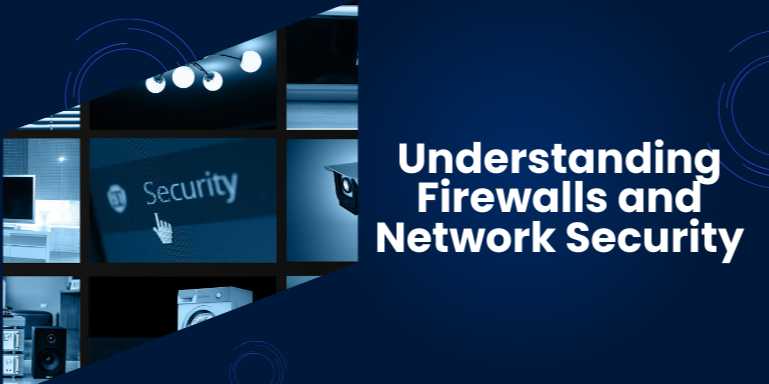
Overview
In an age where data is the new oil, protecting your digital
assets has become more crucial than ever. Whether you're an individual managing
a home Wi-Fi network or a large enterprise safeguarding sensitive customer
data, network security is the first line of defense against a range of
cyber threats. And at the heart of this defense system is a powerful
gatekeeper: the firewall.
Despite the importance of firewalls in modern IT
infrastructure, many people still don’t fully understand what they are, how
they work, and why they're critical. This guide is designed to unravel the
concepts behind firewalls and broader network security in a clear, approachable
way — perfect for beginners or professionals seeking to strengthen their
foundational knowledge.
📌 What is a Firewall?
At its core, a firewall is a security system — either
hardware, software, or a combination of both — that monitors and controls
incoming and outgoing network traffic based on predetermined security rules.
Think of it as a digital bouncer standing at the entrance of a network, allowing
or denying access depending on who’s trying to enter and why.
Firewalls can be:
- Hardware-based:
Physical devices placed between your network and the internet.
- Software-based:
Programs installed on computers or servers.
- Cloud-based:
Firewalls hosted and managed via cloud services.
They act as a barrier between a trusted internal network
and an untrusted external network, like the Internet.
🔐 Why Firewalls are
Important in Network Security
Firewalls are crucial for several reasons:
- Access
Control: They restrict unauthorized users and malicious software from
accessing sensitive systems.
- Traffic
Monitoring: By inspecting traffic, firewalls detect anomalies that
could signal an attack.
- Preventing
Malware: They help block viruses, ransomware, and spyware from
entering.
- Policy
Enforcement: Organizations use them to enforce compliance policies.
- Early
Threat Detection: Modern firewalls include features that detect and
mitigate threats in real time.
Without a firewall, networks are essentially wide open to
cyberattacks — from DDoS to zero-day exploits.
🛡️ Types of Firewalls:
Let’s explore the major types of firewalls used today:
1. Packet Filtering Firewalls
- Examines
packets (small chunks of data) and filters them based on IP addresses,
port numbers, and protocols.
- Operates
at the network layer.
- Simple
and fast, but doesn’t inspect the payload of packets.
2. Stateful Inspection Firewalls
- Tracks
the state of active connections.
- Offers
more security than packet filtering.
- Operates
at both network and transport layers.
3. Proxy Firewalls (Application-Level Gateways)
- Acts
as an intermediary between users and the resources they want to access.
- Inspects
entire messages rather than just packet headers.
- Slower
but highly secure.
4. Next-Generation Firewalls (NGFW)
- Combine
traditional firewall functions with advanced features like:
- Intrusion
prevention systems (IPS)
- Deep
packet inspection (DPI)
- Application
awareness
- Often
use machine learning and threat intelligence.
5. Cloud Firewalls
- Hosted
in the cloud and ideal for distributed environments.
- Scalable
and often integrated with other cloud services.
6. Network Address Translation (NAT) Firewalls
- Hide
internal IP addresses by modifying them before sending data to the
internet.
- Enhances
security by masking the network structure.
🌐 Firewalls in Action:
Common Use Cases
- Corporate
Networks: Protect internal networks and segment data traffic.
- Home
Networks: Shield personal devices from malware, phishing attacks, and
intrusions.
- Cloud
Environments: Monitor traffic between virtual machines and the
internet.
- E-Commerce
Platforms: Protect payment gateways and user data.
- Healthcare
Systems: Guard sensitive patient records and ensure HIPAA compliance.
🛠️ Components of Network
Security
Firewalls are one piece of a much larger puzzle. For
complete protection, organizations often integrate:
- Antivirus
software
- Intrusion
Detection/Prevention Systems (IDS/IPS)
- Virtual
Private Networks (VPNs)
- Encryption
protocols (SSL/TLS)
- Access
control lists (ACLs)
- Security
Information and Event Management (SIEM) systems
Each of these components works together to protect confidentiality,
integrity, and availability — the three core principles of
cybersecurity.
⚔️ Common Threats Firewalls Help
Prevent
|
Threat |
Description |
Mitigated by |
|
DDoS attacks |
Overload a server with
traffic to crash it |
NGFW with traffic
shaping |
|
Malware |
Malicious
code that can steal or corrupt data |
Stateful
firewalls, proxy firewalls |
|
Phishing |
Fake websites/emails
tricking users |
Application-level
firewalls |
|
Unauthorized access |
Hackers
accessing private networks |
NAT + Access
rules |
|
Zero-day exploits |
Unknown vulnerabilities
being used |
NGFW with real-time
threat feeds |
⚙️ How to Set Up a Firewall
(Basic Steps)
Whether it's a home router or a corporate NGFW, setup
usually involves:
- Planning
the Security Policy
Decide what traffic is allowed, blocked, or monitored. - Configuring
Rules
Define rules by IP, port, application, or user. - Enabling
Logging and Alerts
Helps in tracking suspicious behavior. - Testing
and Monitoring
Run penetration tests and continuously update rules. - Regular
Updates
Keep firmware and rule databases up to date.
🧠 Best Practices for
Firewall Management
- Use
the Principle of Least Privilege: Only allow necessary traffic.
- Enable
Logging: So you can trace back any anomaly.
- Regularly
Audit Rules: Outdated or redundant rules can cause vulnerabilities.
- Segment
Your Network: Use firewalls internally to isolate parts of your
network.
- Automate
Threat Responses: Use modern tools to auto-block threats.
- Educate
Your Team: Human error is often the weakest link.
🔄 The Evolution of
Firewalls
Firewalls have evolved alongside cyber threats:
- 1990s:
Basic packet filters.
- 2000s:
Stateful and proxy firewalls.
- 2010s:
Next-generation firewalls with deep inspection and AI.
- Today:
Firewalls are embedded in cloud-native environments and zero-trust
architectures.
They’re no longer just gatekeepers — they’re part of an
intelligent security fabric.
🚀 Conclusion
Understanding firewalls and their role in network security
isn’t just for IT professionals anymore. In a connected world, cybersecurity
is everyone’s responsibility. Whether you’re managing a server, building a
startup, or browsing from home, firewalls help protect your data, identity, and
peace of mind.
But a firewall isn’t a one-size-fits-all solution. It’s most
effective when used in combination with other cybersecurity tools and
strategies. As threats evolve, so must our defenses. Investing in learning
about firewalls and applying best practices is one of the smartest digital
habits you can develop today.
So the next time you see that your network connection is
"secured," know there’s a powerful system working in the background —
watching, analyzing, and protecting.
FAQs
1. What is the main purpose of a firewall in network security?
A firewall acts as a barrier between your internal network and external networks (like the internet). Its main purpose is to monitor, filter, and control incoming and outgoing traffic based on pre-established security rules to prevent unauthorized access and cyber threats.
2. What are the different types of firewalls?
The main types include:
- Packet
Filtering Firewalls
- Stateful
Inspection Firewalls
- Proxy
Firewalls (Application Gateways)
- Next-Generation
Firewalls (NGFW)
- Cloud-Based
Firewalls
- NAT (Network Address Translation) Firewalls
Each type offers different levels of security and is suited
for specific use cases.
3. How does a firewall differ from an antivirus?
A firewall controls and filters network traffic, acting as a gatekeeper between networks. An antivirus, on the other hand, scans and removes malware from devices. Both work together to provide layered security but address different aspects of protection.
4. Can firewalls completely protect a network from cyber threats?
No single security tool can offer complete protection. While firewalls are a critical first line of defense, they should be used in combination with antivirus software, intrusion detection systems, encryption, and security best practices to ensure comprehensive protection.
5. What is a Next-Generation Firewall (NGFW)?
A Next-Generation Firewall includes advanced features such as deep packet inspection (DPI), intrusion prevention systems (IPS), application awareness, and integrated threat intelligence. NGFWs go beyond traditional filtering to detect and block modern, sophisticated threats.
6. Do I need a firewall for my home network?
Yes. Even home networks are vulnerable to threats like malware, phishing, and unauthorized access. Most modern routers come with built-in firewalls that should be enabled and properly configured for basic protection.
7. What are some common threats firewalls protect against?
Firewalls can help block:
- Unauthorized
access
- Malware
and viruses
- Denial-of-service
(DoS/DDoS) attacks
- Data
exfiltration
- Intrusions
and exploit attempts
- Suspicious
application behavior
8. How often should firewall rules be updated?
Firewall rules should be reviewed and updated regularly—ideally every month or quarter. Additionally, updates should occur immediately after changes in infrastructure, new threat intelligence, or observed vulnerabilities in logs.
9. What’s the difference between hardware and software firewalls?
- Hardware
firewalls are physical devices placed between your network and gateway
(modem/router), often used in businesses.
- Software
firewalls are applications installed on individual devices and provide
protection on a per-device basis.
Both can be used together for layered security.
10. Can firewalls monitor encrypted traffic like HTTPS?
Basic firewalls cannot inspect encrypted traffic. However, advanced solutions like SSL/TLS inspection in NGFWs can decrypt and scan encrypted content for malicious payloads before re-encrypting and forwarding it, ensuring better security without compromising confidentiality.
Posted on 24 Apr 2025, this text provides information on firewalls. Please note that while accuracy is prioritized, the data presented might not be entirely correct or up-to-date. This information is offered for general knowledge and informational purposes only, and should not be considered as a substitute for professional advice.
Similar Tutorials

Advanced Excel Charts Tutorial: How to Create Prof...
Learn how to create professional charts in Excel with our advanced Excel charts tutorial. We'll show...

Advanced Excel Functions: Tips and Tricks for Boos...
Are you tired of spending hours working on Excel spreadsheets, only to find yourself stuck on a prob...

Apache Flume Tutorial: An Introduction to Log Coll...
Apache Flume is a powerful tool for collecting, aggregating, and moving large amounts of log data fr...




Comments(0)