Chapters
Understanding Natural Language Processing (NLP): The Bridge Between Human Language and Artificial Intelligence
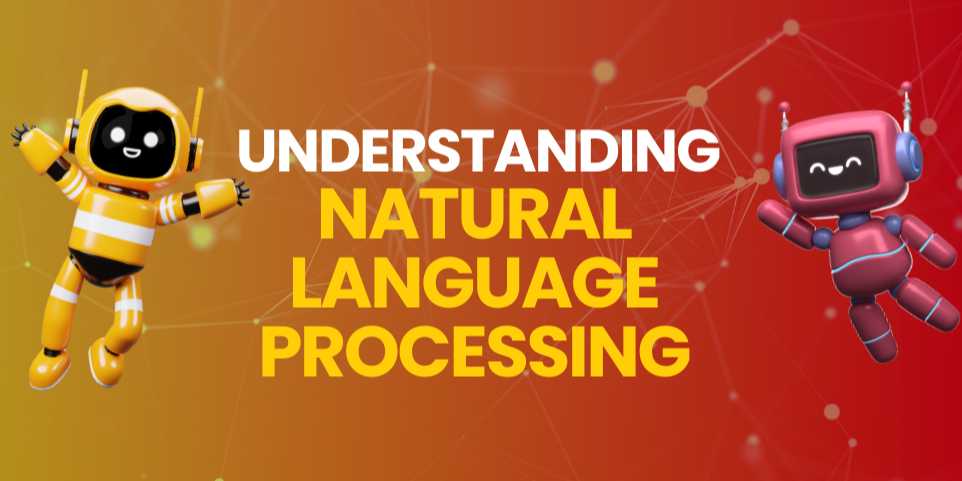
Overview
Natural Language Processing (NLP) is one of the most
fascinating and transformative fields in artificial intelligence (AI). It
focuses on enabling machines to understand, interpret, generate,
and interact with human language in a meaningful way. Whether you're
talking to a voice assistant, reading auto-generated summaries,
using language translation apps, or interacting with chatbots,
you're benefiting from the advancements in NLP.
At its core, NLP is the intersection of linguistics,
computer science, and machine learning, offering machines the ability to
process human language just like humans do—but at scale and speed that no human
could ever match.
📌 What Is Natural
Language Processing (NLP)?
Natural Language Processing is a subfield of artificial
intelligence that deals with how computers can understand, analyze, and
respond to language data. NLP powers a range of applications from search
engines and voice recognition to sentiment analysis and machine
translation.
NLP spans across two primary tasks:
- Natural
Language Understanding (NLU): Extracting meaning and intent from text
or speech.
- Natural
Language Generation (NLG): Producing coherent language output from
structured data or abstract concepts.
🌐 Why NLP Matters Today
More Than Ever
With the explosion of digital content—emails, tweets,
product reviews, support chats, articles—understanding natural language is
essential. NLP enables:
- Automation
of customer service through chatbots
- Voice
interfaces like Alexa, Siri, and Google Assistant
- Real-time
language translation between hundreds of languages
- Sentiment
analysis for brands and political campaigns
- Summarization
of news, legal, and academic documents
It’s not just convenience. NLP allows businesses,
researchers, and governments to make sense of unstructured data, gain
insights, and interact naturally with users at scale.
🔍 Key NLP Applications
|
Application |
Description |
Example |
|
Speech Recognition |
Convert spoken
language to text |
Google Voice Typing,
Siri dictation |
|
Machine Translation |
Translate
text between languages |
Google
Translate, DeepL |
|
Text Summarization |
Condense long texts
while preserving core meaning |
News aggregators,
research summaries |
|
Sentiment Analysis |
Identify
emotions and opinions in text |
Customer
reviews, social media monitoring |
|
Chatbots &
Assistants |
Conversational agents
that interact using text or voice |
ChatGPT, Alexa, Live
Chatbots |
|
Named Entity Recognition (NER) |
Identify
people, places, brands in text |
Resume
parsing, search query understanding |
|
Topic Modeling |
Discover abstract
themes in large collections of documents |
Document clustering,
news categorization |
🏗️ How NLP Works: A
Layered Approach
NLP systems typically follow a pipeline of processing
steps:
1. Text Preprocessing
Before machines can analyze language, the text must be
cleaned and structured. This includes:
- Tokenization
(splitting into words)
- Lemmatization/Stemming
- Stopword
removal
- Punctuation
& special character handling
2. Feature Extraction
Text is converted into numeric representations (vectors)
using methods like:
- Bag
of Words (BoW)
- TF-IDF
- Word
Embeddings (Word2Vec, GloVe)
- Transformers
(BERT, GPT)
3. Model Training
Machine learning or deep learning models are trained on
large corpora for tasks like classification, translation, or
question-answering.
4. Inference
The trained model is used to generate predictions—e.g., what
is the sentiment, what’s the next word, what is the best response, etc.
🧪 Popular NLP Techniques
|
Technique |
Purpose |
|
Tokenization |
Split text into
individual words or phrases |
|
POS Tagging |
Identify
parts of speech (noun, verb, etc.) |
|
Dependency Parsing |
Understand grammatical
relationships |
|
Named Entity Recognition |
Extract
proper nouns (locations, people, etc.) |
|
Text Classification |
Categorize text into
predefined groups |
|
Language Modeling |
Predict next
word or generate coherent sentences |
🤖 NLP and Deep Learning:
The Rise of Transformers
Recent breakthroughs in NLP are powered by deep learning,
especially transformer architectures like:
- BERT
(Bidirectional Encoder Representations from Transformers)
- GPT
(Generative Pre-trained Transformer)
- T5,
XLNet, and RoBERTa
These models are trained on billions of words, using
self-supervised techniques that allow them to learn the intricacies of
language.
🧠 Challenges in NLP
Despite its power, NLP still faces several challenges:
- Ambiguity:
Words like “bank” have multiple meanings.
- Sarcasm
and irony: Difficult to detect accurately.
- Code-switching:
Mixed languages in the same sentence.
- Bias:
Models may replicate societal or training data biases.
- Multimodality:
Combining vision + language (e.g., image captions).
📈 NLP in the Real World
- Healthcare:
Automatically extract data from doctor’s notes
- Finance:
Analyze market sentiment and automate trading decisions
- Legal:
Summarize case documents or predict outcomes
- Education:
Automated essay scoring and feedback
- Retail:
Personalized product recommendations via language cues
🔮 Future of NLP
The next wave of NLP innovation is expected to include:
- Multimodal
AI (text + image + audio combined)
- Low-resource
language support
- Explainable
NLP models
- Zero-shot/few-shot
learning (learning without large datasets)
- On-device
NLP with privacy-first principles
📝 Conclusion
Natural Language Processing is transforming how we communicate
with machines, and even how machines communicate back. As NLP
continues to evolve, its integration into our daily lives—from work and
learning to entertainment and healthcare—will become even more seamless and
intelligent.
Whether you're a developer, a business leader, or just a
curious learner, understanding NLP gives you a front-row seat to the future
of human-computer interaction.
FAQs
1. What is Natural Language Processing (NLP)?
Answer: NLP is a field of artificial intelligence that enables computers to understand, interpret, generate, and respond to human language in a meaningful way.
2. How is NLP different from traditional programming?
Answer: Traditional programming involves structured inputs, while NLP deals with unstructured, ambiguous, and context-rich human language that requires probabilistic models and machine learning.
3. What are some everyday applications of NLP?
Answer: NLP is used in chatbots, voice assistants (like Siri, Alexa), machine translation (Google Translate), spam detection, sentiment analysis, and auto-correct features.
4. What is the difference between NLU and NLG?
Answer:
- NLU
(Natural Language Understanding): Interprets and extracts meaning from
language.
- NLG
(Natural Language Generation): Generates human-like language from data
or code.
5. Which programming languages are best for working with NLP?
Answer: Python is the most popular due to its vast libraries like NLTK, spaCy, Hugging Face Transformers, TextBlob, and TensorFlow.
6. What are some challenges in NLP?
Answer: Key challenges include understanding sarcasm, ambiguity, handling different languages or dialects, recognizing context, and avoiding model bias.
7. What is a language model?
Answer: A language model is an AI system trained to predict and generate human-like language, such as GPT, BERT, and T5. It forms the core of many NLP applications.
8. How does NLP handle multiple languages?
Answer: Multilingual models like mBERT and XLM-RoBERTa are trained on multiple languages and can perform tasks like translation, classification, and question-answering across them.
9. Is NLP only for text-based applications?
Answer: No. NLP also works with speech through technologies like speech-to-text (ASR) and text-to-speech (TTS), enabling audio-based applications like virtual assistants.
10. Can I use NLP without being a data scientist?
Answer: Yes! Many low-code/no-code tools (like MonkeyLearn, Google Cloud NLP API, and Hugging Face AutoNLP) let non-experts build NLP solutions using pre-trained models and easy interfaces.
Posted on 17 Apr 2025, this text provides information on NaturalLanguageProcessing. Please note that while accuracy is prioritized, the data presented might not be entirely correct or up-to-date. This information is offered for general knowledge and informational purposes only, and should not be considered as a substitute for professional advice.



Comments(0)