Understanding Serverless Computing with AWS Lambda: A Practical Guide for Modern Developers
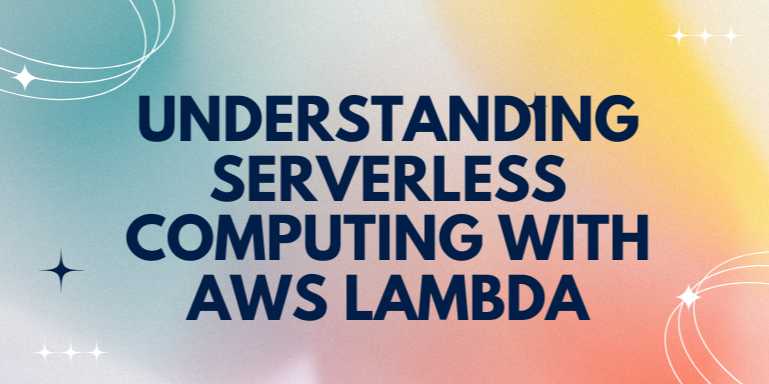
Overview
🔍 What Is Serverless
Computing?
“Serverless” computing doesn’t mean there are no servers—it
means developers no longer need to provision, manage, or scale servers
manually. In serverless architecture, developers focus solely on writing
business logic, while the cloud provider (e.g., AWS, Google Cloud, Azure)
handles the rest—provisioning compute power, managing uptime, scaling the
application, and billing precisely based on usage.
At the forefront of this paradigm is AWS Lambda,
Amazon’s serverless compute service that executes your code in response to
events and automatically manages the compute resources.
⚙️ Understanding AWS Lambda at a
Glance
AWS Lambda is a Function-as-a-Service (FaaS)
offering that allows you to run code without managing servers. You
simply upload your function code (in Node.js, Python, Java, Go, etc.), define a
trigger (e.g., HTTP request, S3 event, DynamoDB stream), and AWS takes care of
execution, availability, and scaling.
✅ Key Concepts in Serverless
Computing
|
Concept |
Description |
|
FaaS
(Function-as-a-Service) |
Execute short-lived,
event-driven functions without managing infrastructure |
|
Event-driven |
Functions are
triggered by events (API call, file upload, DB update, etc.) |
|
Stateless |
Each function runs independently
and doesn’t persist internal state |
|
Auto-scaling |
Automatically
scales up/down depending on request load |
|
Pay-as-you-go |
You only pay for the
milliseconds your function runs |
🚀 Why Serverless?
Traditional server-based models involve deploying apps on
VMs or containers, managing load balancers, configuring scaling policies, and
performing patch updates. Serverless eliminates most of this overhead.
✅ Advantages of Serverless
Computing:
- No
infrastructure management
- Reduced
cost (billed per execution duration)
- Automatic
scalability
- High
availability and fault tolerance by default
- Quicker
time to market
- Fine-grained
microservice architecture
🧠 The Role of AWS Lambda
in the Serverless Ecosystem
AWS Lambda serves as the central execution engine in
AWS’s serverless offerings. It is designed to work seamlessly with:
|
AWS Service |
Lambda Trigger Use
Case |
|
Amazon S3 |
Process uploaded
files, generate thumbnails, virus scans, etc. |
|
Amazon DynamoDB |
Respond to
changes in tables (streams) |
|
Amazon API Gateway |
Power backend of
RESTful or GraphQL APIs |
|
Amazon SQS/SNS |
Handle
asynchronous message processing |
|
CloudWatch Events |
Trigger periodic tasks
or event rules |
|
Cognito |
Perform
custom authentication/authorization logic |
🔄 How AWS Lambda Works
- You
write a function using a supported language (e.g., Node.js, Python,
Java)
- Upload
the code to AWS Lambda or write inline in the console
- Define
a trigger (e.g., S3 upload, API call)
- Lambda
is invoked automatically when the event occurs
- AWS
provisions and scales the resources required
- You
are charged based on number of invocations and execution time
✅ Supported Runtimes
|
Runtime |
Languages
Supported |
|
Node.js |
14.x, 16.x, 18.x |
|
Python |
3.8, 3.9,
3.10 |
|
Java |
8, 11 |
|
Go |
1.x |
|
.NET |
6, 7 (on custom
runtimes) |
|
Ruby |
2.7 |
|
Custom Runtime |
Any Linux-compatible
language via Lambda Extensions |
📦 Deployment Models for
Lambda
- ZIP
package upload via Console/CLI
- Container
images via Amazon ECR
- SAM
(Serverless Application Model) for infrastructure-as-code deployments
- Serverless
Framework, Terraform, or Pulumi for multi-cloud IaC
⚙️ Lambda Function Anatomy
Every Lambda function must include:
- Handler:
Entry point to the code
- Event
object: Carries data related to the trigger
- Context
object: Metadata about the execution environment
Example (Node.js):
javascript
exports.handler
= async (event, context) => {
console.log("Event:", event);
return {
statusCode: 200,
body: JSON.stringify({ message:
"Hello from Lambda!" })
};
};
🛠️ Key Lambda
Configurations
|
Setting |
Description |
|
Timeout |
Max execution time per
invocation (default: 3s) |
|
Memory |
Allocated
memory (128 MB to 10 GB) |
|
Concurrency |
Number of simultaneous
executions |
|
Environment Variables |
Key-value
pairs used during execution |
|
IAM Role |
Permissions needed to
access other AWS services |
🔐 Security and IAM
Lambda functions assume an IAM execution role with
permission policies. For example, a Lambda that writes to DynamoDB needs:
json
{
"Effect": "Allow",
"Action": [
"dynamodb:PutItem",
"dynamodb:UpdateItem"
],
"Resource": "*"
}
Use least-privilege principle and environment
variable encryption to maintain secure serverless operations.
📈 Lambda Pricing Model
|
Metric |
Billing Unit |
|
Requests |
$0.20 per 1 million
invocations |
|
Duration |
$0.0000166667
per GB-second |
|
Free Tier |
1M requests + 400,000
GB-seconds/month (always free) |
Example: A function running for 500 ms, using 512MB
memory, and invoked 1M times costs only a few dollars.
🧰 When to Use Lambda
|
Use Case |
Lambda Fit? |
|
Image processing
after upload |
✅ |
|
REST API backend |
✅ |
|
Scheduled cleanup
tasks |
✅ |
|
Long-running jobs (>15 min) |
❌ |
|
High-throughput
video processing |
❌ |
|
Real-time IoT data processing |
✅ |
🚧 Challenges in
Serverless Development
While serverless computing offers many benefits, it also
comes with tradeoffs:
- Cold
Starts: Delay when idle functions are triggered again
- Limited
execution time: 15 minutes max
- Debugging
and Observability: Requires tools like X-Ray, CloudWatch Logs
- Vendor
lock-in: Tight integration with specific cloud APIs
- Complex
orchestration: When handling many functions or workflows
🔄 Serverless vs.
Containers vs. VMs
|
Feature |
Serverless
(Lambda) |
Containers
(ECS/Fargate) |
VMs (EC2) |
|
Setup Time |
Instant |
Minutes |
Hours |
|
Management |
No |
Minimal |
High |
|
Billing |
Per request/time |
Per second |
Per hour |
|
Scaling |
Auto (per
request) |
Auto/Manual |
Manual |
|
Use Case |
Short-lived tasks |
Long
processes/microservices |
Full apps/databases |
🧠 Summary: Why Lambda Is
at the Heart of Serverless
Lambda makes it possible to build scalable, event-driven
applications without touching a single server. Whether you’re handling
backend APIs, processing event streams, automating operations, or responding to
S3 uploads, Lambda empowers you to code faster, deploy instantly, and scale
seamlessly—paying only for what you use.
FAQs
❓1. What is AWS Lambda?
Answer:
AWS Lambda is a serverless compute service that lets you run code without
provisioning or managing servers. You upload your function code, define a
trigger (like an API call or S3 event), and AWS runs it automatically, scaling
as needed and billing only for the time your code runs.
❓2. What languages are supported by AWS Lambda?
Answer:
Lambda natively supports Node.js, Python, Java, Go, .NET (C#), Ruby, and custom
runtimes (via Lambda extensions) for any Linux-compatible language including
Rust and PHP.
❓3. How long can a Lambda function run?
Answer:
The maximum execution timeout for a Lambda function is 15 minutes (900
seconds). If your function exceeds this time, it will be terminated
automatically.
❓4. What is a cold start in Lambda?
Answer:
A cold start occurs when Lambda has to initialize a new execution environment
for a function, usually after a period of inactivity or for the first call. It
can introduce slight latency (milliseconds to seconds), especially in VPC or
Java/.NET-based functions.
❓5. Is AWS Lambda always running?
Answer:
No. Lambda is event-driven—it runs your code only when triggered by an
event (like an HTTP request, a scheduled timer, or an S3 upload). It’s dormant
the rest of the time, which helps reduce costs.
❓6. Can Lambda functions connect to a database?
Answer:
Yes, Lambda can connect to databases like RDS, DynamoDB, Aurora, and even
external systems. For VPC-based databases, you must configure the Lambda
function with proper VPC settings and security group access.
❓7. How do I deploy my code to Lambda?
Answer:
You can deploy your code by:
- Uploading
a ZIP file via the AWS Console or CLI
- Using
the AWS SAM (Serverless Application Model)
- Deploying
Docker images from Amazon ECR
- Using
frameworks like Serverless Framework or Terraform
❓8. What are Lambda function triggers?
Answer:
Triggers are AWS services or events that invoke your function. Common examples
include
- API
Gateway (HTTP requests)
- S3
(file uploads)
- DynamoDB
Streams (table changes)
- EventBridge
(scheduled jobs)
- SNS/SQS
(messages)
❓9. How is AWS Lambda priced?
Answer:
Lambda pricing is based on:
- Number
of requests: $0.20 per 1 million requests
- Duration:
Measured in milliseconds, based on memory allocation (128 MB to 10 GB)
A generous free tier includes 1M free requests/month and 400,000 GB-seconds of compute time.
❓10. Can Lambda be used to build full applications?
Answer:
Yes, many modern applications are built using Lambda + API Gateway +
DynamoDB or similar stacks. It supports use cases like REST APIs, scheduled
tasks, data pipelines, and IoT event processing—but you must architect with
stateless, short-lived, and event-driven patterns.
Tutorials are for educational purposes only, with no guarantees of comprehensiveness or error-free content; TuteeHUB disclaims liability for outcomes from reliance on the materials, recommending verification with official sources for critical applications.
Similar Tutorials

Advanced Excel Charts Tutorial: How to Create Prof...
Learn how to create professional charts in Excel with our advanced Excel charts tutorial. We'll show...

Advanced Excel Functions: Tips and Tricks for Boos...
Are you tired of spending hours working on Excel spreadsheets, only to find yourself stuck on a prob...

Apache Flume Tutorial: An Introduction to Log Coll...
Apache Flume is a powerful tool for collecting, aggregating, and moving large amounts of log data fr...
Explore Other Libraries
Related Searches
Please allow ads on our site
Kindly log in to use this feature. We’ll take you to the login page automatically.
Login
Join Our Community Today
Ready to take your education and career to the next level? Register today and join our growing community of learners and professionals.

Your experience on this site will be improved by allowing cookies. Read Cookie Policy
Your experience on this site will be improved by allowing cookies. Read Cookie Policy


Comments(0)