Embark on a journey of knowledge! Take the quiz and earn valuable credits.
Take A QuizChallenge yourself and boost your learning! Start the quiz now to earn credits.
Take A QuizUnlock your potential! Begin the quiz, answer questions, and accumulate credits along the way.
Take A QuizUnderstanding Serverless Computing with AWS Lambda: A Practical Guide for Modern Developers
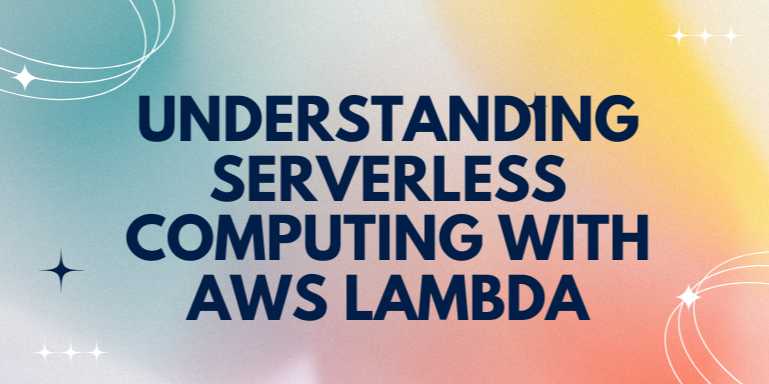
📘 Chapter 4: Performance, Scaling, and Error Handling
🔍 Overview
While AWS Lambda offers unmatched convenience and
scalability, developers must actively manage performance tuning, scaling
behavior, and error resilience to ensure a smooth production-grade serverless
experience. This chapter dives into performance optimization, cold starts,
concurrency settings, and error handling techniques including retries,
dead-letter queues, and observability strategies using logs and tracing.
🚀 1. Understanding Lambda
Performance
✅ Key Performance Metrics
|
Metric |
Description |
|
Duration |
Time taken by the
function to execute |
|
Memory Used |
Actual memory
used during execution |
|
Init Duration |
Time taken for cold
start initialization |
|
Throttles |
Number of
requests throttled due to limits |
|
Errors |
Total errors thrown by
the function |
✅ Key Performance Factors
- Memory
Allocation: Impacts both speed and cost
- Cold
Starts: Delay in response when function container is cold
- Payload
Size: Large input/output impacts response time
- Network
Latency: Latency due to VPC, DNS, or downstream APIs
- Dependencies:
Heavy or bloated packages slow startup
❄️ 2. Cold Starts: What They Are
and How to Minimize
A cold start happens when AWS initializes a new
execution environment, especially after inactivity or scaling events.
❄️ Causes:
- Infrequently
used functions
- Large
function size
- Complex
initialization code
- VPC-attached
functions (slower to start)
✅ Mitigation Techniques
|
Strategy |
Description |
|
Provisioned
Concurrency |
Pre-warms function
instances |
|
Keep functions warm |
Use scheduled
“ping” invocations |
|
Reduce package size |
Avoid unnecessary
libraries, use tree-shaking |
|
Move heavy code to layers |
Shift bulk
dependencies to layers |
|
Use lightweight
languages |
Node.js and Python
start faster than Java/.NET |
🔁 Provisioned Concurrency
Example
bash
aws
lambda put-provisioned-concurrency-config \
--function-name MyFunction \
--qualifier PROD \
--provisioned-concurrent-executions 5
🧮 3. Memory Allocation
and Tuning
Lambda memory ranges from 128 MB to 10,240 MB.
Increasing memory:
- Proportionally
increases CPU and network throughput
- Reduces
execution time
- Slightly
increases cost
✅ How to Choose the Right Memory
- Start
with 512 MB
- Test
performance with varying memory levels
- Use CloudWatch
metrics to measure duration vs cost
Sample CLI Command
bash
aws
lambda update-function-configuration \
--function-name MyFunction \
--memory-size 1024
📈 4. Concurrency,
Throttling, and Scaling
✅ Types of Concurrency
|
Type |
Description |
|
Unreserved |
Default burst scaling
up to 3000/s per region |
|
Reserved Concurrency |
Guarantees
concurrency and throttles excess traffic |
|
Provisioned |
Pre-initialized and
always-ready execution environments |
✅ Reserved Concurrency Example
bash
aws
lambda put-function-concurrency \
--function-name MyFunction \
--reserved-concurrent-executions 10
✅ Burst Limits
|
Region |
Initial Burst
Limit |
|
US, EU, APAC |
3000 requests/sec |
|
Others |
500-1000
requests/sec |
Use Application Load Balancer (ALB) or API Gateway
throttling to manage upstream spikes.
⚠️ 5. Error Handling in Lambda
✅ Common Error Types
|
Error Type |
Cause |
|
TimeoutError |
Function took longer
than timeout limit |
|
OutOfMemory |
Insufficient
memory allocated |
|
Unhandled |
Runtime exceptions,
bad logic |
|
PermissionError |
IAM role
missing required permissions |
✅ Retry Behavior
|
Trigger Type |
Retry Behavior |
|
Synchronous |
No retry (caller
handles error) |
|
Asynchronous |
2 automatic
retries (at 1 and 2 minutes) |
|
Streams
(DynamoDB/Kinesis) |
Retries until success
or TTL expires |
✅ Best Practices for Handling
Errors
- Use try/catch
blocks to gracefully manage exceptions
- Log
errors using console.error() or print()
- Use
structured JSON logging for better traceability
- Use CloudWatch
Logs Insights for log queries
- Avoid
catching all errors silently without alerts
📬 6. Dead Letter Queues
(DLQ)
DLQs allow failed asynchronous invocations to be sent to SNS
or SQS for later analysis.
✅ Example Setup via CLI
bash
aws
lambda update-function-configuration \
--function-name MyFunction \
--dead-letter-config
TargetArn=arn:aws:sqs:us-east-1:123456789012:MyDLQ
🧪 7. Observability: Logs,
Metrics, and Tracing
✅ CloudWatch Logs
- Automatically
captures stdout, stderr, and exceptions
- Log
retention and insights querying available
✅ CloudWatch Metrics
Monitors:
- Invocation
count
- Error
rate
- Duration
- Throttles
- IteratorAge
(streams)
✅ AWS X-Ray Tracing
Visualize invocation flow, external API latency, and
bottlenecks.
Enable X-Ray:
bash
aws
lambda update-function-configuration \
--function-name MyFunction \
--tracing-config Mode=Active
📊 8. Performance
Monitoring Tools
|
Tool |
Use Case |
|
CloudWatch Logs |
Logs, errors, and
debugging info |
|
CloudWatch Metrics |
Real-time
function performance stats |
|
AWS X-Ray |
Distributed tracing
and performance maps |
|
Lambda Insights |
CPU usage,
memory, and invocation analytics |
🧠 9. Optimization Tips
Recap
- Keep
functions small: Faster cold starts
- Tune
memory + timeout: Faster + more predictable
- Use
provisioned concurrency: Avoid cold starts
- Use
retries + DLQ: Improve reliability
- Leverage
CloudWatch + X-Ray: Debug and optimize
📋 Summary Table –
Performance, Scaling & Error Handling
|
Feature |
Best Practice |
|
Cold Starts |
Use provisioned
concurrency, keep warm with EventBridge |
|
Memory Tuning |
Increase
memory to reduce duration |
|
Reserved
Concurrency |
Prevent overloads and
ensure availability |
|
Error Logging |
Use
structured logs and monitor with CloudWatch |
|
Retry Handling |
Understand per trigger
type behavior |
|
DLQ Setup |
Capture
failures with SQS/SNS |
|
Tracing |
Use AWS X-Ray for
distributed performance tracking |
FAQs
❓1. What is AWS Lambda?
Answer:
AWS Lambda is a serverless compute service that lets you run code without
provisioning or managing servers. You upload your function code, define a
trigger (like an API call or S3 event), and AWS runs it automatically, scaling
as needed and billing only for the time your code runs.
❓2. What languages are supported by AWS Lambda?
Answer:
Lambda natively supports Node.js, Python, Java, Go, .NET (C#), Ruby, and custom
runtimes (via Lambda extensions) for any Linux-compatible language including
Rust and PHP.
❓3. How long can a Lambda function run?
Answer:
The maximum execution timeout for a Lambda function is 15 minutes (900
seconds). If your function exceeds this time, it will be terminated
automatically.
❓4. What is a cold start in Lambda?
Answer:
A cold start occurs when Lambda has to initialize a new execution environment
for a function, usually after a period of inactivity or for the first call. It
can introduce slight latency (milliseconds to seconds), especially in VPC or
Java/.NET-based functions.
❓5. Is AWS Lambda always running?
Answer:
No. Lambda is event-driven—it runs your code only when triggered by an
event (like an HTTP request, a scheduled timer, or an S3 upload). It’s dormant
the rest of the time, which helps reduce costs.
❓6. Can Lambda functions connect to a database?
Answer:
Yes, Lambda can connect to databases like RDS, DynamoDB, Aurora, and even
external systems. For VPC-based databases, you must configure the Lambda
function with proper VPC settings and security group access.
❓7. How do I deploy my code to Lambda?
Answer:
You can deploy your code by:
- Uploading
a ZIP file via the AWS Console or CLI
- Using
the AWS SAM (Serverless Application Model)
- Deploying
Docker images from Amazon ECR
- Using
frameworks like Serverless Framework or Terraform
❓8. What are Lambda function triggers?
Answer:
Triggers are AWS services or events that invoke your function. Common examples
include
- API
Gateway (HTTP requests)
- S3
(file uploads)
- DynamoDB
Streams (table changes)
- EventBridge
(scheduled jobs)
- SNS/SQS
(messages)
❓9. How is AWS Lambda priced?
Answer:
Lambda pricing is based on:
- Number
of requests: $0.20 per 1 million requests
- Duration:
Measured in milliseconds, based on memory allocation (128 MB to 10 GB)
A generous free tier includes 1M free requests/month and 400,000 GB-seconds of compute time.
❓10. Can Lambda be used to build full applications?
Answer:
Yes, many modern applications are built using Lambda + API Gateway +
DynamoDB or similar stacks. It supports use cases like REST APIs, scheduled
tasks, data pipelines, and IoT event processing—but you must architect with
stateless, short-lived, and event-driven patterns.
Explore Other Libraries
Please allow ads on our site
Please log in to access this content. You will be redirected to the login page shortly.
Login
Join Our Community Today
Ready to take your education and career to the next level? Register today and join our growing community of learners and professionals.

Your experience on this site will be improved by allowing cookies. Read Cookie Policy
Your experience on this site will be improved by allowing cookies. Read Cookie Policy
Comments(0)