Understanding User Flow and Journey Maps: Crafting Seamless User Experiences from Start to Finish
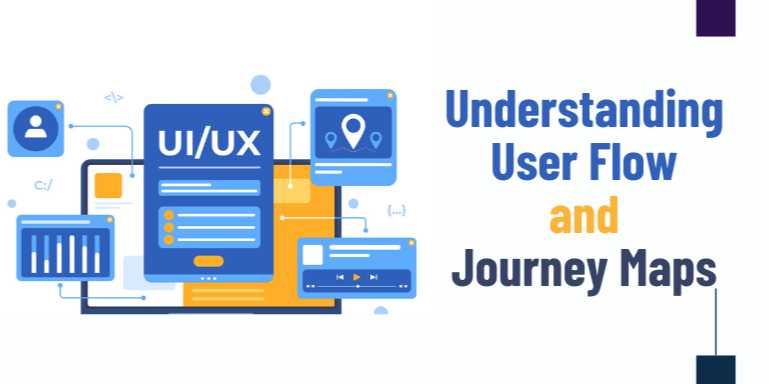
Overview
At first glance, they may seem similar. Both are visual
tools. Both aim to improve the user experience. But their purposes,
perspectives, and usage contexts are quite different—and understanding those
differences is key to building seamless, emotionally intelligent experiences.
This in-depth introduction will guide you through the
concepts of User Flow and User Journey Mapping, highlight their
differences, show how they complement each other, and explain how you can
leverage both to create highly effective and user-friendly products.
🔹 What is a User Flow?
A User Flow is a task-based diagram that shows
the path a user takes to complete a specific goal within a product or
interface. It maps out the sequential steps, choices, and decision
points a user encounters—often shown as arrows between wireframes or abstract
blocks.
Example: In an eCommerce app, a user flow might
depict the steps from browsing products → adding to cart → entering payment
info → confirming purchase.
Key Components of a User Flow:
- Start
Point: Where the user begins the task (e.g., landing page)
- Decision
Points: Where the user makes a choice (e.g., sign up or continue as
guest)
- Action
Steps: Interactions like clicks, form submissions, or swipes
- End
Goal: The final destination (e.g., successful checkout, confirmation
message)
Why Use User Flows?
- To identify
friction points in task completion
- To align
design with business goals
- To
ensure logical progression and usability
- To
help dev teams understand interaction logic
- To
focus UX efforts on essential paths
🔹 What is a Journey Map?
A User Journey Map is a persona-based
visualization of the entire experience a user has with your product,
service, or brand over time. Unlike user flows, journey maps incorporate emotions,
thoughts, and pain points—before, during, and after the product
interaction.
Example: For an online travel service, a journey map
might start when a user realizes they need a vacation, explores travel options
on various platforms, chooses your site, books, gets confirmation, and finally
goes on the trip.
Key Elements of a Journey Map:
- User
Persona: Who the user is, their goals, needs, frustrations
- Phases/Stages:
Awareness → Consideration → Purchase → Retention → Advocacy
- User
Actions: What the user is doing at each stage
- Thoughts
& Emotions: How the user feels at every touchpoint
- Pain
Points: Moments of friction or frustration
- Opportunities:
Areas for design or business improvement
Why Use Journey Maps?
- To understand
the full emotional experience of users
- To identify
gaps in service or touchpoints
- To build
empathy among teams
- To improve
onboarding, retention, and satisfaction
- To
create cross-functional alignment between design, support,
marketing, and product
🔹 User Flow vs. Journey
Map: Key Differences
|
Aspect |
User Flow |
Journey Map |
|
Focus |
Task completion steps |
Full emotional/user
experience |
|
Scope |
One goal or
feature |
Entire
lifecycle of the user |
|
Perspective |
System-based
(interface interactions) |
User-centered
(feelings, thoughts) |
|
Visual Format |
Flowcharts,
wireframes, screens |
Tables,
diagrams, timelines |
|
Use Case |
UX, UI, and
development design |
Research, product
strategy, service design |
Both tools work best in tandem. The journey map
offers the "why" and "how the user feels", while the
user flow addresses the "what and how they interact."
🔹 How to Create a User
Flow (Step-by-Step)
- Define
the User’s Goal
What is the primary task the user needs to accomplish? - Identify
Entry Points
Where does the flow begin? Is it the home page, search results, or an external link? - List
Actions and Steps
Break the process into decision points and interaction steps. - Sketch
the Flow
Use flowchart symbols or wireframes to map the path. - Add
Conditional Logic
Include alternate paths or errors (e.g., login fail, invalid input). - Test
and Iterate
Share with stakeholders or conduct usability testing to refine the flow.
Recommended Tools:
- Figma
- FlowMapp
- Whimsical
- Lucidchart
- Adobe
XD
🔹 How to Create a Journey
Map (Step-by-Step)
- Research
Your User Personas
Use interviews, surveys, support data, and analytics to build user profiles. - Define
the Journey Stages
Break the user’s experience into key phases (e.g., awareness, decision, retention). - List
Touchpoints and Channels
Where does the user interact? Website? Email? Mobile app? - Add
Emotions and Pain Points
Annotate how the user feels during each stage. - Highlight
Opportunities
Identify where design, support, or product changes can improve the experience. - Share
and Collaborate
Present to cross-functional teams for input and alignment.
Recommended Tools:
- Smaply
- Miro
- UXPressia
- Figma
(journey map templates)
- Google
Sheets (basic)
🔹 When to Use Each Tool
|
Scenario |
Tool to Use |
|
Designing a
specific task or feature |
User Flow |
|
Auditing the onboarding experience |
Both |
|
Identifying pain
points across the customer lifecycle |
Journey Map |
|
Aligning developers with UX logic |
User Flow |
|
Planning product
strategy or marketing messaging |
Journey Map |
🔹 Benefits of Combining
Both
Using both tools gives your team a full 360° view of
the user experience:
- Journey
maps uncover emotional blockers—user flows address them
functionally
- User
flows help refine UX logic—journey maps keep you user-centric
- Together,
they form a bridge between design, business, and engineering
🔹 Best Practices for UX
Mapping
- Start
with research, not assumptions
- Keep
visuals clean and communicable
- Involve
multiple stakeholders—especially product and customer success
- Treat
maps as living documents, not one-off deliverables
- Revisit
maps regularly as the product and users evolve
🔹 Real-World Example:
Online Learning Platform
Let’s say you’re building an EdTech platform. Your user
flow might map:
- Landing
Page → Browse Courses → Select Course → Sign Up → Payment → Confirmation
Your journey map, however, may start earlier:
- Awareness:
Learner sees ad on Instagram
- Consideration:
Compares courses, reads reviews
- Purchase:
Gets confused by unclear pricing
- Learning:
Loves content but finds community features confusing
- Post-course:
Wants a certificate but can’t find download option
Only when you consider both the flow and journey do
you spot opportunities for UX improvement, retention strategies, and feature
prioritization.
🔹 Summary
Understanding User Flows and Journey Maps is
foundational to great UX design. They allow you to zoom in on
interaction logic and zoom out to view emotional context. Where one
focuses on interface steps, the other focuses on experience storytelling.
By learning to use both—and when to use each—you’ll not only
build better products, but also foster empathy, collaboration, and clarity
across your entire team.
In the end, it’s not just about designing screens. It’s
about designing the experience between the screens—and that’s where user
flows and journey maps truly shine.
FAQs
1. What is the difference between a user flow and a journey map?
A user flow focuses on the specific steps a user takes to complete a task within a system, while a journey map illustrates the entire end-to-end experience of a user, including emotions, pain points, and context across multiple touchpoints.
2. Why are user flows important in UX design?
User flows help designers visualize the logic and sequence of interactions, identify friction points, and streamline the user’s path to completing their goals.
3. When should I use a journey map instead of a user flow?
Use a journey map when you want to understand the broader experience, including how users discover, engage with, and feel about your product or service across multiple channels.
4. Can user flows and journey maps be used together?
Yes, they are complementary tools. Journey maps provide emotional and contextual insights, while user flows translate that understanding into practical interface logic.
5. Do I need user research to build a journey map?
Yes, journey maps are most effective when grounded in real user data, such as interviews, surveys, support tickets, and behavior analytics.
6. What tools can I use to create user flows and journey maps?
Common tools include Figma, Miro, Whimsical, UXPressia, Lucidchart, and Smaply.
7. Who should be involved in the creation of these maps?
Designers, product managers, researchers, developers, marketers, and customer support teams should collaborate to ensure a well-rounded, accurate mapping process.
8. How detailed should a user flow be?
It should cover every critical decision point, interaction, and path variation for a specific task, but avoid unnecessary complexity that may confuse stakeholders.
9. Are journey maps only useful for digital products?
No, journey maps are applicable across services, physical products, and omnichannel experiences where understanding the user’s entire path is valuable.
Posted on 07 May 2025, this text provides information on User Flow. Please note that while accuracy is prioritized, the data presented might not be entirely correct or up-to-date. This information is offered for general knowledge and informational purposes only, and should not be considered as a substitute for professional advice.
Similar Tutorials

Advanced Excel Charts Tutorial: How to Create Prof...
Learn how to create professional charts in Excel with our advanced Excel charts tutorial. We'll show...

Advanced Excel Functions: Tips and Tricks for Boos...
Are you tired of spending hours working on Excel spreadsheets, only to find yourself stuck on a prob...

Apache Flume Tutorial: An Introduction to Log Coll...
Apache Flume is a powerful tool for collecting, aggregating, and moving large amounts of log data fr...





Comments(0)