Chapters
Table Of Contents
Apache Solr Tutorial: An Introduction to Search Platform Based on Apache Lucene
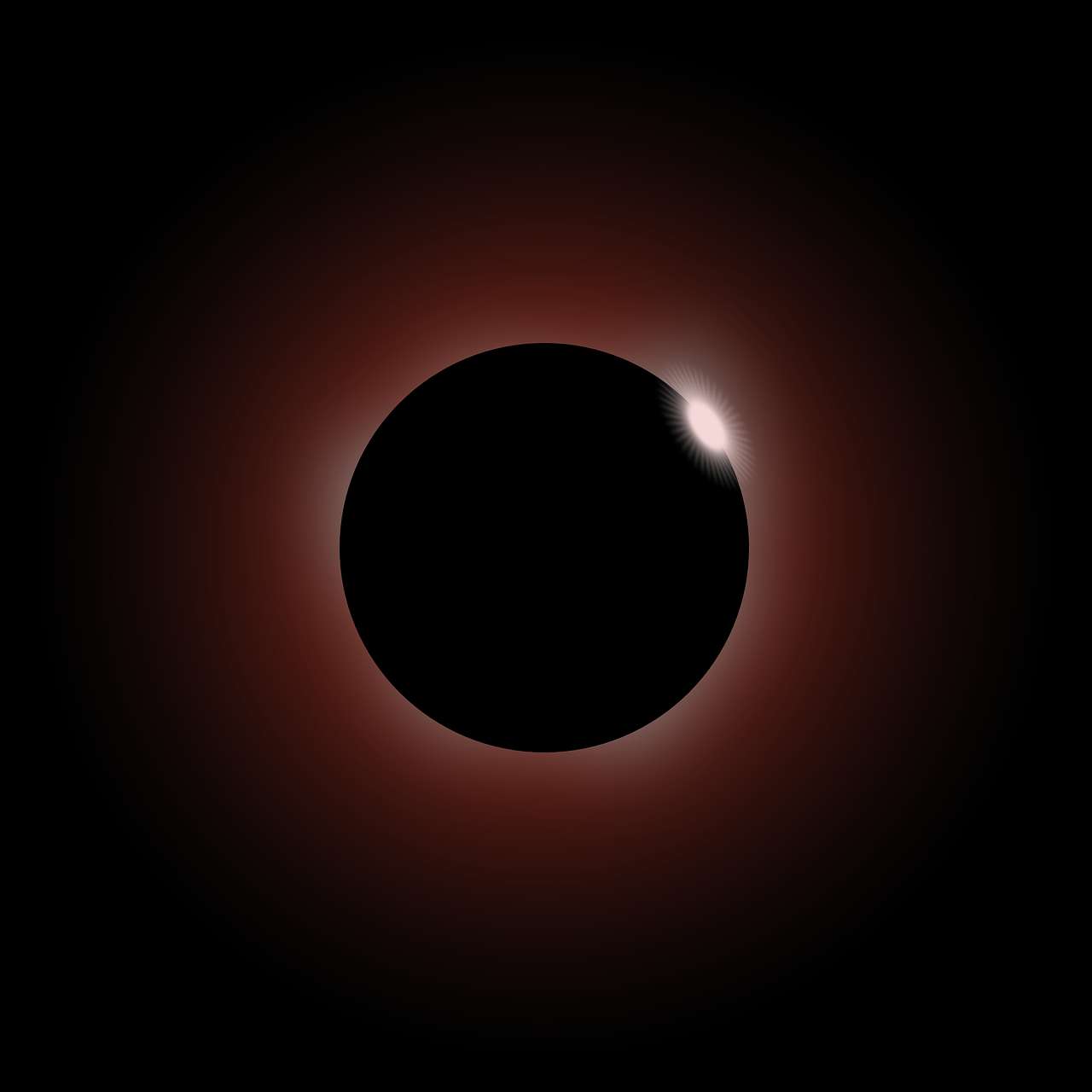
Overview
Apache Solr is a popular open-source search platform based on Apache Lucene. It provides a rich set of features for full-text search, faceted search, hit highlighting, dynamic clustering, and more. This tutorial will introduce you to Apache Solr and show you how to use it to build powerful search applications. We'll cover topics such as Solr architecture, data indexing and querying, schema design, and advanced search features. Whether you're a developer, a data analyst, or a search enthusiast, this tutorial is for you. By the end of this tutorial, you'll have a solid understanding of how Apache Solr works and how it can help you build search applications that deliver relevant results quickly and efficiently. Frequently Asked Questions What is Apache Solr? Apache Solr is an open-source search platform based on Apache Lucene. It provides a rich set of features for full-text search, faceted search, hit highlighting, dynamic clustering, and more. What is faceted search? Faceted search is a search technique that allows users to filter search results by selecting one or more facets or attributes of the data. Faceted search is a powerful feature of Apache Solr that can help users refine their search results quickly and efficiently. What is SolrCloud? SolrCloud is a distributed search and indexing feature of Apache Solr that allows you to scale your search application horizontally across multiple servers. SolrCloud provides automatic load balancing, fault tolerance, and real-time indexing and querying. What is the difference between Apache Solr and Apache Lucene? Apache Lucene is a search library that provides low-level indexing and search functionality. Apache Solr is a search platform that is built on top of Apache Lucene and provides a higher-level API and many additional features such as faceted search, hit highlighting, and dynamic clustering.
Start TutorialPosted on 19 Sep 2024, this text provides information on Apache Solr. Please note that while accuracy is prioritized, the data presented might not be entirely correct or up-to-date. This information is offered for general knowledge and informational purposes only, and should not be considered as a substitute for professional advice.
Similar Tutorials

Advanced Excel Charts Tutorial: How to Create Prof...
Learn how to create professional charts in Excel with our advanced Excel charts tutorial. We'll show...

Advanced Excel Functions: Tips and Tricks for Boos...
Are you tired of spending hours working on Excel spreadsheets, only to find yourself stuck on a prob...

Apache Flume Tutorial: An Introduction to Log Coll...
Apache Flume is a powerful tool for collecting, aggregating, and moving large amounts of log data fr...




Comments(1)