How to Conduct Usability Testing: A Step-by-Step Guide to Improving UX Through Real User Feedback
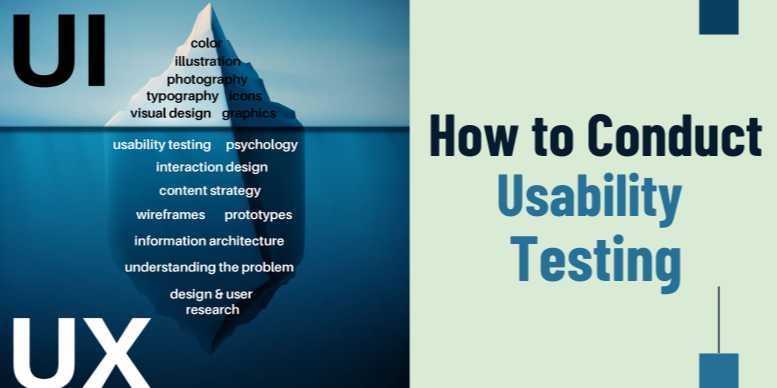
Overview
🔹 Why Usability Testing
Is Crucial for Great Design
Creating an interface that looks stunning is just one part
of product success. The real test lies in how easily and effectively users can interact
with your product to accomplish their goals. This is where usability
testing steps in.
Usability testing is a key phase in the UX design
process that evaluates how user-friendly and intuitive a product is—whether
it's a website, app, software, or service. It involves real users performing
real tasks while observers track issues, behaviors, and patterns. The goal is
simple: uncover friction points and make the product better, faster, and
more enjoyable to use.
No amount of internal reviews, stakeholder opinions, or
pixel-perfect mockups can substitute for direct insights from the people who
will actually use your product. Usability testing bridges this gap.
🔹 What Is Usability
Testing?
Usability testing is a qualitative research method
focused on measuring how usable and intuitive a product is by observing real
users as they attempt to complete specific tasks.
The process helps answer critical questions like:
- Can
users navigate the interface easily?
- Do
they understand what to do next?
- Are
there unnecessary steps or confusing workflows?
- Are
errors and frustrations occurring frequently?
Unlike surveys or analytics, which gather general feedback
or metrics, usability testing gives contextual, behavior-driven feedback
that often reveals hidden issues.
🔹 Benefits of Usability
Testing
|
Benefit |
Why It Matters |
|
Identifies
real-world issues |
Users often encounter
problems designers don't anticipate |
|
Improves product adoption |
A seamless
experience boosts satisfaction and conversion |
|
Reduces development
costs |
Fixing issues early is
cheaper than post-launch bug fixes |
|
Validates design decisions |
Confirms
whether user flows and interfaces actually work as intended |
|
Supports
data-driven design |
Provides evidence over
assumptions or internal biases |
🔹 When Should You Conduct
Usability Testing?
Usability testing is not a one-time activity. It should be
integrated at various stages of the design and development cycle:
|
Stage |
Testing Purpose |
|
Early concept phase |
Test user
expectations, mental models |
|
Wireframe stage |
Identify
navigation issues, structure gaps |
|
High-fidelity
prototype |
Evaluate
look-and-feel, task flow effectiveness |
|
Post-launch |
Assess
performance, discover real-world usage obstacles |
By running usability tests throughout the lifecycle, you continuously
refine your design with user feedback.
🔹 Types of Usability
Testing
- Moderated
vs. Unmoderated
- Moderated:
A facilitator guides the session, either in person or remotely
- Unmoderated:
Users perform tasks independently; results are collected via recordings
or tools
- Remote
vs. In-Person
- Remote:
Conducted via screen sharing or usability platforms (more scalable,
cost-effective)
- In-Person:
Conducted in usability labs or office environments (more controlled,
in-depth observation)
- Explorative
vs. Comparative
- Explorative:
Early design testing to explore ideas and navigation
- Comparative:
Compare two or more designs to identify which performs better
- A/B
Testing
- Users
interact with two versions of a design element to identify which delivers
a better user experience (often measured quantitatively)
🔹 How to Prepare for a
Usability Test
✅ 1. Define the Objectives
Start by asking:
- What
do we want to learn?
- What
are the critical tasks to test?
- Who
is our target audience?
This guides the scope of the test and ensures relevance.
✅ 2. Recruit the Right Users
Select users that reflect your target audience. You may
recruit:
- Existing
customers
- People
from testing platforms (e.g., UserTesting, Maze, PlaybookUX)
- Colleagues
or stakeholders (for internal testing only)
Typically, 5–8 users are sufficient to uncover 80% of
usability issues.
✅ 3. Choose the Testing Method
- Will
it be moderated or unmoderated?
- In-person
or remote?
- Will
you use high-fidelity prototypes or live products?
Choose based on budget, goals, and stage of design.
🔹 Conducting the
Usability Test — Step-by-Step
✅ 1. Create a Test Plan
Your test plan should include:
- Goals
of the test
- Tasks
to be performed
- Success
criteria
- Tools/platforms
used
- Participant
details and NDA (if required)
✅ 2. Design Tasks
Tasks should:
- Reflect
real user goals
- Be
written in plain language
- Avoid
giving clues to the answer (no "click here" cues)
Example:
"You’re planning to buy a pair of running shoes. Use
this site to find and purchase a pair."
✅ 3. Conduct the Sessions
In a moderated session, greet the user, explain the
session purpose, and ask them to think aloud. Observe their actions,
note confusion, and track where they succeed or fail.
In an unmoderated session, use platforms that record
screen activity, mouse movements, and keystrokes.
✅ 4. Observe and Record
Record sessions (with permission) and take notes on:
- Time
taken to complete tasks
- Errors
encountered
- Questions
asked
- Verbal
feedback
- Body
language (if in person)
✅ 5. Analyze the Results
After all sessions:
- Identify
patterns in behavior or feedback
- Categorize
usability issues by severity
- Map
insights back to design recommendations
🔹 Tools for Usability
Testing
|
Tool |
Use Case |
|
UserTesting |
Remote
moderated/unmoderated testing |
|
Maze |
Prototype
testing with analytics |
|
Lookback |
Live user interviews
with session recording |
|
Optimal Workshop |
Card sorting,
tree testing |
|
Hotjar |
Heatmaps and user
behavior tracking |
|
Google Meet/Zoom |
Basic
moderated testing |
🔹 Metrics to Track During
Testing
|
Metric |
What It Indicates |
|
Task success rate |
How many users
completed the task successfully |
|
Time on task |
Indicates
efficiency and understanding |
|
Error rate |
Reveals confusing or misleading
interactions |
|
System Usability Scale (SUS) |
Standardized
usability satisfaction scoring |
|
Satisfaction rating
(1–5) |
Direct user perception
of task difficulty |
🔹 Common Usability Issues
Found During Testing
|
Issue Type |
Examples |
|
Navigation
confusion |
Users can’t find the
menu or back button |
|
Ambiguous language |
Button labels
like “Submit” aren’t specific enough |
|
Visual hierarchy
problems |
CTAs or key elements
are buried or not visually distinct |
|
Form friction |
Input fields
aren’t optimized or too many validations |
|
Missing feedback |
No confirmation after
actions like saving or sending |
🔹 After Testing: How to
Act on Feedback
- Organize
issues by priority: Critical, Medium, Low
- Share
key findings with product and dev teams
- Redesign
or revise the interface
- Retest
with updates to verify improvement
Remember: usability testing is iterative—you’ll often
run multiple rounds as the product evolves.
🔹 Final Thoughts
Usability testing is not just a step in UX design—it’s the
beating heart of a user-centered product strategy. It shifts the
narrative from “what we think works” to “what our users actually experience.”
By observing users, listening to their frustrations, and
witnessing their triumphs, we gain insights that no analytics dashboard can
provide. The result? Products that feel intuitive, delightful, and
purpose-built for their audience.
FAQs
1. What is usability testing in UX design?
Usability testing is a user research method where real users are observed as they attempt to complete tasks on a product to evaluate its ease of use, functionality, and overall user experience.
2. How many users are needed for a usability test?
According to usability expert Jakob Nielsen, testing with 5 users typically reveals about 80% of usability issues, making it a practical number for early testing.
3. What is the difference between moderated and unmoderated usability testing?
Moderated testing involves a facilitator guiding the participant, often in real-time, while unmoderated testing is conducted without direct oversight, usually through automated tools or platforms.
4. When should usability testing be conducted in the design process?
Usability testing should be conducted at multiple stages—during early wireframes, prototype development, before launch, and even post-launch to ensure continuous improvement.
5. What tools are commonly used for usability testing?
Tools like UserTesting, Maze, Lookback, Optimal Workshop, and Hotjar are commonly used to run usability tests, gather recordings, and analyze user behavior.
6. What are some key metrics in usability testing?
Important usability metrics include task success rate, time on task, error rate, satisfaction score, and qualitative feedback from users.
7. What should be included in a usability test plan?
A usability test plan typically includes the objective, target audience, task scenarios, success criteria, tools used, facilitator script, and post-test debrief questions.
8. How do you recruit users for usability testing?
Users can be recruited via email lists, testing platforms, social media, or customer databases, and they should represent the target demographic of the product.
9. Can usability testing be done remotely?
Yes, remote usability testing is increasingly popular and effective, allowing researchers to gather insights from users across various locations using tools like Zoom, Maze, or UserZoom.
10. What’s the next step after collecting usability test data?
After testing, synthesize your findings, prioritize issues by severity, share insights with the team, and implement design improvements based on the feedback.
Tutorials are for educational purposes only, with no guarantees of comprehensiveness or error-free content; TuteeHUB disclaims liability for outcomes from reliance on the materials, recommending verification with official sources for critical applications.
Similar Tutorials

Advanced Excel Charts Tutorial: How to Create Prof...
Learn how to create professional charts in Excel with our advanced Excel charts tutorial. We'll show...

Advanced Excel Functions: Tips and Tricks for Boos...
Are you tired of spending hours working on Excel spreadsheets, only to find yourself stuck on a prob...

Apache Flume Tutorial: An Introduction to Log Coll...
Apache Flume is a powerful tool for collecting, aggregating, and moving large amounts of log data fr...
Explore Other Libraries
Related Searches
Please allow ads on our site
Kindly log in to use this feature. We’ll take you to the login page automatically.
Login
Join Our Community Today
Ready to take your education and career to the next level? Register today and join our growing community of learners and professionals.

Your experience on this site will be improved by allowing cookies. Read Cookie Policy
Your experience on this site will be improved by allowing cookies. Read Cookie Policy


Comments(0)