How to Conduct Usability Testing: A Step-by-Step Guide to Improving UX Through Real User Feedback
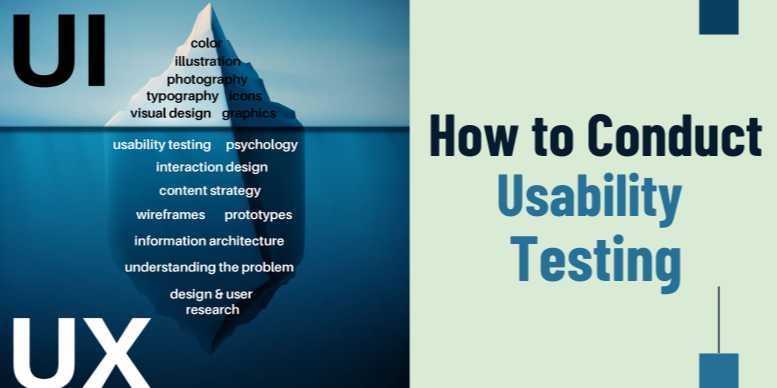
📒 Chapter 5: Iteration and Continuous Improvement
🔹 Introduction
In the realm of usability testing, the journey doesn't end
with a single round of testing. Instead, it marks the beginning of an ongoing
process of refinement and enhancement. This chapter delves into the principles
and practices of iteration and continuous improvement, emphasizing their
pivotal role in creating user-centric designs that evolve with user needs and
technological advancements.
🔹 Understanding Iteration
in Usability Testing
Iteration refers to the cyclical process of designing,
testing, analyzing, and refining a product or system. It's a fundamental aspect
of user-centered design, ensuring that products are continuously improved based
on user feedback and performance metrics.
Key Aspects of Iterative Design:
- Prototyping:
Developing preliminary versions of a product to test concepts and
functionalities.
- Testing:
Conducting usability tests to gather user feedback and identify issues.
- Analysis:
Interpreting test results to understand user behavior and pinpoint areas
for improvement.
- Refinement:
Making informed changes to the design based on analysis, leading to
improved user experiences.
🔹 The Continuous
Improvement Cycle
Continuous improvement is an ongoing effort to enhance
products, services, or processes. In usability testing, it involves regularly
updating and refining designs to better meet user needs.
Stages of Continuous Improvement:
- Plan:
Identify areas for improvement based on user feedback and performance
data.
- Do:
Implement changes aimed at enhancing usability.
- Check:
Evaluate the impact of changes through further testing.
- Act:
Standardize successful improvements and plan for the next cycle of
enhancements.
🔹 Benefits of Iteration
and Continuous Improvement
Implementing iterative and continuous improvement processes
offers several advantages:
- Enhanced
User Satisfaction: Regular refinements lead to more intuitive and
user-friendly designs.
- Reduced
Development Costs: Early detection and resolution of issues prevent
costly redesigns later.
- Increased
Efficiency: Streamlined processes result in faster development cycles
and quicker time-to-market.
- Adaptability:
Ongoing improvements allow products to evolve with changing user needs and
market trends.
🔹 Implementing Iterative
Processes in Usability Testing
To effectively incorporate iteration and continuous
improvement into usability testing, consider the following steps:
- Set
Clear Objectives: Define what you aim to achieve with each iteration,
focusing on specific usability aspects.
- Develop
Prototypes: Create versions of your product that can be tested and
refined.
- Conduct
Usability Tests: Engage real users to interact with your prototypes
and provide feedback.
- Analyze
Results: Examine test data to identify patterns, issues, and areas for
enhancement.
- Refine
Designs: Make informed changes based on analysis, and prepare for the
next testing cycle.
🔹 Tools and Techniques
for Continuous Improvement
Several tools and methodologies support iterative usability
testing:
- A/B
Testing: Comparing two versions of a design to determine which
performs better.
- Heatmaps:
Visual representations of user interactions, highlighting areas of
interest or confusion.
- Surveys
and Questionnaires: Collecting user feedback on specific aspects of
the design.
- Analytics
Tools: Monitoring user behavior and performance metrics to inform
design decisions.
🔹 Case Study: Iterative
Design in Action
Consider a mobile banking app that undergoes multiple
iterations to improve its user interface. Initial testing reveals that users
struggle with the navigation menu. Based on feedback, the design team
simplifies the menu structure and labels. Subsequent testing shows improved
user satisfaction and task completion rates, demonstrating the effectiveness of
iterative design.
🔹 Best Practices for
Iterative Usability Testing
- Engage
Stakeholders: Involve team members from various departments to gain
diverse perspectives.
- Document
Changes: Keep detailed records of design changes and their impacts on
usability.
- Prioritize
Issues: Focus on resolving the most critical usability problems first.
- Maintain
Flexibility: Be open to revisiting and revising design decisions as
new insights emerge.
🔹 Summary
Iteration and continuous improvement are essential
components of effective usability testing. By embracing these principles,
design teams can create products that not only meet but exceed user
expectations, leading to enhanced satisfaction and success in the marketplace.
FAQs
1. What is usability testing in UX design?
Usability testing is a user research method where real users are observed as they attempt to complete tasks on a product to evaluate its ease of use, functionality, and overall user experience.
2. How many users are needed for a usability test?
According to usability expert Jakob Nielsen, testing with 5 users typically reveals about 80% of usability issues, making it a practical number for early testing.
3. What is the difference between moderated and unmoderated usability testing?
Moderated testing involves a facilitator guiding the participant, often in real-time, while unmoderated testing is conducted without direct oversight, usually through automated tools or platforms.
4. When should usability testing be conducted in the design process?
Usability testing should be conducted at multiple stages—during early wireframes, prototype development, before launch, and even post-launch to ensure continuous improvement.
5. What tools are commonly used for usability testing?
Tools like UserTesting, Maze, Lookback, Optimal Workshop, and Hotjar are commonly used to run usability tests, gather recordings, and analyze user behavior.
6. What are some key metrics in usability testing?
Important usability metrics include task success rate, time on task, error rate, satisfaction score, and qualitative feedback from users.
7. What should be included in a usability test plan?
A usability test plan typically includes the objective, target audience, task scenarios, success criteria, tools used, facilitator script, and post-test debrief questions.
8. How do you recruit users for usability testing?
Users can be recruited via email lists, testing platforms, social media, or customer databases, and they should represent the target demographic of the product.
9. Can usability testing be done remotely?
Yes, remote usability testing is increasingly popular and effective, allowing researchers to gather insights from users across various locations using tools like Zoom, Maze, or UserZoom.
10. What’s the next step after collecting usability test data?
After testing, synthesize your findings, prioritize issues by severity, share insights with the team, and implement design improvements based on the feedback.



Comments(0)