How to Conduct Usability Testing: A Step-by-Step Guide to Improving UX Through Real User Feedback
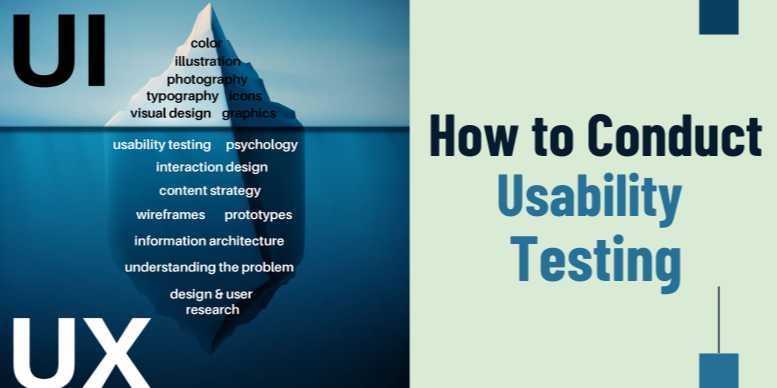
📘 Chapter 1: Introduction to Usability Testing
🔹 Overview
Usability testing is one of the most critical components of
user-centered design. It empowers teams to validate assumptions, observe real
behavior, and improve products based on user feedback—not guesswork.
This chapter introduces you to the core concepts, goals,
benefits, and types of usability testing, and sets the stage for preparing,
conducting, and scaling usability evaluations across all stages of product
development.
🔹 What is Usability
Testing?
Usability testing is a qualitative UX research method
that evaluates how easy a digital product is to use. It involves observing real
users attempting to complete tasks while researchers identify pain points,
confusion, or breakdowns in the experience.
Rather than relying on analytics or surveys, usability
testing puts real tasks in front of real people. The feedback is direct,
actionable, and often surprising.
🔹 Goals of Usability
Testing
The primary goals of usability testing are:
- Discover
where users struggle in completing tasks
- Validate
if your design is intuitive and effective
- Gather
direct feedback from end-users
- Improve
user satisfaction and reduce bounce or churn
- Reduce
long-term development costs by identifying problems early
🔹 Key Characteristics of
Usability Testing
- User-focused:
Tests are designed around real user behaviors and expectations.
- Task-based:
Participants are asked to perform actions that reflect realistic
scenarios.
- Observation-based:
Insights are gathered by watching users, not just asking them questions.
- Iterative:
Conducted multiple times throughout the design process for continuous
improvement.
🔹 The Core Elements of a
Usability Test
|
Component |
Description |
|
Participants |
Representative users
of the product |
|
Scenarios |
Realistic
tasks that mimic everyday product use |
|
Moderator |
Person guiding the
session, noting behavior, and asking follow-ups (optional in some tests) |
|
Data Collection |
Notes,
recordings, performance metrics, and subjective feedback |
|
Environment |
In-person, remote, or
in-lab setups depending on test type |
🔹 Why Usability Testing
Matters
Even beautifully designed products can fail if users can’t
navigate them. Usability testing helps mitigate this by:
- Saving
development costs by catching errors early
- Avoiding
feature creep and overengineering
- Improving
product usability, satisfaction, and engagement
- Enhancing
accessibility and inclusivity
- Guiding
UX decisions with evidence instead of opinion
🔹 Usability Testing vs.
Other Research Methods
|
Method |
Focus |
Example Use Case |
|
Usability Testing |
Observing user interaction |
Testing a new checkout
flow |
|
Surveys |
Gathering
opinions or feedback |
Collecting
Net Promoter Score (NPS) |
|
A/B Testing |
Comparing variations
using data |
Testing CTA text
versions for conversion |
|
Field Studies |
Observing
real-world behavior |
Watching
factory workers use an internal tool |
|
Heuristic
Evaluation |
Expert review using
usability guidelines |
Evaluating UI based on
best practices |
🔹 Types of Usability
Testing
✅ Based on Moderation
- Moderated
Testing: A facilitator guides the session and observes behavior in
real time. Best for in-depth insights.
- Unmoderated
Testing: Users perform tasks independently. Scalable and
cost-efficient.
✅ Based on Location
- In-Person
Testing: Conducted in labs or offices, allows for direct observation.
- Remote
Testing: Conducted via screen sharing or platforms like Maze, Loop11,
or UserTesting.
✅ Based on Purpose
- Exploratory
Testing: Conducted early in the design phase to validate concepts.
- Assessment
Testing: Used to evaluate usability performance of a refined prototype
or live product.
- Comparative
Testing: Compares two or more UI versions to determine which performs
better.
🔹 When to Conduct
Usability Testing
Usability testing is not a one-off. Here's how it fits
across the product lifecycle:
|
Stage |
Why Test |
|
Idea/Concept |
Validate assumptions,
identify user expectations |
|
Wireframe/Prototype |
Assess basic
flows, uncover structural flaws |
|
High-Fidelity
Design |
Evaluate look, feel,
interaction |
|
Pre-Launch |
Catch
usability blockers before rollout |
|
Post-Launch |
Improve performance
and user satisfaction continuously |
🔹 Real-World Examples
🛒 Example: eCommerce Site
Test Task: “Find and purchase a product under $30
with 2-day shipping.”
Observations:
- 3
out of 5 users missed the filter option
- 2 users
abandoned cart due to confusing checkout fields
Insights:
- Filter
icon not visually prominent
- Labels
like “Billing Email” confused users
📱 Example: Mobile Banking
App
Test Task: “Transfer $100 to a saved contact.”
Observations:
- Users
scrolled past the contact list due to inconsistent layout
- One
user tapped on the “+” icon, thinking it meant "Send"
Result:
- Updated
iconography and placement increased success rate by 35%
🔹 Best Practices for
Conducting Usability Testing
- Test
early and often
- Keep
test sessions under 60 minutes
- Avoid
leading participants to expected actions
- Ask
users to "think aloud" during the session
- Focus
on behavior more than opinions
- Debrief
after the session for context
🔹 Common Pitfalls to
Avoid
|
Mistake |
Impact |
|
Testing with
internal team only |
Biased results,
unrepresentative of real users |
|
Vague tasks |
Misleading
data, user confusion |
|
Too many tasks |
Participant fatigue,
inaccurate feedback |
|
Ignoring qualitative insights |
Losing
valuable context in favor of numeric data |
|
Rushing analysis |
Missing patterns and
subtle usability problems |
🔹 Summary
Usability testing is not just a UX technique—it's a philosophy
of listening to your users. It reduces the risk of failure, improves
satisfaction, and creates products that work in the real world. By
understanding its types, timing, tools, and methods, you're better prepared to
gather insights that shape exceptional digital experiences.
In the next chapter, we’ll guide you through how to plan
and prepare for a successful usability test, including task design, user
recruitment, and tool selection.
FAQs
1. What is usability testing in UX design?
Usability testing is a user research method where real users are observed as they attempt to complete tasks on a product to evaluate its ease of use, functionality, and overall user experience.
2. How many users are needed for a usability test?
According to usability expert Jakob Nielsen, testing with 5 users typically reveals about 80% of usability issues, making it a practical number for early testing.
3. What is the difference between moderated and unmoderated usability testing?
Moderated testing involves a facilitator guiding the participant, often in real-time, while unmoderated testing is conducted without direct oversight, usually through automated tools or platforms.
4. When should usability testing be conducted in the design process?
Usability testing should be conducted at multiple stages—during early wireframes, prototype development, before launch, and even post-launch to ensure continuous improvement.
5. What tools are commonly used for usability testing?
Tools like UserTesting, Maze, Lookback, Optimal Workshop, and Hotjar are commonly used to run usability tests, gather recordings, and analyze user behavior.
6. What are some key metrics in usability testing?
Important usability metrics include task success rate, time on task, error rate, satisfaction score, and qualitative feedback from users.
7. What should be included in a usability test plan?
A usability test plan typically includes the objective, target audience, task scenarios, success criteria, tools used, facilitator script, and post-test debrief questions.
8. How do you recruit users for usability testing?
Users can be recruited via email lists, testing platforms, social media, or customer databases, and they should represent the target demographic of the product.
9. Can usability testing be done remotely?
Yes, remote usability testing is increasingly popular and effective, allowing researchers to gather insights from users across various locations using tools like Zoom, Maze, or UserZoom.
10. What’s the next step after collecting usability test data?
After testing, synthesize your findings, prioritize issues by severity, share insights with the team, and implement design improvements based on the feedback.



Comments(0)