Chapters
Mastering Mobile-First Design Principles: Building Better User Experiences from the Smallest Screen Up
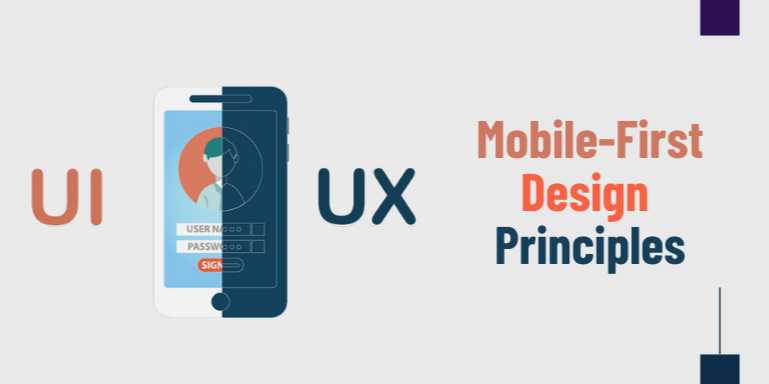
Overview
🔹 Designing for a
Mobile-First World
We live in a world where mobile phones are no longer
secondary devices—they are primary access points to digital life. From online
shopping to banking, social networking to email, mobile devices have redefined
how users interact with brands and services. For designers and developers, this
shift demands a radical rethinking of how digital products are built—and that
begins with embracing mobile-first design principles.
Mobile-first design is not simply about making websites
“responsive” or "fit the screen." It is a design philosophy
that places mobile at the core of the design process—ensuring that the
user experience is tailored for the most constrained, context-sensitive, and
widely used device format. It involves creating lean, user-centric experiences
that start with mobile devices and then expand outward for larger screens like tablets
and desktops.
In this introduction, we’ll explore the importance of
mobile-first design, how it differs from traditional desktop-first methods,
and how applying its core principles leads to faster, more accessible, and more
successful digital products.
🔹 What is Mobile-First
Design?
Mobile-first design is an approach to designing
websites and applications that begins with the smallest screen and lowest
bandwidth scenarios (typically smartphones), and scales up to include tablets,
laptops, and desktop experiences. This approach is built on the concept of progressive
enhancement: you start with the core, essential features and content needed
on mobile, and then enhance those experiences as the screen size and
capabilities grow.
This is the opposite of the more traditional graceful
degradation, where complex desktop features are stripped down or hidden for
mobile users, often resulting in bloated code and compromised usability.
🔹 Why Mobile-First
Matters Now More Than Ever
According to recent studies:
- Over
60% of global web traffic comes from mobile devices.
- Google’s
mobile-first indexing means search rankings are based on mobile
versions of content.
- Mobile
users are less patient, with 53% abandoning sites that take longer
than 3 seconds to load.
In other words, if your product doesn’t perform well on
mobile, you’re losing users, visibility, and revenue.
🔹 Key Benefits of a
Mobile-First Approach
|
Benefit |
Description |
|
Improved
Performance |
Mobile-first forces
optimization of assets and interactions from the start. |
|
Faster Load Times |
Fewer
scripts, leaner images, and optimized UI = faster mobile performance. |
|
Better
Accessibility |
A simpler mobile
design improves readability, tap targets, and keyboard use. |
|
Focused Content Hierarchy |
Mobile
constraints help prioritize key messages and user flows. |
|
Scalable Design
System |
Progressive
enhancement builds cleanly toward tablets and desktops. |
|
SEO Advantages |
Google
rewards mobile-optimized sites with better indexing and visibility. |
🔹 Core Principles of
Mobile-First Design
- Prioritize
Content and Functionality
Start with what the user absolutely needs. On mobile, there’s no room for clutter. Think headlines, calls to action, search, and core functionality. - Progressive
Enhancement
Build the most basic, usable version first. Then enhance for devices with more capability—larger screens, faster processors, hover states, etc. - Design
for Touch
Mobile users use their fingers, not a mouse. Buttons must be tappable, spacing should prevent misclicks, and gestures must be intuitive. - Simplify
Navigation
Hamburger menus, bottom nav bars, collapsible sections—navigation must be clean and accessible, even on small screens. - Optimize
Visual Hierarchy
Use larger fonts, clear icons, and chunked content to guide the eye. The goal is scannability and legibility, not density. - Use
Mobile-Friendly Inputs
Design forms for mobile: dropdowns, numeric keypads, autofill, and reduced friction on submission. - Test
Mobile First, Not Last
Emulators are useful, but real devices offer the true test. Start usability testing on mobile devices, not just on desktop browsers.
🔹 Mobile-First vs.
Responsive vs. Adaptive Design
|
Approach |
Definition |
|
Mobile-First Design |
Starts design and
development with mobile constraints as the foundation |
|
Responsive Design |
Layout
adjusts fluidly across screen sizes using media queries |
|
Adaptive Design |
Specific layouts are
created for fixed screen sizes (e.g., mobile, tablet, desktop) |
While responsive and adaptive design focus on layout
behavior, mobile-first influences the overall strategy, prioritization,
and structure of the experience.
🔹 Best Practices for
Mobile-First Design
- Use flexible
grid systems and fluid images
- Set minimum
and maximum viewport breakpoints
- Minimize
the use of pop-ups and overlays
- Always
consider network constraints and optimize image delivery (WebP,
lazy load, CDN)
- Employ
semantic HTML for better accessibility and SEO
- Use viewport
meta tags correctly to scale content
- Apply
media queries thoughtfully, starting from the smallest device
upward
🔹 Common Mobile-First
Design Mistakes
|
Mistake |
Impact |
|
Starting design
with desktop layout |
Leads to crammed and
broken mobile interfaces |
|
Overloading mobile screens |
Causes
frustration and drop-offs |
|
Ignoring mobile
context |
Misses opportunities
for location, voice input, or gestures |
|
Neglecting touch gestures |
Makes
navigation and interactions cumbersome |
|
Failing to test on
real devices |
Results in poor performance
or unanticipated UI issues |
🔹 Industries Benefiting
Most from Mobile-First Design
- eCommerce:
Better conversion rates from fast, focused experiences
- SaaS:
Improved trial signup and onboarding on mobile apps
- News
& Media: Higher engagement with scroll-optimized content
- Banking/Fintech:
Secure, intuitive mobile transactions
- Healthcare:
Appointment booking and mobile check-ins
- Travel:
Itinerary access and location-aware interactions
🔹 Mobile-First Tools and
Frameworks
|
Tool/Framework |
Purpose |
|
Bootstrap 5 |
Responsive-first CSS
framework |
|
Figma/Sketch |
UI/UX
prototyping with mobile-first templates |
|
Chrome DevTools |
Mobile simulation and
debugging |
|
Lighthouse |
Mobile
performance and SEO audits |
|
Tailwind CSS |
Utility-first
mobile-ready CSS framework |
🔹 Final Thought
Mobile-first isn’t just a technique—it’s a mindset.
It’s about recognizing the mobile device as the primary gateway to the
digital world for most users and treating it with the respect and attention
it deserves in design.
By designing with mobile in mind first, we force ourselves
to focus on what matters most—and in doing so, we end up creating
products that are cleaner, faster, more focused, and more delightful for
all users, on any screen.
FAQs
1. What is mobile-first design?
Mobile-first design is a UX and UI design strategy that begins the design process with mobile devices in mind, focusing on core content and functionality before scaling up for tablets and desktops.
2. Why should I design mobile-first instead of desktop-first?
Because the majority of users now access content from mobile devices. Starting with mobile ensures performance, clarity, and usability on the most limited screens—improving experience across all devices.
3. Is mobile-first design the same as responsive design?
Not exactly. Responsive design adjusts layout for different screens, while mobile-first starts from the smallest screen and builds upward with progressive enhancement.
4. What are the key benefits of mobile-first design?
Faster performance, improved accessibility, higher SEO rankings, clearer content hierarchy, and better overall user experience on all screen sizes.
5. Does Google prioritize mobile-first websites in search rankings?
Yes. Google’s mobile-first indexing means it primarily uses the mobile version of content for indexing and ranking in search results.
6. Can mobile-first design help with faster page load times?
Yes. Since it starts with lean layouts, fewer scripts, and optimized content, it inherently leads to quicker load times on all devices.
7. How do I test if my design is truly mobile-first?
Test usability, layout, and performance on multiple real devices. Ensure that the smallest screen sizes retain functionality, readability, and clarity.
8. Is mobile-first suitable for complex B2B applications?
Yes. Even complex platforms benefit from mobile-first by focusing on critical workflows, touch-friendly interfaces, and prioritized data visualization.
Posted on 07 May 2025, this text provides information on Mobile-First Design. Please note that while accuracy is prioritized, the data presented might not be entirely correct or up-to-date. This information is offered for general knowledge and informational purposes only, and should not be considered as a substitute for professional advice.
Similar Tutorials

Advanced Excel Charts Tutorial: How to Create Prof...
Learn how to create professional charts in Excel with our advanced Excel charts tutorial. We'll show...

Advanced Excel Functions: Tips and Tricks for Boos...
Are you tired of spending hours working on Excel spreadsheets, only to find yourself stuck on a prob...

Apache Flume Tutorial: An Introduction to Log Coll...
Apache Flume is a powerful tool for collecting, aggregating, and moving large amounts of log data fr...




Comments(0)