Chapters
SaaS Unlocked: A Complete Guide to Building and Scaling Software-as-a-Service Products
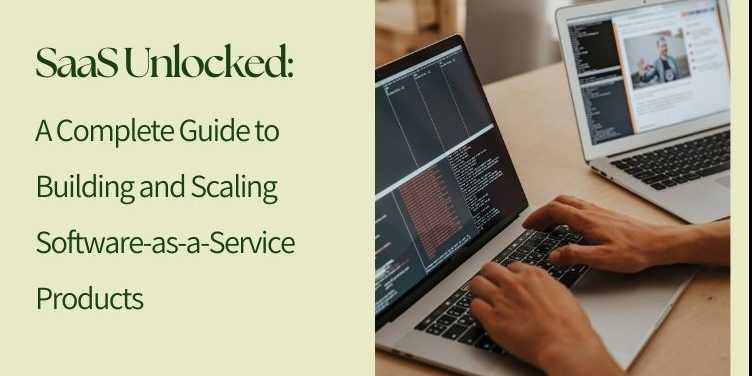
Overview
Introduction to SaaS: A Comprehensive Guide for Building, Scaling, and Growing Your Cloud-Based Business
In the ever-evolving landscape of technology, Software as a Service (SaaS) has emerged as one of the most transformative business models of the digital age. From humble beginnings to becoming a dominant force in the tech industry, SaaS has reshaped how software is delivered, consumed, and scaled. Today, SaaS is not just a buzzword—it's a powerful, scalable, and sustainable business model that has allowed startups, enterprises, and solo founders to bring innovative software products to market at unprecedented speeds.
As businesses increasingly move to the cloud to streamline their operations, the SaaS model has proven itself indispensable for providing on-demand access to software via the internet. Whether you're a seasoned tech entrepreneur, a budding startup, or a developer eager to dive into the SaaS space, understanding how to build, launch, and scale a successful SaaS product is crucial for staying competitive in today's digital economy.
What is SaaS?
SaaS is a method of delivering software applications over the internet. Unlike traditional software, which requires users to download, install, and maintain the application on their local machines, SaaS applications are accessed through web browsers. This fundamental shift from on-premise software to cloud-based software is revolutionizing the way businesses operate and how customers access technology.
Famous examples of SaaS platforms include:
-
Google Workspace (formerly G Suite), offering productivity tools like Gmail, Google Docs, and Google Sheets.
-
Zoom, a video conferencing tool that exploded in popularity during the pandemic.
-
Shopify, which enables businesses to build their own online stores.
-
Salesforce, the leading Customer Relationship Management (CRM) platform for businesses of all sizes.
These services offer seamless, on-demand access to tools that are constantly updated and supported by the provider, ensuring that users always have the latest features and security updates. One of the most attractive aspects of SaaS is that it eliminates the need for users to worry about infrastructure management, updates, and licenses—everything is handled by the service provider.
Why is SaaS So Powerful?
SaaS offers numerous benefits, not just for the users but also for businesses and developers. The key advantages of SaaS can be broken down into several important factors:
1. Scalability
SaaS products are inherently scalable, which means they can grow with your business. Whether you're a small startup with a handful of users or a large enterprise with thousands of users, SaaS platforms can handle the increase in demand with minimal effort. The cloud infrastructure can be scaled up or down based on user needs, making SaaS an ideal solution for businesses looking to expand without the headaches of managing hardware or infrastructure.
2. Recurring Revenue
SaaS products typically follow a subscription-based pricing model, which allows businesses to generate a steady stream of recurring revenue. Whether users are paying monthly or annually, this predictable income makes SaaS businesses highly attractive to investors and stakeholders.
3. Lower Entry Barriers
For both consumers and businesses, SaaS removes the complexity associated with traditional software installation. Users can access SaaS applications via a browser, which means there’s no need for installation or complex configuration. For businesses, this also means lower upfront costs for infrastructure, as the software provider handles the hosting and maintenance.
4. Continuous Value Delivery
SaaS products are continually updated and improved by the provider, ensuring that users always have access to the latest features, security patches, and bug fixes. This continuous value delivery is one of the reasons why SaaS products are often considered superior to traditional software.
The SaaS Development Journey: A Guide for Entrepreneurs and Developers
While the SaaS business model has enormous potential, it requires a careful understanding of both the technical and business aspects of building a SaaS product. The process involves multiple stages, from ideation and product-market fit to scaling and customer retention. This tutorial series — SaaS Unlocked — will guide you through every critical step of launching your SaaS journey, providing you with a full-stack view of the technical, business, and operational pieces of the puzzle.
1. Product-Market Fit
Building a successful SaaS product begins with product-market fit. This means creating a solution that addresses a real problem in the market and resonates with your target audience. Before you start coding, you'll need to conduct extensive market research, identify your ideal customers, and determine the features and functionality that will make your product indispensable.
2. Architecture and Multi-Tenancy Design
Once you've identified your product's core features, it's time to design the architecture. This is where things get technical. You'll need to decide on the software architecture, including the backend and frontend technologies, database choices, and how to handle multi-tenancy (serving multiple customers on the same infrastructure without compromising data security and performance).
3. User Onboarding and Experience
Onboarding is one of the most critical steps in the SaaS journey. If users can’t figure out how to use your product within the first few minutes, they’ll likely abandon it. Your onboarding process should be intuitive, guiding users through the necessary steps to get started. From a user experience (UX) perspective, the easier it is for users to understand and use your product, the higher your retention rates will be.
4. Subscription Billing and Pricing Models
Determining your SaaS product's pricing strategy is one of the most important business decisions you will make. Different SaaS companies use various pricing models, including freemium, tiered, usage-based, or flat-rate pricing. You'll also need to implement a subscription billing system, and integrating tools like Stripe can help you manage payments and subscriptions seamlessly.
5. Marketing Funnels and Customer Retention
Building a successful SaaS product is not just about creating great software — it’s also about effectively marketing it and retaining customers. You'll need to implement a marketing funnel that attracts users, converts them to paying customers, and keeps them engaged over time. This includes content marketing, SEO, email campaigns, and using analytics to track and optimize customer retention.
6. Data Privacy, Compliance, and Infrastructure
Data privacy and security are non-negotiable for SaaS products, especially if you're handling sensitive customer information. You'll need to comply with regulations such as GDPR and HIPAA, depending on the type of data you’re processing. Additionally, ensuring that your infrastructure is scalable, secure, and reliable is crucial for keeping your users’ data safe.
What You'll Learn in This Series
This guide is designed to walk you through the essential stages of building and scaling a SaaS product. You’ll learn the following:
-
SaaS Fundamentals: Gain an understanding of what makes SaaS different from traditional software delivery models and why it’s become the dominant model in the tech industry.
-
Market Research & MVP Development: Learn how to identify a market need, define your target audience, and create a Minimum Viable Product (MVP) that will validate your business idea.
-
Frontend & Backend Architecture: Dive deep into the technical stack choices for both the frontend and backend, ensuring your SaaS product is scalable, maintainable, and secure.
-
Subscription Billing & Stripe Integration: Learn how to handle recurring payments, manage subscriptions, and integrate Stripe for seamless billing and invoicing.
-
Onboarding, Activation, and Retention: Understand how to design a smooth user onboarding experience, activate users efficiently, and implement strategies to retain them long-term.
-
Hosting, CI/CD, and DevOps Best Practices: Learn about the infrastructure setup, continuous integration/continuous deployment (CI/CD) practices, and how to implement DevOps for smoother operations.
-
Metrics (MRR, LTV, CAC), Analytics, and Dashboards: Discover the key metrics that will help you track the performance of your SaaS business and how to use analytics tools to optimize your product and marketing efforts.
Conclusion
Building and scaling a SaaS product is a multi-faceted process that combines technical expertise, business acumen, and strategic planning. This guide, SaaS Unlocked, will give you a comprehensive roadmap for creating a successful SaaS business that is not only technically sound but also capable of growing and thriving in today’s competitive digital economy. Whether you're just getting started or looking to scale your existing product, this series will equip you with the knowledge and tools to succeed.
If you're ready to embark on your SaaS journey, let’s dive in and unlock the potential of your cloud-powered business!
FAQs
1. What is SaaS?
SaaS stands for Software as a Service — a model where software is hosted in the cloud and accessed via the internet, usually on a subscription basis.
2. How is SaaS different from traditional software?
Traditional software is installed locally; SaaS runs in the cloud, is maintained by the provider, and often has automatic updates and remote access.
3. What are some popular examples of SaaS products?
Examples include Google Workspace, Dropbox, Slack, Notion, Zoom, and HubSpot.
4. Do I need to know how to code to build a SaaS product?
Not necessarily — you can use no-code tools, partner with developers, or outsource development — though technical knowledge is highly beneficial.
5. What’s the most common revenue model in SaaS?
SaaS businesses typically operate on a subscription-based model, with monthly or yearly recurring revenue (MRR or ARR).
6. What tech stack should I use for building a SaaS?
- Popular
stacks include:
- Frontend:
React, Vue, Next.js
- Backend:
Node.js, Django, Ruby on Rails
- Databases:
PostgreSQL, MongoDB
- Payments:
Stripe, Paddle
7. How do SaaS companies make money?
Through tiered subscriptions, add-ons, upsells, freemium-to-premium upgrades, and enterprise licensing.
8. How secure is SaaS?
SaaS security depends on the provider’s infrastructure, encryption, compliance (e.g., GDPR), and best practices like 2FA and regular audits.
9. What are SaaS KPIs to track?
Key metrics include Monthly Recurring Revenue (MRR), Customer Churn, Customer Lifetime Value (LTV), and Customer Acquisition Cost (CAC).
10. Can I scale a SaaS product globally?
✅ Yes — that’s one of SaaS’s biggest strengths. With a cloud-based model, your product can serve users worldwide with proper infrastructure and compliance.
Posted on 08 Apr 2025, this text provides information on SaaS. Please note that while accuracy is prioritized, the data presented might not be entirely correct or up-to-date. This information is offered for general knowledge and informational purposes only, and should not be considered as a substitute for professional advice.
Similar Tutorials

Advanced Excel Charts Tutorial: How to Create Prof...
Learn how to create professional charts in Excel with our advanced Excel charts tutorial. We'll show...

Advanced Excel Functions: Tips and Tricks for Boos...
Are you tired of spending hours working on Excel spreadsheets, only to find yourself stuck on a prob...

Apache Flume Tutorial: An Introduction to Log Coll...
Apache Flume is a powerful tool for collecting, aggregating, and moving large amounts of log data fr...




Comments(0)