Embark on a journey of knowledge! Take the quiz and earn valuable credits.
Take A QuizChallenge yourself and boost your learning! Start the quiz now to earn credits.
Take A QuizUnlock your potential! Begin the quiz, answer questions, and accumulate credits along the way.
Take A QuizDeploying Web Apps with Azure App Services: A Complete Beginner's Guide
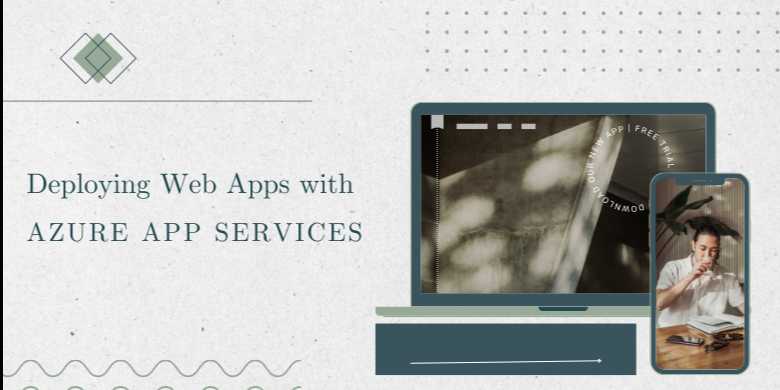
Overview
🌐 Welcome to the World of
Azure Web App Deployment
In today's cloud-driven digital landscape, the ability to
deploy web applications quickly, securely, and at scale is more critical than
ever. Whether you're a solo developer building a side project, a startup
launching your MVP, or an enterprise managing a suite of apps, Microsoft
Azure App Services offers a powerful and streamlined way to host and manage
your web applications in the cloud.
This guide is designed for beginners and intermediate
developers who want to understand what Azure App Services is, how it works,
and how to deploy web apps step-by-step using best practices.
🚀 What is Azure App
Service?
Azure App Service is a Platform as a Service
(PaaS) offering that allows you to build, host, and scale web
applications using a variety of programming languages, frameworks, and
tools—without managing infrastructure. Think of it as your fully managed cloud
environment where you can deploy your code, configure scaling rules, connect
databases, and set up CI/CD pipelines with minimal effort.
App Service supports:
- .NET
/ ASP.NET / .NET Core
- Node.js
- Python
- Java
- PHP
- Static
HTML/CSS/JS
- Containers
via Docker and custom images
⚙️ Key Features of Azure App
Services
|
Feature |
Description |
|
Fully Managed
Hosting |
No need to manage VMs,
OS, or scaling manually |
|
CI/CD Integration |
Native
support for GitHub, Azure DevOps, Bitbucket |
|
Custom Domains +
SSL |
Easily map custom
domains and enable HTTPS with built-in or custom certs |
|
Scaling |
Manual or
automatic horizontal scaling (load balancing) |
|
Built-in
Authentication |
Integrates with Azure
AD, Facebook, Google, Twitter, and more |
|
Hybrid Connectivity |
Connects to
on-premises or VNET environments using Hybrid Connections |
|
Staging Slots |
Test in a live
environment without disrupting production |
|
Monitoring & Diagnostics |
Application
Insights, Log Stream, and health checks |
🧠 Why Use Azure App
Services?
There are plenty of hosting options in the cloud, but Azure
App Services stands out for its simplicity, security, scalability, and deep
integration with Microsoft tools and services. If you're already using Visual
Studio, Azure SQL, Azure Functions, or Azure Active
Directory, deploying via App Services will feel incredibly natural and
seamless.
Here’s why developers and organizations love it:
- Rapid
development to production using Git/GitHub workflows
- Auto-patching
and platform updates to keep apps secure
- Flexible
deployment models—push code, use Docker containers, or build with
ARM/Bicep
- Cost-effective
tiers including a free plan for small projects and testing
🛠️ Supported App Types
and Architectures
You can host nearly every type of web application on Azure
App Services:
|
App Type |
Supported? |
Notes |
|
Static Website |
✅ |
Deploy via HTML/CSS/JS
or via GitHub Pages/static generators |
|
Web APIs (REST) |
✅ |
Host Node.js
Express, Flask, ASP.NET APIs with routing |
|
MVC Apps |
✅ |
Full support for Razor
Pages, Django, Spring Boot |
|
Microservices |
✅ |
Each service
can be deployed to its own App Service |
|
Containerized Apps |
✅ |
Supports Docker
containers (Linux/Windows), private registry support |
🧭 How Azure App Services
Fit in the Azure Ecosystem
Azure App Services is a PaaS offering that integrates
tightly with:
- Azure
SQL – For relational data
- Azure
Cosmos DB – For NoSQL and globally distributed apps
- Azure
Blob Storage – For static files, images, or backups
- Azure
Functions – For serverless event-driven logic
- Azure
Monitor – For end-to-end application performance insights
- Key
Vault – To securely manage secrets, API keys, and certificates
You can stitch together these services to build highly
available, globally scalable, and secure applications—with
minimal operational overhead.
💻 Developer Experience:
Deploy in Your Way
Whether you prefer to deploy through a GUI, CLI,
or pipeline, Azure App Services accommodates your workflow:
|
Method |
Toolset |
Best For |
|
Visual Studio |
IDE Deployment |
ASP.NET developers |
|
Azure CLI |
az webapp
commands |
Scripted,
repeatable deployments |
|
GitHub Actions |
Azure Web App GitHub
action |
CI/CD with
PR-triggered builds |
|
Azure DevOps |
YAML
pipelines, release management |
Enterprise
DevOps teams |
|
Docker |
Docker CLI + Azure
Container Registry |
Container-based
deployments |
|
FTP/ZIP Deploy |
Azure portal
or VS Code Extensions |
Quick fixes
or legacy workflows |
🛠️ Example Use Case:
Deploying a Node.js App
Let’s say you have a basic Node.js app with server.js. With
Azure CLI, here’s how you’d deploy it:
bash
#
Create a Resource Group
az
group create --name WebAppRG --location eastus
#
Create an App Service Plan
az
appservice plan create --name MyPlan --resource-group WebAppRG --sku B1
--is-linux
#
Create a Web App
az
webapp create --resource-group WebAppRG --plan MyPlan --name mynodeapp123 \
--runtime "NODE|18-lts"
#
Deploy Code from Local Directory
az
webapp deployment source config-local-git --name mynodeapp123 --resource-group
WebAppRG
Then just push your code to the provided Git URL and your
app is live.
📉 Azure App Services
Pricing Tiers
Azure offers multiple pricing tiers depending on your
project scale:
|
Tier |
Best For |
Monthly Price (Approx.) |
|
Free (F1) |
Learning, testing,
experiments |
$0 |
|
Shared (D1) |
Small apps,
hobby projects |
$<2 |
|
Basic (B1+) |
Production apps |
Starts at ~$13/month |
|
Standard |
Autoscale,
SSL, staging slots |
Starts
~$73/month |
|
Premium |
High scale, enterprise
apps |
~$146+/month |
Pro Tip: Start with Free/Basic, upgrade as your traffic or
features grow.
🔐 Security Features
Built-In
Security is built into Azure App Services:
- SSL
certificates (including free App Service-managed SSL)
- Built-in
auth providers (Google, Microsoft, Facebook, Twitter)
- Role-based
access control (RBAC) for resource protection
- Azure
Defender for App Services for threat detection
📈 Monitoring and Scaling
Using Application Insights, you can track:
- HTTP
response times
- Request
counts
- Failed
requests
- Application
exceptions
- User
sessions and retention
Scaling is just a few clicks away:
- Scale
up: More CPU, memory (change plan tier)
- Scale
out: More instances (horizontal scaling)
💡 Real-World Use Cases
|
Use Case |
How Azure App
Service Helps |
|
Internal Business
Apps |
Quick deployment,
integrated AD auth |
|
Customer-Facing Web Portals |
Autoscaling
with custom domains and SSL |
|
Multi-tier SaaS
Platforms |
Integrate APIs, SQL, caching
with CI/CD |
|
Event-Driven Apps |
Use with
Azure Functions for async processing |
|
Educational
Projects |
Free-tier hosting for
student and demo projects |
✅ Final Thoughts
Azure App Services is one of the most developer-friendly
cloud platforms for hosting web apps at any scale. With built-in CI/CD,
language support, scaling, and integration into the Azure ecosystem, it’s an
ideal choice whether you're migrating from on-prem or starting from scratch.
If you're looking for a cloud-native, low-maintenance,
and cost-effective platform for your next web app—App Services should be
high on your list.
FAQs
❓1. What is Azure App Service?
Answer:
Azure App Service is a fully managed Platform as a Service (PaaS) from
Microsoft that allows you to host web applications, RESTful APIs, and mobile
backends. It supports various languages like .NET, Node.js, Python, Java, and
PHP.
❓2. What types of applications can I deploy on Azure App Service?
Answer:
You can deploy web apps (e.g., React, Angular, .NET MVC), APIs (Node.js, Flask,
Express), static sites, background jobs, and containerized applications. Azure
App Service supports both Linux and Windows environments.
❓3. Does Azure App Service support custom domains and SSL?
Answer:
Yes. You can map a custom domain to your web app and enable HTTPS using either
App Service-managed SSL certificates or your own custom certificates.
❓4. How do I deploy my application to Azure App Service?
Answer:
You can deploy using:
- Visual
Studio or VS Code
- Azure
CLI (az webapp deploy)
- GitHub
Actions or Azure DevOps
- FTP/Zip
deploy
- Docker
and Azure Container Registry
❓5. Can Azure App Service scale automatically?
Answer:
Yes. App Services can scale vertically (increase compute resources) or horizontally
(add instances). Autoscaling rules can be based on CPU usage, memory, or HTTP
queue length.
❓6. What is the difference between App Service Plan and App Service?
Answer:
An App Service Plan defines the region, OS, pricing
tier, and resource allocation (CPU/RAM) for one or more web apps.
The App Service is the actual web application hosted within that plan.
❓7. How does deployment slot swapping work?
Answer:
Deployment slots (e.g., staging, production) allow you to deploy your app to a staging
environment, test it, and then swap it into production without
downtime.
❓8. What pricing options are available for App Services?
Answer:
Azure App Services offer:
- Free
Tier: for learning and testing
- Shared
and Basic: for small workloads
- Standard
and Premium: for production apps with scaling, staging, and high
availability
Pricing depends on compute size, number of instances, and features.
❓9. Is Azure App Service secure?
Answer:
Yes. It offers built-in security features such as HTTPS, DDoS protection, Azure
Active Directory authentication, integration with Azure Key Vault, and
compatibility with Azure Defender.
❓10. Can I use Azure App Service for CI/CD?
Answer:
Absolutely. Azure App Service integrates with GitHub, Bitbucket, and Azure
DevOps for automated deployments and pipelines. It also supports custom scripts
and Docker builds.
Posted on 23 Apr 2025, this text provides information on Azure Deployment Tools. Please note that while accuracy is prioritized, the data presented might not be entirely correct or up-to-date. This information is offered for general knowledge and informational purposes only, and should not be considered as a substitute for professional advice.
Similar Tutorials

Advanced Excel Charts Tutorial: How to Create Prof...
Learn how to create professional charts in Excel with our advanced Excel charts tutorial. We'll show...

Advanced Excel Functions: Tips and Tricks for Boos...
Are you tired of spending hours working on Excel spreadsheets, only to find yourself stuck on a prob...

Apache Flume Tutorial: An Introduction to Log Coll...
Apache Flume is a powerful tool for collecting, aggregating, and moving large amounts of log data fr...
Explore Other Libraries
Related Searches
Please allow ads on our site
Please log in to access this content. You will be redirected to the login page shortly.
Login
Join Our Community Today
Ready to take your education and career to the next level? Register today and join our growing community of learners and professionals.

Your experience on this site will be improved by allowing cookies. Read Cookie Policy
Your experience on this site will be improved by allowing cookies. Read Cookie Policy


Comments(0)