Embark on a journey of knowledge! Take the quiz and earn valuable credits.
Take A QuizChallenge yourself and boost your learning! Start the quiz now to earn credits.
Take A QuizUnlock your potential! Begin the quiz, answer questions, and accumulate credits along the way.
Take A QuizDeploying Web Apps with Azure App Services: A Complete Beginner's Guide
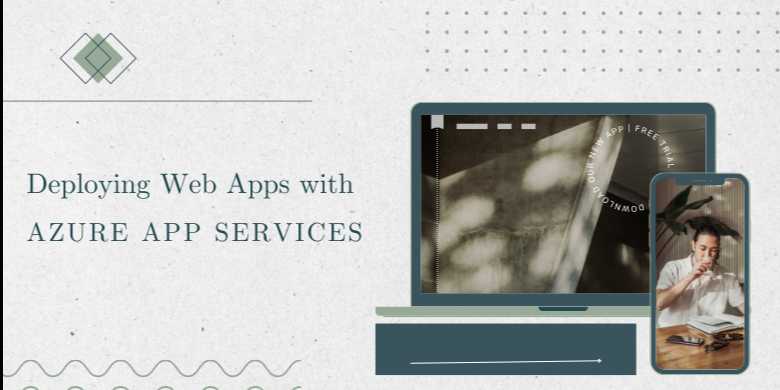
📘 Chapter 4: Security, Authentication, and Access Control
🔍 Overview
When hosting web applications in the cloud, security must be
a top priority. Microsoft Azure App Services provides powerful built-in
features to help secure your apps, control access, and protect sensitive
information—all without needing to reinvent the wheel.
This chapter explores key areas of Azure App Service
security, including HTTPS enforcement, authentication providers, custom
authorization, securing app settings, and integrating Azure Active Directory
(AAD). You'll also learn how to protect access using Role-Based Access Control
(RBAC), configure identity providers, and set network restrictions.
🔐 1. Enabling HTTPS and
SSL for Secure Traffic
✅ Why HTTPS Matters
- Encrypts
traffic between users and your app
- Protects
against man-in-the-middle (MITM) attacks
- Required
for most modern browser features and SEO benefits
🔧 How to Enforce HTTPS
bash
az
webapp update \
--name mywebapp \
--resource-group MyResourceGroup \
--set httpsOnly=true
You can also configure this in the Azure Portal → App
Settings → TLS/SSL Settings.
🧾 SSL Certificates in
Azure App Services
|
Certificate Type |
Source |
Renewal |
|
App Service Managed |
Auto-generated (Free) |
Automatic |
|
Bring Your Own Cert |
Upload via
PFX |
Manual/ACME
tools |
Custom domains require binding the domain to an SSL
cert via TLS/SSL → Bindings.
👥 2. Built-in
Authentication and Authorization (EasyAuth)
Azure App Services provides EasyAuth, a no-code
authentication layer.
✅ Supported Identity Providers
|
Provider |
Use Case |
|
Microsoft Account |
B2C/enterprise sign-in |
|
Azure AD |
Organizational
access (SSO, RBAC) |
|
Facebook |
Social login |
|
Google |
OAuth2 login |
|
Twitter |
Lightweight auth |
|
GitHub |
Dev-centric
apps |
🔧 Enable EasyAuth via
Azure CLI
bash
az
webapp auth update \
--name mywebapp \
--resource-group MyResourceGroup \
--enabled true \
--action LoginWithAzureActiveDirectory
📄 Example Policy: Require
Login for All Routes
json
{
"unauthenticatedClientAction":
"RedirectToLoginPage",
"defaultProvider":
"AzureActiveDirectory"
}
🔑 Add Azure AD App
Registration
- Go
to Azure Portal → Azure AD → App Registrations
- Register
new app, enable redirect URI
- Copy
Client ID, Tenant ID, and Secret
🧠 3. Role-Based Access
Control (RBAC)
RBAC controls who can manage resources within Azure.
✅ Example: Assign Reader Role to
a User
bash
az
role assignment create \
--assignee user@example.com \
--role Reader \
--scope /subscriptions/{id}/resourceGroups/MyResourceGroup
|
Role |
Access Level |
|
Owner |
Full control |
|
Contributor |
Full control
(no RBAC) |
|
Reader |
Read-only |
|
Web App Contributor |
Web App-level
access only |
🔐 Combine with Azure AD
for advanced access scenarios.
🛡️ 4. Application-Level
Authorization
Beyond authenticating users, you may want fine-grained
access control in your app code.
✅ JWT Token Claims
After login, users receive a JWT token. You can extract
claims like email, role, or tenant.
javascript
//
Node.js Example
const
jwt = require('jsonwebtoken');
const
token = req.headers['x-ms-token-aad-id-token'];
const
decoded = jwt.decode(token);
console.log(decoded.email);
📘 Use libraries like
jsonwebtoken, MSAL, or Microsoft.Identity.Web.
🗝️ 5. Securing Secrets
and Environment Variables
✅ Avoid Hardcoding Secrets
Never store secrets like API keys, connection strings, or
access tokens in code.
🔐 Use Azure Key Vault
Integration
- Create
a Key Vault
- Add
secret (DB_PASSWORD)
- Reference
it in App Settings:
bash
az
webapp config appsettings set \
--name mywebapp \
--resource-group MyResourceGroup \
--settings DB_PASSWORD="@Microsoft.KeyVault(SecretUri=https://myvault.vault.azure.net/secrets/DB_PASSWORD/)"
🌐 6. IP Restrictions and
Network Access Control
✅ Restrict IP Ranges
You can restrict access to your app to certain IPs (e.g.,
company firewall).
bash
az
webapp config access-restriction add \
--resource-group MyResourceGroup \
--name mywebapp \
--rule-name AllowCorporateOffice \
--priority 100 \
--action Allow \
--ip-address 203.0.113.0/24
📦 Use Azure Front Door or
App Gateway
- Terminate
SSL
- Add
WAF (Web Application Firewall)
- Perform
global load balancing
📋 Summary Table – App
Service Security Features
|
Feature |
Method |
|
HTTPS Enforcement |
Portal / az webapp
update |
|
Authentication (OAuth) |
EasyAuth,
Azure AD, Social logins |
|
RBAC |
Portal / az role
assignment |
|
Secure Secrets |
Azure Key
Vault → App Settings |
|
IP Restrictions |
Access Restriction
Rules |
|
Token Claims |
Decode
x-ms-token-aad-id-token in backend |
FAQs
❓1. What is Azure App Service?
Answer:
Azure App Service is a fully managed Platform as a Service (PaaS) from
Microsoft that allows you to host web applications, RESTful APIs, and mobile
backends. It supports various languages like .NET, Node.js, Python, Java, and
PHP.
❓2. What types of applications can I deploy on Azure App Service?
Answer:
You can deploy web apps (e.g., React, Angular, .NET MVC), APIs (Node.js, Flask,
Express), static sites, background jobs, and containerized applications. Azure
App Service supports both Linux and Windows environments.
❓3. Does Azure App Service support custom domains and SSL?
Answer:
Yes. You can map a custom domain to your web app and enable HTTPS using either
App Service-managed SSL certificates or your own custom certificates.
❓4. How do I deploy my application to Azure App Service?
Answer:
You can deploy using:
- Visual
Studio or VS Code
- Azure
CLI (az webapp deploy)
- GitHub
Actions or Azure DevOps
- FTP/Zip
deploy
- Docker
and Azure Container Registry
❓5. Can Azure App Service scale automatically?
Answer:
Yes. App Services can scale vertically (increase compute resources) or horizontally
(add instances). Autoscaling rules can be based on CPU usage, memory, or HTTP
queue length.
❓6. What is the difference between App Service Plan and App Service?
Answer:
An App Service Plan defines the region, OS, pricing
tier, and resource allocation (CPU/RAM) for one or more web apps.
The App Service is the actual web application hosted within that plan.
❓7. How does deployment slot swapping work?
Answer:
Deployment slots (e.g., staging, production) allow you to deploy your app to a staging
environment, test it, and then swap it into production without
downtime.
❓8. What pricing options are available for App Services?
Answer:
Azure App Services offer:
- Free
Tier: for learning and testing
- Shared
and Basic: for small workloads
- Standard
and Premium: for production apps with scaling, staging, and high
availability
Pricing depends on compute size, number of instances, and features.
❓9. Is Azure App Service secure?
Answer:
Yes. It offers built-in security features such as HTTPS, DDoS protection, Azure
Active Directory authentication, integration with Azure Key Vault, and
compatibility with Azure Defender.
❓10. Can I use Azure App Service for CI/CD?
Answer:
Absolutely. Azure App Service integrates with GitHub, Bitbucket, and Azure
DevOps for automated deployments and pipelines. It also supports custom scripts
and Docker builds.
Explore Other Libraries
Please allow ads on our site
Please log in to access this content. You will be redirected to the login page shortly.
Login
Join Our Community Today
Ready to take your education and career to the next level? Register today and join our growing community of learners and professionals.

Your experience on this site will be improved by allowing cookies. Read Cookie Policy
Your experience on this site will be improved by allowing cookies. Read Cookie Policy

Comments(0)