How to Set Up a Secure Home Network: The Ultimate 2025 Guide to Protecting Your Wi-Fi, Devices & Data
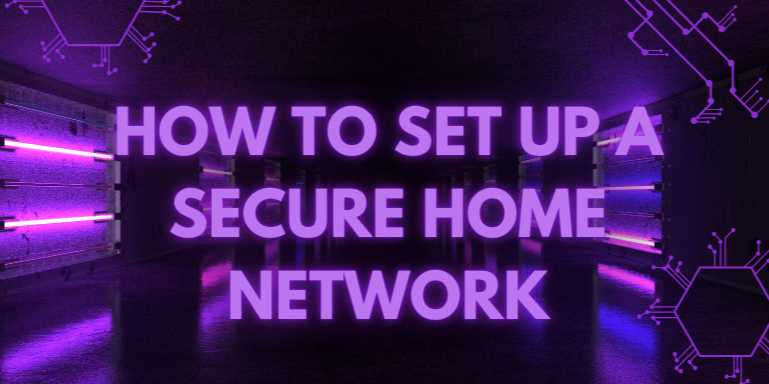
📗 Chapter 1: Understanding Home Network Threats
🧠 Introduction
In today's interconnected world, our homes are filled with
devices that rely on the internet—smartphones, laptops, smart TVs, thermostats,
security cameras, and more. While these devices offer convenience, they also
open doors to potential cyber threats. Understanding these threats is the first
step in securing your home network.
🛡️ Common Home Network
Threats
1. Unauthorized Access
Attackers can gain access to your network if it's not
properly secured. This unauthorized access can lead to data theft, device
manipulation, or using your network for malicious activities.
Prevention Tips:
- Use
strong, unique passwords for your Wi-Fi and router admin panel.
- Enable
WPA3 encryption if available; otherwise, use WPA2.
- Regularly
update your router's firmware.
2. Malware and Viruses
Malicious software can infect devices on your network,
leading to data loss, unauthorized surveillance, or device malfunction.
Prevention Tips:
- Install
reputable antivirus software on all devices.
- Avoid
downloading files or clicking links from unknown sources.
- Keep
all devices updated with the latest security patches.
3. Phishing Attacks
Phishing involves tricking individuals into revealing
sensitive information through deceptive emails or websites.
Prevention Tips:
- Be
cautious of unsolicited emails requesting personal information.
- Verify
the authenticity of websites before entering credentials.
- Educate
household members about recognizing phishing attempts.
4. Man-in-the-Middle (MitM) Attacks
In a MitM attack, a cybercriminal intercepts communication
between two parties to eavesdrop or alter the information being exchanged.
Prevention Tips:
- Use
secure, encrypted connections (HTTPS) when browsing.
- Avoid
using public Wi-Fi for sensitive transactions.
- Implement
VPNs to encrypt your internet traffic.
5. Botnets
A botnet is a network of infected devices controlled by an
attacker, often used to launch large-scale cyberattacks.
Prevention Tips:
- Regularly
scan devices for malware.
- Change
default device passwords.
- Disable
unnecessary services and ports on devices.WIRED
📊 Threat Comparison Table
|
Threat Type |
Description |
Potential Impact |
Prevention
Measures |
|
Unauthorized Access |
Gaining access without
permission |
Data theft, network
misuse |
Strong passwords, WPA3
encryption |
|
Malware and Viruses |
Malicious
software infections |
Data loss,
device damage |
Antivirus
software, regular updates |
|
Phishing Attacks |
Deceptive attempts to obtain
sensitive information |
Identity theft,
financial loss |
User education, email
filtering |
|
Man-in-the-Middle |
Intercepting
communications |
Data
interception, manipulation |
Use of VPNs,
secure protocols |
|
Botnets |
Network of compromised
devices |
Participation in
cyberattacks |
Device hardening,
network monitoring |
🧰 Best Practices for
Securing Your Home Network
- Regularly
Update Devices: Ensure all devices, including routers and IoT gadgets,
have the latest firmware and security patches.
- Use
Strong Passwords: Create complex passwords and change them
periodically. Avoid using default credentials.
- Enable
Network Encryption: Use WPA3 encryption for Wi-Fi networks. If not
available, WPA2 is the next best option.
- Segment
Your Network: Create separate networks for different device types
(e.g., one for work devices, another for IoT devices) to contain potential
breaches.
- Monitor
Network Activity: Regularly check for unknown devices connected to
your network and investigate any suspicious activity.
📚 Conclusion
Understanding the threats to your home network is crucial in
today's digital age. By recognizing these risks and implementing the
recommended security measures, you can protect your personal information,
maintain the integrity of your devices, and ensure a safe online environment
for all household members.
FAQs
❓1. Why is it important to secure my home network?
Answer:
Your home network connects all your devices, including laptops, phones, smart
TVs, and IoT gadgets. An insecure network is an open invitation for hackers to
steal personal data, spy on you, hijack your bandwidth, or launch cyberattacks
from your IP address.
❓2. What is the first thing I should do to secure my Wi-Fi?
Answer:
Change your default router admin username and password. Then update the
firmware and change the Wi-Fi SSID and password to something
unique and strong. These steps prevent unauthorized access from neighbors or
bots scanning default router settings.
❓3. Should I buy a separate router instead of using my ISP’s?
Answer:
Yes. ISP-provided routers often have limited features, outdated firmware, and
known vulnerabilities. A personal router offers more control, security
features, better performance, and support for standards like WPA3 and VPNs.
❓4. What’s the difference between WPA2 and WPA3?
Answer:
WPA3 is the latest Wi-Fi security protocol. It offers stronger encryption,
protection against brute-force attacks, and forward secrecy. If
all your devices support WPA3, enable it. Otherwise, use WPA2 as a minimum.
❓5. Is setting up a guest Wi-Fi network really necessary?
Answer:
Yes. A guest network isolates visitors and smart devices from your main
devices, reducing the risk of malware spreading or unauthorized access to
sensitive files and printers on your main network.
❓6. What is a DNS filtering service and should I use one?
Answer:
DNS filtering services like Cloudflare for Families or OpenDNS
block access to malicious websites before they load. It’s like a web filter
that protects all your devices, and it’s simple to set up on your router.
❓7. How often should I update my router firmware?
Answer:
Check for firmware updates at least once a month or enable auto-updates
(if supported). Updates patch known vulnerabilities and sometimes improve
performance or security features.
❓8. Do I need a firewall if my router already has one?
Answer:
Yes, most routers have a basic firewall, but it’s good to layer your
defenses. Install software firewalls on devices (like Windows
Defender or Little Snitch for Mac), and consider a hardware firewall
(like pfSense) if you want full control.
❓9. Is using a VPN on my home network worth it?
Answer:
Yes, especially if you want to encrypt all internet traffic and hide
your IP address from ISPs, governments, or hackers. Router-level VPNs cover
all connected devices; app-level VPNs are easier to control per device.
❓10. How can I tell if someone is stealing my Wi-Fi?
Answer:
Use apps like Fing or check your router’s admin panel to view connected
devices. Look for unknown names or MAC addresses. If in doubt, change your
Wi-Fi password and re-authenticate your devices manually.



Comments(0)