HTML: The Ultimate Beginner’s Guide
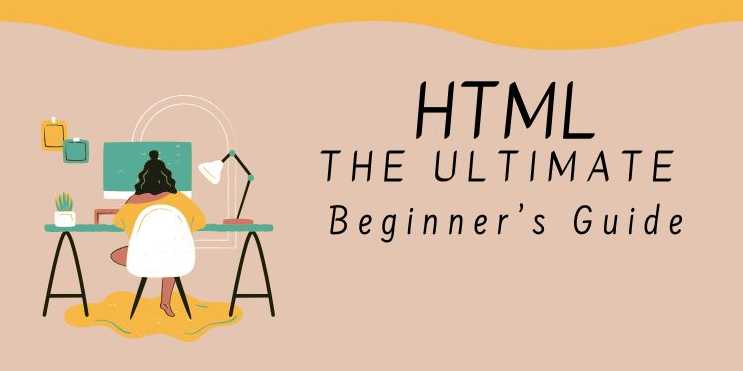
Overview
Introduction to HTML
HyperText Markup Language (HTML) is the standard language
for creating web pages. It structures content on the web using tags and
elements. HTML forms the backbone of all websites, working alongside CSS
(for styling) and JavaScript (for interactivity) to create a complete
web experience.
HTML is not a programming language; instead, it is a markup
language used to define the structure of web pages. Browsers interpret HTML
files and render them as visual web pages.
How HTML Works?
When a browser loads an HTML file:
- It reads
the HTML document from top to bottom.
- It interprets
tags and elements to construct the webpage structure.
- It renders
the page visually using CSS (if applied).
For example, an HTML file is typically structured like this:
<!DOCTYPE
html>
<html>
<head>
<title>My First HTML
Page</title>
</head>
<body>
<h1>Welcome to HTML</h1>
<p>This is my first
webpage.</p>
</body>
</html>
History of HTML
HTML was created by Tim Berners-Lee in 1991 as a
simple way to format and link text documents over the internet. Over the years,
HTML has evolved through several versions:
- HTML
1.0 (1993) – The first version, very basic.
- HTML
2.0 (1995) – Added form elements.
- HTML
3.2 (1997) – Included support for tables and scripts.
- HTML
4.01 (1999) – Introduced CSS support.
- XHTML
(2000) – A stricter version of HTML.
- HTML5
(2014 - Present) – The latest version, featuring multimedia, semantic
elements, and API support.
Basic Structure of an HTML Document
Every HTML file consists of several essential parts:
- DOCTYPE
Declaration – Specifies the HTML version.
- HTML
Element – The root element (<html>).
- Head
Section – Contains metadata, styles, and links.
- Body
Section – Contains visible content.
Example of a full HTML document:
<!DOCTYPE
html>
<html>
<head>
<meta charset="UTF-8">
<title>HTML Basics</title>
</head>
<body>
<h1>Welcome to HTML</h1>
<p>HTML is the foundation of the
web.</p>
</body>
</html>
Common HTML Elements
1. Headings (<h1> to <h6>)
Used to define headings in different sizes.
<h1>Main
Heading</h1>
<h2>Subheading</h2>
<h3>Another
Subheading</h3>
2. Paragraphs (<p>)
Used for blocks of text.
<p>This
is a paragraph in HTML.</p>
3. Links (<a>)
Used to create hyperlinks.
<a
href="https://www.google.com">Visit Google</a>
4. Images (<img>)
Used to display images on a webpage.
<img
src="image.jpg" alt="A Sample Image">
5. Lists (<ul> and <ol>)
Used to create ordered and unordered lists.
<ul>
<li>Item 1</li>
<li>Item 2</li>
</ul>
<ol>
<li>First Item</li>
<li>Second Item</li>
</ol>
6. Tables (<table>)
Used to display tabular data.
<table
border="1">
<tr>
<th>Name</th>
<th>Age</th>
</tr>
<tr>
<td>Alice</td>
<td>25</td>
</tr>
</table>
7. Forms (<form>)
Used for collecting user input.
<form>
<label>Name:</label>
<input type="text"
name="name">
<input type="submit"
value="Submit">
</form>
FAQs
1. What is HTML used for?
HTML is used to structure content on the web, allowing
browsers to display text, images, links, and multimedia elements.
2. What is the difference between HTML and HTML5?
HTML5 is the latest version of HTML and includes new
features like semantic elements, multimedia support (<audio> and
<video>), and better mobile support.
3. What is the difference between HTML and CSS?
HTML is used to define the structure of a webpage,
while CSS is used to style and format it (e.g., colors, fonts, layouts).
4. Can I use HTML without CSS?
Yes, HTML can be used alone, but CSS makes web pages more
visually appealing.
5. What are semantic elements in HTML5?
Semantic elements like <header>, <article>,
<section>, and <footer> improve code readability and SEO.
6. Is HTML a programming language?
No, HTML is a markup language that structures content
but does not provide logic like programming languages.
7. What are the most common HTML tags?
Some commonly used HTML tags are <p>, <h1>,
<a>, <img>, <ul>, <table>, and <form>.
8. What is the role of the <meta> tag in HTML?
The <meta> tag provides metadata such as character
encoding, page description, and viewport settings for responsive design.
9. What is the purpose of the alt attribute in the <img> tag?
The alt attribute provides alternative text for images, improving
accessibility and SEO.
Tutorials are for educational purposes only, with no guarantees of comprehensiveness or error-free content; TuteeHUB disclaims liability for outcomes from reliance on the materials, recommending verification with official sources for critical applications.
Similar Tutorials

Advanced Excel Charts Tutorial: How to Create Prof...
Learn how to create professional charts in Excel with our advanced Excel charts tutorial. We'll show...

Advanced Excel Functions: Tips and Tricks for Boos...
Are you tired of spending hours working on Excel spreadsheets, only to find yourself stuck on a prob...

Apache Flume Tutorial: An Introduction to Log Coll...
Apache Flume is a powerful tool for collecting, aggregating, and moving large amounts of log data fr...
Explore Other Libraries
Related Searches
Please allow ads on our site
Kindly log in to use this feature. We’ll take you to the login page automatically.
Login
Join Our Community Today
Ready to take your education and career to the next level? Register today and join our growing community of learners and professionals.

Your experience on this site will be improved by allowing cookies. Read Cookie Policy
Your experience on this site will be improved by allowing cookies. Read Cookie Policy


Comments(0)