HTML: The Ultimate Beginner’s Guide
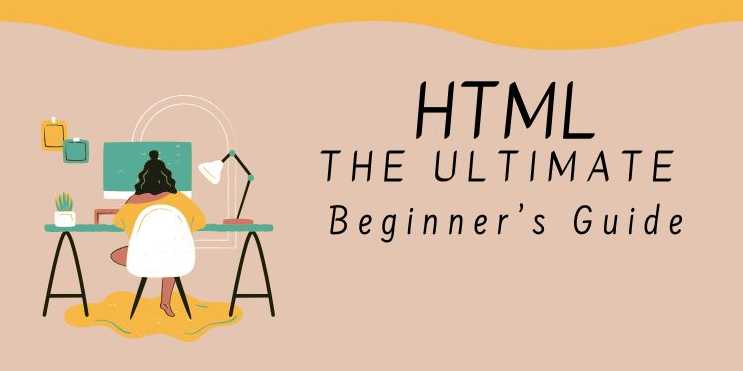
Chapter 5: HTML5 Semantic Elements & CSS Integration
🧠 Why This Chapter
Matters
HTML5 introduced semantic tags — elements that add
meaning to structure — making web pages easier to understand for browsers,
developers, and assistive technologies. Combined with CSS integration,
they provide a modern, organized, and scalable way to design websites.
This chapter helps you:
- Write
clean, readable HTML with semantic tags
- Organize
content logically for SEO and accessibility
- Integrate
internal, external, and inline CSS
- Style
semantic and interactive elements effectively
✅ 1. What Are Semantic Elements?
Semantic elements clearly describe their purpose in the
document.
|
Non-Semantic |
Semantic Equivalent |
|
<div id="header"> |
<header> |
|
<div id="nav"> |
<nav> |
|
<div id="content"> |
<main>, <article> |
✅ Semantic tags improve
accessibility and SEO while simplifying your code.
🔹 Common Semantic Tags
<header>Top
section or site header</header>
<nav>Navigation
links</nav>
<main>Main
content area</main>
<article>Standalone
content</article>
<section>Content
block</section>
<aside>Sidebar
or extra info</aside>
<footer>Bottom
of the page</footer>
✅ 2. Benefits of Semantic Tags
|
Benefit |
Description |
|
Accessibility |
Screen readers understand sections better |
|
SEO |
Search engines prioritize clear content sections |
|
Maintainability |
Cleaner, human-readable code |
|
Modern Web Standards |
HTML5 encourages semantic usage |
✅ 3. Comparing Semantic vs
Non-Semantic HTML
❌ Without Semantic Tags:
<div
id="header">
<div id="nav">
<div id="main">
<div id="footer">
✅ With Semantic Tags:
<header>
<nav>
<main>
<footer>
✅ Easier to read, debug, and
maintain!
✅ 4. More HTML5 Elements
|
Tag |
Purpose |
|
<figure> |
Wrap images/media with a caption |
|
<figcaption> |
Provides caption for <figure> |
|
<mark> |
Highlighted text |
|
<time> |
Machine-readable date/time |
|
<output> |
Result of a calculation/form |
|
<details> / <summary> |
Expandable content blocks |
✅ 5. CSS Integration Methods
🔹 Inline CSS (Avoid if
possible)
<h1
style="color: red;">Hello</h1>
✅ Quick, but not reusable
and messy in large files.
🔹 Internal CSS (Inside
HTML <style>)
<head>
<style>
p { color: blue; }
</style>
</head>
✅ Good for small projects or
single files.
🔹 External CSS
(Recommended)
<head>
<link rel="stylesheet"
href="styles.css">
</head>
✅ Best for maintainability,
reusability, and team projects.
✅ 6. CSS Selectors Recap
|
Selector |
Example |
Target |
|
Element |
p {} |
All <p> tags |
|
Class |
.title {} |
Any tag with class="title" |
|
ID |
#main {} |
Element with id="main" |
|
Grouping |
h1, h2 {} |
Multiple element types |
|
Descendant |
.nav a {} |
Anchor inside .nav |
|
Pseudo-class |
a:hover {} |
Hovered links |
✅ Combine selectors to apply
specific styles to semantic sections.
✅ 7. Styling Semantic Elements
Example: Style a modern blog post layout using semantic
tags.
<article
class="blog-post">
<header>
<h2>Article Title</h2>
<p>Published on <time
datetime="2024-04-01">April 1, 2024</time></p>
</header>
<section>
<p>This is the content.</p>
</section>
<footer>
<p>Tags: HTML, CSS</p>
</footer>
</article>
.blog-post
{
border: 1px solid #ddd;
padding: 20px;
margin-bottom: 30px;
}
.blog-post
header {
border-bottom: 1px solid #ccc;
margin-bottom: 10px;
}
✅ Use semantic selectors to modularize
your styling.
✅ 8. Best Practices for Styling
Links, Forms & Images
- Use
CSS classes (.btn, .form-control) for scalable styles
- Keep
form elements accessible by pairing inputs with <label>
- Use
responsive images (max-width: 100%) to adapt to screen sizes
- Don’t
rely on color alone — use borders, icons, or labels for feedback
✅ Recap Table: Semantic HTML
& CSS Integration
|
Feature |
Best Use Case |
|
Semantic Tags |
For content organization and clarity |
|
<article>, <main> |
Wrap main content areas |
|
<nav>, <aside> |
For navigation and side content |
|
External CSS |
For scalable and maintainable design |
|
Selectors |
For targeting and customizing content |
|
Accessibility |
Use semantic structure + CSS for usability |
FAQs
1. What is HTML used for?
HTML is used to structure content on the web, allowing
browsers to display text, images, links, and multimedia elements.
2. What is the difference between HTML and HTML5?
HTML5 is the latest version of HTML and includes new
features like semantic elements, multimedia support (<audio> and
<video>), and better mobile support.
3. What is the difference between HTML and CSS?
HTML is used to define the structure of a webpage,
while CSS is used to style and format it (e.g., colors, fonts, layouts).
4. Can I use HTML without CSS?
Yes, HTML can be used alone, but CSS makes web pages more
visually appealing.
5. What are semantic elements in HTML5?
Semantic elements like <header>, <article>,
<section>, and <footer> improve code readability and SEO.
6. Is HTML a programming language?
No, HTML is a markup language that structures content
but does not provide logic like programming languages.
7. What are the most common HTML tags?
Some commonly used HTML tags are <p>, <h1>,
<a>, <img>, <ul>, <table>, and <form>.
8. What is the role of the <meta> tag in HTML?
The <meta> tag provides metadata such as character
encoding, page description, and viewport settings for responsive design.
9. What is the purpose of the alt attribute in the <img> tag?
The alt attribute provides alternative text for images, improving
accessibility and SEO.



Comments(0)