HTML: The Ultimate Beginner’s Guide
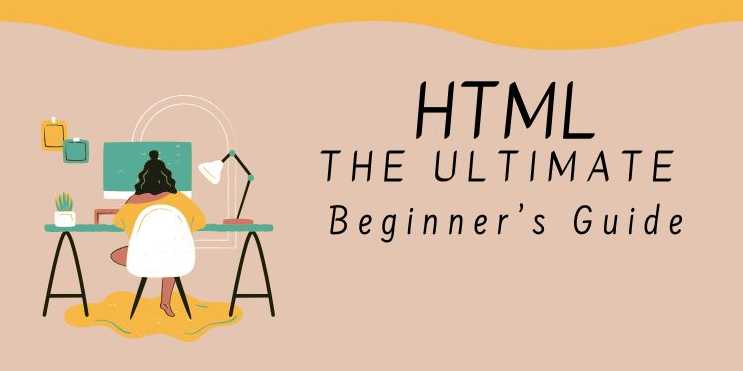
Chapter 6: Responsive Design, Best Practices & the Future of HTML
🧠 Why This Chapter
Matters
Today’s websites are accessed on smartphones, tablets,
laptops, and even smart TVs. Responsive design ensures your content adapts to
any screen. Additionally, writing accessible, SEO-friendly, and future-proof
HTML is essential for professional web development.
This chapter covers:
- Responsive
HTML techniques
- Mobile-first
development
- Accessibility
standards
- SEO
practices
- Writing
clean and scalable HTML
- Emerging
trends in web technologies
✅ 1. Responsive Web Design with
HTML & CSS
Responsive design means building web pages that look
great on any device, automatically adjusting layout and content based on screen
size.
🔹 Viewport Meta Tag
<meta
name="viewport" content="width=device-width,
initial-scale=1.0">
✅ Ensures proper scaling and
layout on mobile devices.
🔹 Media Queries with CSS
@media
(max-width: 768px) {
.container {
flex-direction: column;
}
}
Use media queries to adjust layout, font size, and
spacing for smaller screens.
🔹 Flexible Layouts
Use %, em, rem, vw, vh instead of fixed px values.
.container
{
width: 100%;
padding: 2vw;
}
✅ These units help elements scale
dynamically with screen size.
✅ 2. Mobile-First Development
🔹 Strategy
- Start
with small screen styles
- Add
styles for larger screens using min-width media queries
/*
Mobile styles first */
body
{
font-size: 16px;
}
/*
Tablet and up */
@media
(min-width: 768px) {
body {
font-size: 18px;
}
}
✅ Improves performance and user
experience on mobile.
✅ 3. Accessibility Best Practices
(a11y)
Making your website usable by everyone — including people
with disabilities — is both ethical and often legally required.
🔹 Core Accessibility
Guidelines
|
Best Practice |
Why It Matters |
|
Use <label> for inputs |
Screen readers need it |
|
Use alt text for images |
Describes image content to users |
|
Use proper headings (h1–h6) |
Helps navigation and structure |
|
Use semantic HTML |
Improves assistive tech compatibility |
|
Use aria-* attributes |
Adds metadata to improve accessibility |
🔹 Example:
<label
for="email">Email:</label>
<input
type="email" id="email" name="email" required>
✅ Proper labels and input
associations improve form usability.
✅ 4. SEO Best Practices with HTML
Search Engine Optimization (SEO) ensures your pages rank
well in search engines like Google.
🔹 Semantic HTML = Better
SEO
Use:
- <header>,
<main>, <footer>
- <h1>
only once for the main title
- <meta
name="description"> in <head>
🔹 Descriptive Title &
Metadata
<title>HTML
for Beginners - Learn Fast</title>
<meta
name="description" content="A beginner’s guide to HTML, covering
structure, tags, forms, and more.">
✅ Helps users and search engines
understand your content.
✅ 5. Writing Maintainable HTML
🔹 Keep Code Clean
- Indent
consistently
- Use
meaningful class names
- Close
all tags properly
<div
class="pricing-card">
<h2>Pro Plan</h2>
<p>$9.99/month</p>
</div>
✅ Clean code = easier updates,
fewer bugs.
🔹 Organize Sections
Logically
Use semantic wrappers:
<article>
<header>...</header>
<section>...</section>
<footer>...</footer>
</article>
✅ 6. HTML in Modern Workflows
Modern development uses HTML in combination with:
|
Tool |
Purpose |
|
CSS Frameworks |
Bootstrap, Tailwind, Bulma |
|
JavaScript |
Adds interactivity (React, Vue, Vanilla) |
|
CMS Systems |
WordPress, Ghost |
|
Static Site Generators |
Next.js, Hugo, Jekyll |
✅ HTML is still the core — even
in complex web apps.
✅ 7. Future of HTML
🔹 What’s Coming Next?
|
Feature |
Description |
|
Web Components |
Custom elements (<my-button>) for reuse |
|
WebAssembly |
High-performance browser features |
|
Voice Interfaces |
<input type="speech">, ARIA voice labels |
|
PWAs |
Progressive Web Apps use HTML + JS + ServiceWorker |
|
Accessibility APIs |
For deeper OS-level integration |
✅ HTML will continue evolving for
AI, IoT, and AR/VR web apps.
✅ Recap Table: Production-Ready
HTML
|
Feature |
Description |
|
Viewport Meta Tag |
Essential for responsive layouts |
|
Semantic HTML |
Improves SEO and accessibility |
|
Accessible Forms |
Use labels, required fields, alt text |
|
Metadata for SEO |
Help search engines index your content |
|
Responsive Units |
em, rem, %, vh, vw > px |
|
Clean Code |
Easier to read, maintain, and scale |
FAQs
1. What is HTML used for?
HTML is used to structure content on the web, allowing
browsers to display text, images, links, and multimedia elements.
2. What is the difference between HTML and HTML5?
HTML5 is the latest version of HTML and includes new
features like semantic elements, multimedia support (<audio> and
<video>), and better mobile support.
3. What is the difference between HTML and CSS?
HTML is used to define the structure of a webpage,
while CSS is used to style and format it (e.g., colors, fonts, layouts).
4. Can I use HTML without CSS?
Yes, HTML can be used alone, but CSS makes web pages more
visually appealing.
5. What are semantic elements in HTML5?
Semantic elements like <header>, <article>,
<section>, and <footer> improve code readability and SEO.
6. Is HTML a programming language?
No, HTML is a markup language that structures content
but does not provide logic like programming languages.
7. What are the most common HTML tags?
Some commonly used HTML tags are <p>, <h1>,
<a>, <img>, <ul>, <table>, and <form>.
8. What is the role of the <meta> tag in HTML?
The <meta> tag provides metadata such as character
encoding, page description, and viewport settings for responsive design.
9. What is the purpose of the alt attribute in the <img> tag?
The alt attribute provides alternative text for images, improving
accessibility and SEO.



Comments(0)