HTML: The Ultimate Beginner’s Guide
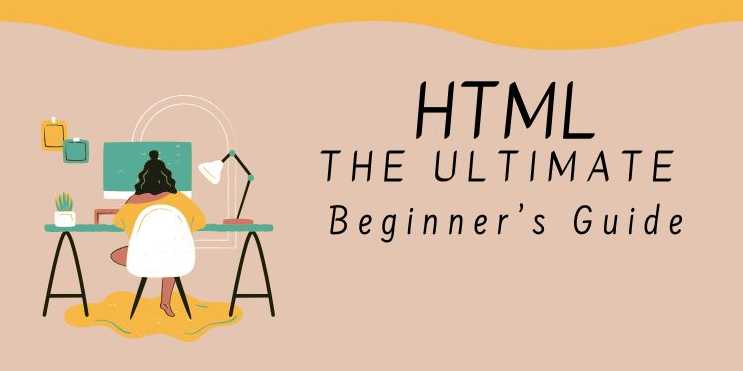
Chapter 2: Getting Started with HTML
🧠 Why This Chapter
Matters
HTML (HyperText Markup Language) is the foundation of all
web development. Every web page you see on the internet starts with HTML —
it provides the structure, content, and semantic meaning
that browsers interpret and render.
Before you can build stylish and interactive websites, you
need to know how HTML works, what its components are, and how to organize them
effectively. This chapter gives you that foundation.
✅ 1. What is HTML?
HTML stands for HyperText Markup Language. It is the standard
language used to create web pages. HTML tells the browser how to structure
and display content using tags and elements.
✅ It is not a programming
language — it's a markup language that adds structure and meaning to
your content.
✅ 2. A Brief History of HTML
|
Version |
Year |
Highlights |
|
HTML 1.0 |
1993 |
Basic markup — text, lists, links |
|
HTML 3.2 |
1997 |
Tables, scripts, and basic form controls |
|
HTML 4.01 |
1999 |
CSS integration, deprecated presentational tags |
|
HTML5 |
2014 |
Multimedia, semantic elements, offline storage |
✅ HTML5 is the current standard
and includes rich support for multimedia and modern web features.
✅ 3. How HTML Works (The
Browser's Job)
When a browser loads an HTML file:
- It
parses the HTML structure
- Builds
a Document Object Model (DOM)
- Applies
styles (CSS) and behaviors (JavaScript)
- Renders
the page visually for the user
Visual Flow:
HTML → DOM → CSS → Rendered Page
✅ This means writing
well-structured HTML is essential for performance, accessibility, and SEO.
✅ 4. Basic Structure of an HTML
Document
<!DOCTYPE
html>
<html
lang="en">
<head>
<meta charset="UTF-8">
<title>My First Page</title>
</head>
<body>
<h1>Hello, World!</h1>
<p>This is my first web page.</p>
</body>
</html>
|
Tag |
Purpose |
|
<!DOCTYPE> |
Tells browser which version of HTML to use |
|
<html> |
Root of the document |
|
<head> |
Metadata, title, styles, scripts |
|
<body> |
Visible content shown to users |
✅ Always include <!DOCTYPE
html> for HTML5 compliance.
✅ 5. Common HTML Elements
Overview
|
Element |
Description |
Example |
|
<h1>-<h6> |
Headings (h1 is largest) |
<h1>Main Title</h1> |
|
<p> |
Paragraphs |
<p>Text content here</p> |
|
<a> |
Hyperlinks |
<a href="#">Click me</a> |
|
<img> |
Images |
<img src="image.jpg" /> |
|
<ul>, <li> |
Unordered list and list item |
<ul><li>Item</li></ul> |
|
<table> |
Table container |
<table><tr><td></td></tr></table> |
|
<form> |
Input form |
<form action="#"></form> |
✅ Elements are the building
blocks of HTML pages.
✅ 6. HTML vs Other Web
Technologies
|
Technology |
Role |
|
HTML |
Structure and content |
|
CSS |
Design and visual styling |
|
JavaScript |
Interactivity and behavior |
They often work together:
HTML defines what is shown,
CSS defines how it looks,
JavaScript defines what it does.
✅ 7. Advantages & Limitations
of HTML
🔹 Advantages
- Simple,
easy to learn
- Supported
by all browsers
- Works
well with CSS and JS
- Fast
to load
- SEO-friendly
when structured properly
🔹 Limitations
- Static
by itself (no interactivity)
- Cannot
perform logic or dynamic content
- Requires
CSS for styling and JavaScript for behavior
✅ That’s why HTML is typically
the first layer in any web stack.
✅ Recap Table: HTML Fundamentals
|
Concept |
Description |
|
HTML |
Markup language used to create web pages |
|
Tags and Elements |
Syntax used to define structure/content |
|
Basic Structure |
<!DOCTYPE>, <html>, <head>, <body> |
|
HTML Versions |
From HTML 1.0 to HTML5 (current) |
|
Integration with CSS/JS |
Enables full styling and interactivity |
FAQs
1. What is HTML used for?
HTML is used to structure content on the web, allowing
browsers to display text, images, links, and multimedia elements.
2. What is the difference between HTML and HTML5?
HTML5 is the latest version of HTML and includes new
features like semantic elements, multimedia support (<audio> and
<video>), and better mobile support.
3. What is the difference between HTML and CSS?
HTML is used to define the structure of a webpage,
while CSS is used to style and format it (e.g., colors, fonts, layouts).
4. Can I use HTML without CSS?
Yes, HTML can be used alone, but CSS makes web pages more
visually appealing.
5. What are semantic elements in HTML5?
Semantic elements like <header>, <article>,
<section>, and <footer> improve code readability and SEO.
6. Is HTML a programming language?
No, HTML is a markup language that structures content
but does not provide logic like programming languages.
7. What are the most common HTML tags?
Some commonly used HTML tags are <p>, <h1>,
<a>, <img>, <ul>, <table>, and <form>.
8. What is the role of the <meta> tag in HTML?
The <meta> tag provides metadata such as character
encoding, page description, and viewport settings for responsive design.
9. What is the purpose of the alt attribute in the <img> tag?
The alt attribute provides alternative text for images, improving
accessibility and SEO.



Comments(0)