HTML: The Ultimate Beginner’s Guide
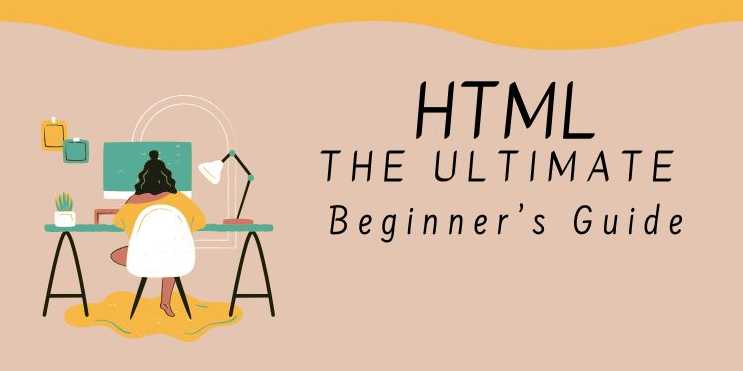
Chapter 3: Working with Text, Headings, and Structure
🧠 Why This Chapter
Matters
HTML is all about content and structure. In this
chapter, you’ll learn how to:
- Use
text elements properly
- Organize
content hierarchically with headings
- Create
readable paragraphs, lists, and line breaks
- Understand
the difference between block vs inline elements
- Write
well-nested, accessible, and semantic HTML
These fundamentals shape the readability, accessibility, and
SEO performance of your website.
✅ 1. Basic HTML Structure and
Elements (Quick Refresher)
Here’s the minimal HTML5 structure:
<!DOCTYPE
html>
<html>
<head>
<title>Document Title</title>
</head>
<body>
<h1>Page Heading</h1>
<p>Paragraph content goes
here.</p>
</body>
</html>
✅ Always include:
- <!DOCTYPE
html> at the top
- Root
<html> tag
- <head>
for metadata
- <body>
for content
✅ 2. Working with Text and
Headings
🔹 Headings
<h1>Main Title</h1>
<h2>Subheading</h2>
<h3>Sub-subheading</h3>
|
Tag |
Purpose |
|
<h1> |
Primary heading (once per page) |
|
<h2>–<h6> |
Nested subheadings for structure |
✅ Use headings hierarchically for
both readability and SEO.
🔹 Paragraphs
<p>This
is a paragraph of text.</p>
Paragraphs create space and structure around blocks of text.
Avoid placing block elements inside <p> tags.
✅ 3. Line Breaks and Horizontal
Rules
<p>First
line.<br>Second line.</p>
<hr>
|
Tag |
Description |
|
<br> |
Inserts a single line break |
|
<hr> |
Inserts a horizontal rule/separator |
✅ Use <br> sparingly
— prefer paragraphs or block elements for spacing.
✅ 4. Bold, Italic, and Emphasized
Text
<strong>This
is important!</strong>
<em>This
is emphasized.</em>
<b>Bold</b>
<i>Italic</i>
|
Tag |
Semantic? |
Use Case |
|
<strong> |
✅ |
Screen readers read it as important |
|
<em> |
✅ |
Emphasis with accessibility |
|
<b> |
❌ |
Bold, no semantic meaning |
|
<i> |
❌ |
Italic, no semantic meaning |
✅ Prefer semantic tags
(<strong>, <em>) for accessible content.
✅ 5. Lists (Ordered, Unordered,
and Definition)
🔹 Unordered List
(bullets)
<ul>
<li>HTML</li>
<li>CSS</li>
</ul>
🔹 Ordered List (numbers)
<ol>
<li>Step 1</li>
<li>Step 2</li>
</ol>
🔹 Definition List
<dl>
<dt>HTML</dt>
<dd>HyperText Markup
Language</dd>
</dl>
✅ Use lists to group related
items clearly.
✅ 6. Block vs Inline Elements
🔹 Block Elements
- Start
on a new line
- Take
full width
- Can
contain other block or inline elements
Examples: <div>, <p>, <section>,
<article>, <ul>, <table>
🔹 Inline Elements
- Do not
break the flow of content
- Take
only as much width as needed
Examples: <span>, <a>, <strong>,
<em>, <img>
🔹 Example:
<p>This
is <strong>bold</strong> and <em>emphasized</em> inside
a paragraph.</p>
✅ Mixing block and inline
properly ensures cleaner layouts and styling.
✅ 7. HTML Nesting & Comments
🔹 Nesting Elements
Properly
<p><strong>This
is a bold paragraph.</strong></p>
✅ Tags must be opened and
closed in order.
Incorrect nesting:
<p><strong>Bold
text</p></strong> ❌
🔹 HTML Comments
<!--
This is a comment -->
✅ Comments are ignored by
browsers but helpful for developers.
✅ Recap Table: Text &
Structure
|
Feature |
Purpose |
|
Headings |
Structure content hierarchy |
|
Paragraphs |
Add readable text blocks |
|
<br> / <hr> |
Add spacing and separation |
|
Emphasis Tags |
Add semantic importance |
|
Lists |
Organize steps or categories |
|
Nesting |
Ensures valid and readable HTML |
FAQs
1. What is HTML used for?
HTML is used to structure content on the web, allowing
browsers to display text, images, links, and multimedia elements.
2. What is the difference between HTML and HTML5?
HTML5 is the latest version of HTML and includes new
features like semantic elements, multimedia support (<audio> and
<video>), and better mobile support.
3. What is the difference between HTML and CSS?
HTML is used to define the structure of a webpage,
while CSS is used to style and format it (e.g., colors, fonts, layouts).
4. Can I use HTML without CSS?
Yes, HTML can be used alone, but CSS makes web pages more
visually appealing.
5. What are semantic elements in HTML5?
Semantic elements like <header>, <article>,
<section>, and <footer> improve code readability and SEO.
6. Is HTML a programming language?
No, HTML is a markup language that structures content
but does not provide logic like programming languages.
7. What are the most common HTML tags?
Some commonly used HTML tags are <p>, <h1>,
<a>, <img>, <ul>, <table>, and <form>.
8. What is the role of the <meta> tag in HTML?
The <meta> tag provides metadata such as character
encoding, page description, and viewport settings for responsive design.
9. What is the purpose of the alt attribute in the <img> tag?
The alt attribute provides alternative text for images, improving
accessibility and SEO.



Comments(0)