Introduction to AWS for Beginners
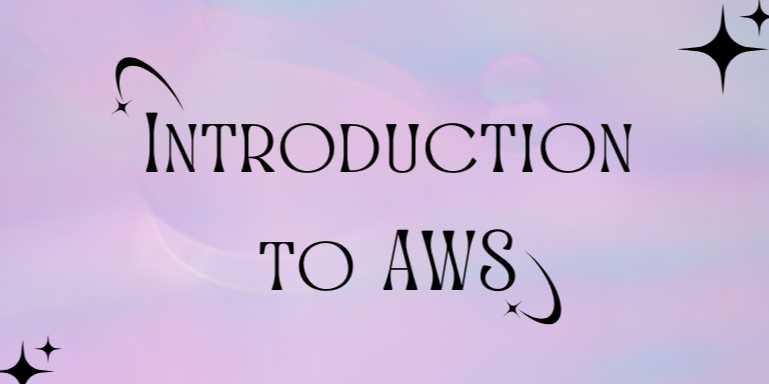
Chapter 1: Understanding Cloud Computing and AWS Fundamentals
🌐 What is Cloud
Computing?
Cloud computing refers to the on-demand delivery of IT
resources—like servers, storage, databases, networking, software, and
analytics—over the internet, with pay-as-you-go pricing.
Instead of buying, owning, and maintaining physical data
centers and servers, you can access technology services (such as computing
power, storage, and databases) on an as-needed basis from a cloud provider like
Amazon Web Services (AWS).
🔍 Characteristics of
Cloud Computing
- On-Demand
Self-Service – Provision computing resources automatically
- Broad
Network Access – Accessible over the internet from anywhere
- Resource
Pooling – Shared resources across multiple customers
- Rapid
Elasticity – Scale up or down quickly to meet demand
- Measured
Service – Pay only for what you use
☁️ Types of Cloud Services
(Cloud Models)
|
Model |
Description |
Example Services |
|
IaaS
(Infrastructure as a Service) |
Provides virtualized
computing resources over the internet |
Amazon EC2, S3, VPC |
|
PaaS (Platform as a Service) |
Offers
development tools, OS, databases without managing infrastructure |
AWS Elastic
Beanstalk, RDS |
|
SaaS (Software as a
Service) |
Software delivered via
the internet, no installations required |
Gmail, Dropbox,
Salesforce |
☁️ Types of Cloud Deployment
Models
|
Model |
Description |
|
Public Cloud |
Services offered over
the internet (e.g., AWS, Azure) |
|
Private Cloud |
Exclusive
cloud used by a single organization |
|
Hybrid Cloud |
Mix of public and
private with data portability |
|
Multi-Cloud |
Use of
services from multiple cloud providers |
🚀 Introduction to AWS
(Amazon Web Services)
Amazon Web Services (AWS) is a subsidiary of Amazon
that offers reliable, scalable, and cost-effective cloud computing
solutions. It launched in 2006, and today it powers startups,
enterprises, and government projects globally.
🔧 What Makes AWS Popular?
- Most
mature and widely adopted cloud platform
- Over
200 fully featured services available globally
- Trusted
by major companies like Netflix, NASA, Airbnb, and Amazon itself
- Free
Tier available for learning and prototyping
🗂️ Categories of AWS
Services (Overview)
|
Category |
Services |
|
Compute |
EC2, Lambda, Elastic
Beanstalk |
|
Storage |
S3, EBS,
Glacier |
|
Databases |
RDS, DynamoDB, Aurora |
|
Networking |
VPC, Route
53, CloudFront |
|
Security |
IAM, KMS, Cognito |
|
Monitoring |
CloudWatch,
CloudTrail |
|
Machine Learning |
SageMaker,
Rekognition, Translate |
🔐 AWS Shared
Responsibility Model
|
Responsibility
Area |
AWS's
Responsibility |
Your
Responsibility |
|
Physical
Infrastructure |
✅ |
❌ |
|
Network & Hardware |
✅ |
❌ |
|
Virtualization |
✅ |
❌ |
|
Operating System |
❌ |
✅ |
|
Applications |
❌ |
✅ |
|
Data |
❌ |
✅ |
|
Access Management |
❌ |
✅ |
AWS secures the cloud infrastructure, while you’re
responsible for what you put in the cloud.
📊 Global Infrastructure
of AWS
|
Component |
Description |
|
Regions |
Geographical areas
where AWS has data centers (e.g., us-east-1) |
|
Availability Zones |
Isolated
locations within a region for high availability |
|
Edge Locations |
Content delivery
endpoints for low-latency access |
🌎 Example:
- Region:
us-west-1 (Northern California)
- Availability
Zones: us-west-1a, us-west-1b
- Edge
Locations: CloudFront CDN nodes in global cities
🧪 Creating an AWS Free
Tier Account
- Visit
https://aws.amazon.com/free
- Click
Create a Free Account
- Provide:
- Email
and password
- Payment
information (for identity validation)
- Phone
verification
- Choose
Basic Plan
- Access
the AWS Management Console
🆓 What’s in the AWS Free
Tier?
|
Service |
Monthly Free Usage |
|
EC2 |
750 hours
(Linux/Windows) of t2.micro |
|
S3 |
5 GB of
standard storage |
|
RDS |
750 hours of
db.t2.micro |
|
Lambda |
1 million
requests + 400,000 GB-seconds |
🧭 Navigating the AWS
Management Console
The console is the web-based UI for managing AWS services.
Key features include:
- Search
Bar: Find any service
- Pinned
Services: Create shortcuts
- Dashboard:
View billing, limits, and alerts
- Service
Navigation: Categorized by Compute, Storage, etc.
💻 Intro to AWS CLI
(Command Line Interface)
While most beginners use the AWS Console, you can also
manage AWS resources via AWS CLI.
✅ Install CLI
bash
brew
install awscli # macOS
sudo
apt install awscli # Ubuntu/Debian
✅ Configure CLI
bash
aws configure
#
Enter your AWS Access Key, Secret Key, Region, and Output Format
✅ Example Command
bash
aws
s3 ls
# Lists all your S3 buckets
⚠️ Best Practices for Beginners
- Set
up IAM users instead of using the root account
- Enable
MFA (Multi-Factor Authentication) for security
- Use billing
alerts to avoid surprises
- Tag
your resources for easy tracking
- Always
stop or delete unused instances to avoid charges
📚 Summary Table – AWS
Core Concepts
|
Concept |
Summary
Description |
|
Cloud Computing |
On-demand IT resources
via the internet |
|
AWS |
World's
leading cloud platform |
|
EC2 |
Virtual servers
(Infrastructure as a Service) |
|
S3 |
Scalable
object storage |
|
IAM |
Access control and
user permissions |
|
Free Tier |
12 months of
limited free usage |
|
Shared
Responsibility |
AWS secures the
infrastructure; you manage the rest |
|
Management Console |
Web interface
for launching and managing services |
🏁 Final Thoughts
Congratulations! By now, you understand what AWS is, how
cloud computing works, and how to create and navigate your AWS account. You're
ready to start launching services and building in the cloud.
In the next chapter, we’ll dive deeper into Core AWS
Services like EC2, S3, and RDS—and how to use them for real-world
applications.
FAQs
❓1. What is AWS and what does it do?
Answer:
AWS (Amazon Web Services) is a cloud computing platform that provides on-demand
access to computing power, storage, databases, networking, machine learning,
and more. It allows users to run applications, host websites, and store data
without owning physical servers.
❓2. Is AWS free to use?
Answer:
Yes, AWS offers a Free Tier that gives new users limited access to
services like EC2, S3, Lambda, and RDS for 12 months. However, exceeding usage
limits or using services not covered by the free tier may result in charges.
❓3. What are the most commonly used AWS services for beginners?
Answer:
Popular AWS services for beginners include:
- EC2
(virtual servers)
- S3
(file storage)
- RDS
(databases)
- Lambda
(serverless computing)
- IAM
(user and access management)
❓4. How do I start using AWS as a beginner?
Answer:
- Create
a free AWS account
- Log
into the AWS Management Console
- Explore
core services like EC2 and S3
- Follow
official tutorials or beginner courses
- Practice
with small projects to build hands-on experience
❓5. What is EC2 in AWS?
Answer:
EC2 (Elastic Compute Cloud) allows you to run virtual machines (instances) in
the cloud. You can choose an operating system, configure storage, and scale
resources based on your needs.
❓6. What is S3 used for?
Answer:
Amazon S3 (Simple Storage Service) is used to store and retrieve any amount of
data at any time. It is ideal for backups, file hosting, media libraries, and
serving static content.
❓7. Do I need to know programming to learn AWS?
Answer:
Not necessarily. While programming helps in using services like Lambda and
automation via SDKs or the AWS CLI, many services can be managed through the
AWS web console with little to no code.
❓8. Is AWS certification necessary?
Answer:
No, but it’s helpful. Certifications like AWS Cloud Practitioner or Solutions
Architect Associate validate your skills and improve job prospects,
especially if you plan to work in cloud roles.
❓9. Can I use AWS for hosting a website?
Answer:
Yes. You can host a static website using S3 and CloudFront or a dynamic
website using EC2, RDS, and Load Balancer. AWS offers flexible solutions
for all types of web hosting.
❓10. What are Availability Zones and Regions in AWS?
Answer:
Regions are geographical locations (like us-east-1, ap-south-1) where
AWS operates data centers. Each region contains Availability Zones (AZs)—isolated
locations for high availability and fault tolerance.



Comments(0)