Introduction to AWS for Beginners
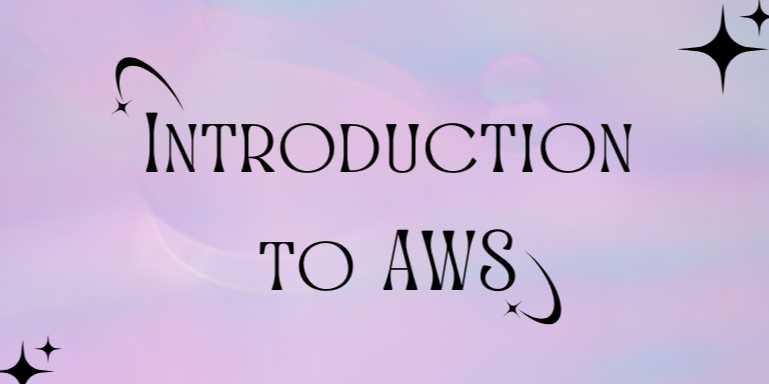
📘 Chapter 5: AWS Certification Paths and Next Steps
🔍 Overview
You’ve now laid a solid foundation in AWS by learning cloud
basics, core services, deployment workflows, and best practices. The next step
in your cloud journey is to build real-world skills, validate your
knowledge with certifications, and develop a personalized learning path
aligned with your career goals.
In this chapter, you’ll learn:
- The
importance and value of AWS certifications
- A
breakdown of each AWS certification path
- How
to choose the right path (based on role)
- Resources
and strategies to prepare for exams
- How
to build a long-term AWS career roadmap
🏆 1. Why Get AWS
Certified?
✅ Benefits of AWS Certification
- Proves
your cloud expertise to employers
- Boosts
your resume and opens high-paying roles
- Increases
confidence in real-world deployments
- Access
to the AWS Certified Global Community
- Free
practice exams, badges, and special event invitations
📈 Career Impact of AWS
Certifications
|
Metric |
Value |
|
Avg. Salary (AWS
Certified) |
$110,000 –
$160,000/year (varies by role) |
|
Hiring demand (global) |
High in
DevOps, Cloud Architect, AI/ML |
|
Time to complete |
2–6 months per
certification (varies) |
🧭 2. AWS Certification
Levels
AWS certifications are organized across four levels:
|
Level |
Description |
|
Foundational |
For beginners to
validate cloud fundamentals |
|
Associate |
Intermediate-level
cloud roles |
|
Professional |
Advanced, complex
cloud environments |
|
Specialty |
Deep focus in
a specific domain (e.g., ML) |
📘 3. All AWS
Certifications Overview
|
Certification |
Level |
Role Targeted |
|
AWS Cloud
Practitioner |
Foundational |
Business, beginners |
|
AWS Solutions Architect Associate |
Associate |
Architects,
developers |
|
AWS Developer Associate |
Associate |
Software engineers |
|
AWS SysOps Administrator Associate |
Associate |
IT Admins,
DevOps |
|
AWS Solutions
Architect Pro |
Professional |
Senior architects |
|
AWS DevOps Engineer Professional |
Professional |
Automation
experts |
|
AWS Security Specialty |
Specialty |
Security engineers |
|
AWS Data Analytics Specialty |
Specialty |
Data
engineers |
|
AWS Machine
Learning Specialty |
Specialty |
ML Engineers, Data
Scientists |
|
AWS Advanced Networking Specialty |
Specialty |
Network
engineers |
|
AWS SAP on AWS Specialty |
Specialty |
Enterprise SAP
consultants |
🪜 4. Choosing the Right
Path for Your Career
🔹 Path 1: Cloud Beginner
or Manager
- ✅
Start with: AWS Cloud Practitioner
- 📌
Learn about cloud economics, billing, and core services
🔹 Path 2: Developer or
Engineer
- ✅
Start with: Developer Associate
- 📌
Master services like Lambda, API Gateway, DynamoDB, and CI/CD tools
🔹 Path 3: System
Administrator or DevOps
- ✅
Start with: SysOps Admin or DevOps Pro
- 📌
Focus on infrastructure, automation, and security
🔹 Path 4: Solutions
Architect
- ✅
Start with: Architect Associate → Architect Pro
- 📌
Learn to design secure, scalable, and cost-efficient architectures
🔹 Path 5: Data / ML /
Security Expert
- ✅
Start with: SAA + relevant specialty
- 📌
Examples: ML Specialty for AI roles, Security Specialty for
compliance-heavy industries
📝 5. Certification Study
Plan (Step-by-Step)
|
Phase |
Duration |
Activities |
|
Week 1-2 |
10–14 hrs |
Understand exam
blueprint + key service overview |
|
Week 3-4 |
15–20 hrs |
Take video
courses (Udemy, Coursera, AWS Skill Builder) |
|
Week 5-6 |
15–25 hrs |
Practice labs (Cloud
Academy, Qwiklabs) |
|
Week 7-8 |
10–15 hrs |
Solve
practice exams (Whizlabs, Tutorials Dojo) |
|
Week 9 |
5–8 hrs |
Review weak areas,
retake mock test |
|
Week 10 |
— |
Take the
certification exam |
🛠️ Recommended Learning
Resources
|
Resource |
Use Case |
|
AWS Skill Builder |
Free courses from AWS
itself |
|
ACloudGuru / Linux Academy |
Hands-on labs
and deep dives |
|
Udemy |
Budget-friendly,
beginner courses |
|
Qwiklabs |
Real AWS
console access labs |
|
Tutorials Dojo |
High-quality practice
exams |
🧪 6. Hands-on Project
Ideas to Practice
- 🚀
Launch a blog website on EC2 + S3
- 📊
Build a serverless API with Lambda + DynamoDB
- 🧠
Train a basic ML model with SageMaker
- 🔐
Create a multi-AZ secure VPC architecture
- ⚙️
Implement CI/CD with CodePipeline + CodeBuild
🔁 7. Continuing AWS
Beyond Certification
✅ After Getting Certified:
- Add
certification to LinkedIn and resume
- Join
the AWS Certified LinkedIn Group
- Attend
AWS Community Days or re:Invent
- Start
contributing to open-source AWS projects on GitHub
📚 Join Learning
Communities:
|
Platform |
Community |
|
LinkedIn Groups |
AWS Cloud
Practitioners, AWS Developers |
|
Discord Servers |
Cloud Study
Network, Cloud Newbies |
|
Reddit |
r/aws,
r/aws_certifications |
|
Meetups |
AWS User
Group (by region) |
🔐 8. Career Titles That
Benefit from AWS Certs
|
Job Role |
Certification Path |
|
Cloud Solutions
Architect |
SAA → SAP |
|
DevOps Engineer |
SOA → DevOps
Pro |
|
Cloud Developer |
DVA → Pro / Specialty |
|
Data Analyst |
SAA + Data
Analytics Specialty |
|
ML Engineer / Scientist |
ML Specialty |
|
Security Engineer |
Security
Specialty + SAA |
🧭 Summary Table – AWS
Certification Roadmap
|
Path |
Certifications |
|
Beginner |
Cloud Practitioner |
|
Developer |
Developer
Associate → DevOps Pro |
|
Architect |
SAA → SAP |
|
Operations |
SysOps Admin
→ DevOps Pro |
|
Data/Analytics |
SAA + Data Analytics
Specialty |
|
Machine Learning |
SAA + ML
Specialty |
|
Security |
SAA + Security
Specialty |
🏁 Final Thoughts
AWS certification is not just a badge—it’s a
structured, powerful way to prove your expertise, gain hands-on confidence, and
position yourself in a cloud-first career. With real-world practice, a
solid study plan, and a little persistence, you’ll be well on your way to
becoming a certified AWS professional.
Remember, AWS is a skill you build over time—every
lab, project, and practice exam sharpens your capabilities.
In the final chapter, we’ll help you build a complete project portfolio and map your long-term AWS career strategy
BackFAQs
❓1. What is AWS and what does it do?
Answer:
AWS (Amazon Web Services) is a cloud computing platform that provides on-demand
access to computing power, storage, databases, networking, machine learning,
and more. It allows users to run applications, host websites, and store data
without owning physical servers.
❓2. Is AWS free to use?
Answer:
Yes, AWS offers a Free Tier that gives new users limited access to
services like EC2, S3, Lambda, and RDS for 12 months. However, exceeding usage
limits or using services not covered by the free tier may result in charges.
❓3. What are the most commonly used AWS services for beginners?
Answer:
Popular AWS services for beginners include:
- EC2
(virtual servers)
- S3
(file storage)
- RDS
(databases)
- Lambda
(serverless computing)
- IAM
(user and access management)
❓4. How do I start using AWS as a beginner?
Answer:
- Create
a free AWS account
- Log
into the AWS Management Console
- Explore
core services like EC2 and S3
- Follow
official tutorials or beginner courses
- Practice
with small projects to build hands-on experience
❓5. What is EC2 in AWS?
Answer:
EC2 (Elastic Compute Cloud) allows you to run virtual machines (instances) in
the cloud. You can choose an operating system, configure storage, and scale
resources based on your needs.
❓6. What is S3 used for?
Answer:
Amazon S3 (Simple Storage Service) is used to store and retrieve any amount of
data at any time. It is ideal for backups, file hosting, media libraries, and
serving static content.
❓7. Do I need to know programming to learn AWS?
Answer:
Not necessarily. While programming helps in using services like Lambda and
automation via SDKs or the AWS CLI, many services can be managed through the
AWS web console with little to no code.
❓8. Is AWS certification necessary?
Answer:
No, but it’s helpful. Certifications like AWS Cloud Practitioner or Solutions
Architect Associate validate your skills and improve job prospects,
especially if you plan to work in cloud roles.
❓9. Can I use AWS for hosting a website?
Answer:
Yes. You can host a static website using S3 and CloudFront or a dynamic
website using EC2, RDS, and Load Balancer. AWS offers flexible solutions
for all types of web hosting.
❓10. What are Availability Zones and Regions in AWS?
Answer:
Regions are geographical locations (like us-east-1, ap-south-1) where
AWS operates data centers. Each region contains Availability Zones (AZs)—isolated
locations for high availability and fault tolerance.



Comments(0)