Introduction to AWS for Beginners
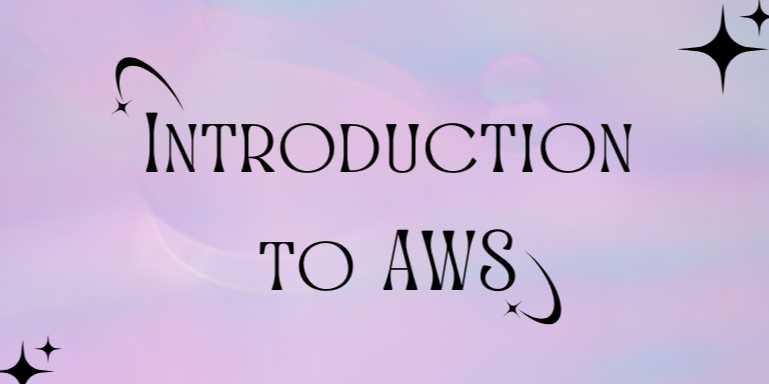
📘 Chapter 2: Core AWS Services You Should Know
🔍 Overview
Amazon Web Services (AWS) provides over 200 fully
featured services for cloud computing, networking, security, storage,
AI/ML, and beyond. However, for beginners, there are a few core services
that form the foundation of most applications. Understanding and using these
services will allow you to build, deploy, and manage real-world cloud
solutions.
In this chapter, we will cover the following key services:
- EC2
– Elastic Compute Cloud (virtual servers)
- S3
– Simple Storage Service (object storage)
- RDS
– Relational Database Service
- Lambda
– Serverless computing
- IAM
– Identity and Access Management
- CloudFront
– Content Delivery Network
- VPC
– Virtual Private Cloud (networking)
- CloudWatch
– Monitoring and logging
🖥️ 1. EC2 (Elastic
Compute Cloud)
💡 What it is:
EC2 allows you to launch virtual machines (instances)
in the cloud. You can install any operating system, configure your software,
and scale resources as needed.
🔧 Key Features:
- Choice
of instance types (general-purpose, memory-optimized, compute-optimized)
- Auto-scaling
and load balancing
- Pay-per-use
pricing (by second or hour)
- SSH
access to Linux servers
✅ Example: Launching EC2 via CLI
bash
aws
ec2 run-instances \
--image-id ami-0c02fb55956c7d316 \
--instance-type t2.micro \
--key-name MyKeyPair \
--security-groups MySecurityGroup
|
Feature |
Example |
|
Instance Type |
t2.micro (Free Tier
eligible) |
|
AMI |
Amazon
Machine Image (Linux/Windows) |
|
Storage |
Elastic Block Store
(EBS) |
🗃️ 2. S3 (Simple Storage
Service)
💡 What it is:
S3 is object storage for the internet. You can store and
retrieve any amount of data from anywhere.
🔧 Key Features:
- Unlimited
storage with 99.999999999% (11 9s) durability
- Versioning
and lifecycle rules
- Supports
static website hosting
- S3
Buckets are globally unique
✅ Example: Upload File to S3 via
CLI
bash
aws
s3 cp my-image.jpg s3://my-first-bucket/
|
Feature |
Benefit |
|
Storage Class |
Standard, Intelligent
Tiering, Glacier |
|
Bucket Policy |
Fine-grained
access control |
|
Encryption |
SSE-S3, SSE-KMS,
client-side |
🧮 3. RDS (Relational
Database Service)
💡 What it is:
RDS is a managed service for relational databases like
MySQL, PostgreSQL, Oracle, and SQL Server.
🔧 Key Features:
- Automated
backups and patching
- Easy
to scale (vertical and horizontal)
- Multi-AZ
deployment for high availability
- Integrated
monitoring with CloudWatch
✅ Example: Create RDS Instance
(MySQL) via CLI
bash
aws
rds create-db-instance \
--db-instance-identifier mydb \
--db-instance-class db.t2.micro \
--engine mysql \
--allocated-storage 20 \
--master-username admin \
--master-user-password mypassword
|
DB Engine |
Supported |
|
MySQL |
✅ |
|
PostgreSQL |
✅ |
|
Oracle |
✅ (License required) |
|
SQL Server |
✅
(License required) |
⚡ 4. Lambda (Serverless
Computing)
💡 What it is:
AWS Lambda lets you run code without provisioning servers.
You write your function, upload it, and AWS handles everything else.
🔧 Key Features:
- Event-driven
(S3 upload, API Gateway, DynamoDB, etc.)
- Supports
Node.js, Python, Java, Go, Ruby, .NET
- 1M
free requests/month in Free Tier
- Auto-scales
by default
✅ Example: Python Lambda Function
python
def
lambda_handler(event, context):
return {
'statusCode': 200,
'body': 'Hello from Lambda!'
}
|
Trigger Source |
Use Case |
|
S3 |
Resize image after
upload |
|
API Gateway |
Create
serverless API |
|
CloudWatch Events |
Scheduled tasks (CRON
jobs) |
🔐 5. IAM (Identity and
Access Management)
💡 What it is:
IAM controls access to AWS services and resources. You can
create users, groups, roles, and policies.
🔧 Key Features:
- Role-based
access control
- MFA
support for added security
- Fine-grained
permissions (JSON policies)
- Shared
access via roles
✅ Example: Create New IAM User
via CLI
bash
aws
iam create-user --user-name mynewuser
|
IAM Entity |
Purpose |
|
User |
Individual access |
|
Group |
Manage
permissions for teams |
|
Role |
Temporary access (for services
or EC2) |
🌍 6. CloudFront (Content
Delivery Network)
💡 What it is:
CloudFront speeds up delivery of static/dynamic content via
a global network of edge locations.
🔧 Key Features:
- Integrated
with S3, EC2, and Load Balancers
- HTTPS,
custom domains, and WAF support
- Caching
and compression options
- DDoS
protection built-in
✅ Example Use Case:
Host images on S3, deliver globally via CloudFront for
faster loading.
🌐 7. VPC (Virtual Private
Cloud)
💡 What it is:
VPC allows you to launch AWS resources in an isolated
virtual network that you define.
🔧 Key Features:
- Subnets
(public/private)
- Route
tables, Internet Gateway, NAT Gateway
- Network
ACLs and Security Groups
- Peering
and VPN options
|
Component |
Description |
|
Subnet |
Divides VPC into
isolated sections |
|
IGW |
Connects VPC
to the public internet |
|
SG / NACL |
Controls traffic at
instance/network level |
📈 8. CloudWatch
(Monitoring & Logging)
💡 What it is:
CloudWatch collects and visualizes metrics, logs, and events
from AWS resources and applications.
🔧 Key Features:
- Real-time
dashboards
- Custom
metric and log ingestion
- Set
alarms and auto-scaling triggers
- Integrated
with EC2, Lambda, RDS, and more
✅ Example: View EC2 Metrics
bash
aws
cloudwatch get-metric-statistics \
--namespace AWS/EC2 \
--metric-name CPUUtilization \
--dimensions
Name=InstanceId,Value=i-1234567890abcdef0 \
--start-time 2024-01-01T00:00:00Z \
--end-time 2024-01-02T00:00:00Z \
--period 3600 \
--statistics Average
🧠 Summary Table – Core
AWS Services
|
Service |
Description |
Common Use Case |
|
EC2 |
Virtual machines in
the cloud |
Host applications or
APIs |
|
S3 |
Object
storage |
File hosting,
backups, static sites |
|
RDS |
Managed relational
databases |
Web apps, business
data storage |
|
Lambda |
Serverless
compute |
Event-driven
automation |
|
IAM |
User & access
control |
Secure user and role
management |
|
CloudFront |
CDN for
global delivery |
Image
hosting, website acceleration |
|
VPC |
Network isolation |
Secure app deployment |
|
CloudWatch |
Monitoring
and alerts |
Performance
tracking, logging |
🏁 Final Thoughts
With a solid understanding of these core AWS services,
you're now equipped to build scalable, secure, and cost-effective applications
in the cloud. These services form the backbone of cloud architecture on
AWS and are widely used in enterprise, startup, and hobby projects.
FAQs
❓1. What is AWS and what does it do?
Answer:
AWS (Amazon Web Services) is a cloud computing platform that provides on-demand
access to computing power, storage, databases, networking, machine learning,
and more. It allows users to run applications, host websites, and store data
without owning physical servers.
❓2. Is AWS free to use?
Answer:
Yes, AWS offers a Free Tier that gives new users limited access to
services like EC2, S3, Lambda, and RDS for 12 months. However, exceeding usage
limits or using services not covered by the free tier may result in charges.
❓3. What are the most commonly used AWS services for beginners?
Answer:
Popular AWS services for beginners include:
- EC2
(virtual servers)
- S3
(file storage)
- RDS
(databases)
- Lambda
(serverless computing)
- IAM
(user and access management)
❓4. How do I start using AWS as a beginner?
Answer:
- Create
a free AWS account
- Log
into the AWS Management Console
- Explore
core services like EC2 and S3
- Follow
official tutorials or beginner courses
- Practice
with small projects to build hands-on experience
❓5. What is EC2 in AWS?
Answer:
EC2 (Elastic Compute Cloud) allows you to run virtual machines (instances) in
the cloud. You can choose an operating system, configure storage, and scale
resources based on your needs.
❓6. What is S3 used for?
Answer:
Amazon S3 (Simple Storage Service) is used to store and retrieve any amount of
data at any time. It is ideal for backups, file hosting, media libraries, and
serving static content.
❓7. Do I need to know programming to learn AWS?
Answer:
Not necessarily. While programming helps in using services like Lambda and
automation via SDKs or the AWS CLI, many services can be managed through the
AWS web console with little to no code.
❓8. Is AWS certification necessary?
Answer:
No, but it’s helpful. Certifications like AWS Cloud Practitioner or Solutions
Architect Associate validate your skills and improve job prospects,
especially if you plan to work in cloud roles.
❓9. Can I use AWS for hosting a website?
Answer:
Yes. You can host a static website using S3 and CloudFront or a dynamic
website using EC2, RDS, and Load Balancer. AWS offers flexible solutions
for all types of web hosting.
❓10. What are Availability Zones and Regions in AWS?
Answer:
Regions are geographical locations (like us-east-1, ap-south-1) where
AWS operates data centers. Each region contains Availability Zones (AZs)—isolated
locations for high availability and fault tolerance.



Comments(0)